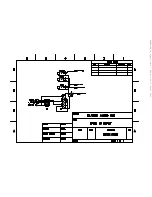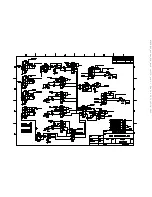CP-65 Power Supply
1. Visual check:
-
check the silkscreen of the chassis
-
check
scratches
-
check for all screws, washers, lock washers, PEM nuts
-
check for the polarities of the caps, diodes, missing components,
solder bridges, cold solders, and quality of the PCB
-
check for the correct fuse:
F6- .5A
F5- 6DC 2A
F1-F4- 1A
2. Electrical Test:
1. Short pin 1&3 of connector U3 in order to switch the unit
2. Plug the unit. Crank variac to 60 vac. Check the polarities
3. Crank unit to 120 vac full blast.
Measure all voltages as follows:
a) Q8- IN-18 VDC
OUT-14 VDC
R13-13 VDC
b) D1-12 VDC
c) Q1- IN- 27.8 VDC
OUT- 18 VDC
d) Q2- IN- -27.8 VDC
OUT- -18 VDC
e) Q3- IN- 27.8 VDC
OUT- 18 VDC
f) Q4- IN- -27.8 VDC
OUT- -18 VDC
g) V3- PIN#1- 13 VDC
PIN#3- 4.5 VDC (w/ wad)
h) V4- PIN#3- -18 VDC
PIN#1- 18 VDC
i) V6- PIN#3- -18 VDC
PIN#1- 18 VDC
j) V8- PIN#3- -18 VDC
PIN#1- 18 VDC
k) V7- PIN#3- -18 VDC
PIN#1- 18 VDC
4. Set- up for Japan (100 VAC only)
1. remove R6, R9, Q7, Q8 (transistor leave it to the PCB
2. cut the pins of Q8 on the board and short pins 2 & 3
3. measure electrical voltage as follows
Summary of Contents for CP-65
Page 1: ...CP 65 Class PREAMPLIFIER SERVICE MANUAL v 1 0...
Page 2: ...Index Mechanical Assembly 3 PC Boards 17 Testing Procedures 30 Diagrams 33...
Page 3: ...CP 65 MECHANICAL ASSEMBLY...
Page 6: ...CHASSIS REAR VIEW 1 2 3 4 5 6 7 8 Class 3 CP 65...
Page 7: ...CHASSIS 1 PLA CAPFR1 2 HDW 8 FLAT WASHER 3 BZO 8 32x3 4 BHCS 4 Class 6 1 2 3 4 TOP VIEW CP 65...
Page 9: ...CP 65 PC BOARDS...
Page 10: ...MAINBOARD Class 10 CP 65 N A...
Page 11: ...CP 65 TESTING PROCEDURES...
Page 12: ...Class 14 START UP CP 65 N A...
Page 13: ...CP 65 DIAGRAMS...
Page 14: ...B2BXR00 Class 16 CP 65...
Page 15: ...CP65_block sch 1 Thu Jun 20 11 11 21 2002...
Page 16: ...B2B7XR03_amp sch 1 Thu Jun 20 11 00 56 2002...
Page 17: ...B2B7XR03_amp sch 2 Thu Jun 20 11 01 28 2002...
Page 18: ...B2B6XR00_IR_input sch 1 Thu Jun 20 10 59 40 2002...
Page 19: ...B2B5XR01_Encoder sch 1 Thu Jun 20 10 59 01 2002...
Page 20: ...B2B4XR01_display_5_button sch 2 Thu Jun 20 11 07 05 2002...
Page 21: ...B2B4XR01_display_5_button sch 1 Thu Jun 20 11 08 57 2002...
Page 22: ...B2b2XR00_line input2 sch 1 Thu Jun 20 10 56 01 2002...
Page 23: ...B2B1XR02_mother_PCB_with cs3310 sch 1 Thu Jun 20 10 51 01 2002...
Page 24: ...B2B1XR02_mother_PCB_with cs3310 sch 2 Thu Jun 20 10 51 38 2002...
Page 25: ...B2B1XR02_mother_PCB_with cs3310 sch 3 Thu Jun 20 10 53 20 2002...
Page 26: ...B2B1XR02_mother_PCB_with cs3310 sch 4 Thu Jun 20 10 54 28 2002...
Page 27: ...B2B1XR02_mother_PCB_with cs3310 sch 5 Thu Jun 20 10 55 06 2002...
Page 28: ...B2B8XR02_ext ps sch 1 Thu Jun 20 11 13 08 2002...
Page 36: ......