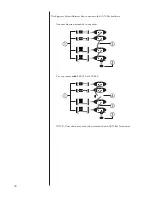33
The CP-800 includes a built-in web interface that can be used to configure
the system name, Network settings or update the CP-800 software. To access
the interface, type the IP address displayed on the Network Setup page in the
URL line of your browser (e.g. 192.168.1.0) and hit return. Alternately if you
are using Safari on the Mac, you can “Show All Bookmarks” (See: Bookmarks
menu) and click on Bonjour and double click on your CP-800 device listed in
the Webpage’s folder.
On the web page: Status Information will show the System Name and the
Firmware Version number.
Configuration will allow you to personalize the system name and configure the
unit’s IP address manually. It is strongly recommended to use DHCP rather than
attempt to assign a static IP address, but if one is required, an IT professional
should be involved in the installation.
Firmware Update
via Network
As an alternative to the standard USB stick method of updating the unit’s
firmware, updates may be initiated from the CP-800 web interface page. First go
to the Software Downloads area of the Classé website and download the latest
firmware located in the CP-800 Update via LAN folder. Using the Firmware tab
on the CP-800’s web page, confirm that the firmware version currently installed
is not the latest and click on the System restart button. Follow the prompts to
complete the update.
Remote Fkeys
The remote control supplied with the CP-800 has eight
function
keys
(Fkeys)
,
each of which can give you instant access to specific system functions.
For example, if you want direct access to particular sources or configurations,
you may want to consider programming some of the
Fkeys
to directly access
them. By assigning them as Fkey functions, you do not need to use the arrow
keys to scroll through the active sources or configurations looking for them.
The remote control
F1
to
F8
buttons correspond to the Function Keys displayed
on the touchscreen. Select the
Function Key
that you would like to assign, then
scroll through the list and choose the specific function you want that
Fkey
to
perform.
Summary of Contents for CP-800
Page 1: ...Owner s Manual CP 800 Stereo Preamp Processor ...
Page 51: ...51 Dimensions ...
Page 53: ......