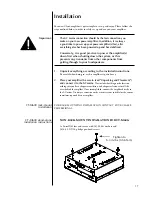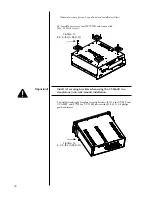22
using CAN-Bus
CAN-Bus is controlled via the touchscreen of any Delta or CT series
component. Th
ere is no master component, so Delta/CT series systems where
two or more units have a touchscreen can be controlled through any of the
touchscreens. However, it is probably easiest to start using CAN-Bus through
just one.
CAN-Bus is accessed by pressing the
menu
button on the face of the unit or
remote, then the
status
button, followed by the
more
button.
Th
e touchscreen will then display the
CAN-Bus devices
screen, which lists
connected Delta series components by model & serial number.
Highlighting
a unit on the CAN-Bus devices screen identifi es it as the
target
unit
. Th
e front panel LEDs of the target unit will start fl ashing (unless you
highlight the unit that you are using to access CAN-Bus).
Once you have chosen the target unit press
select
. Th
e target unit’s LEDs will
stop fl ashing and the touch screen will list the CAN-Bus features available to it.
Some CAN-Bus features are shared by all models, some are specifi c to individual
models.