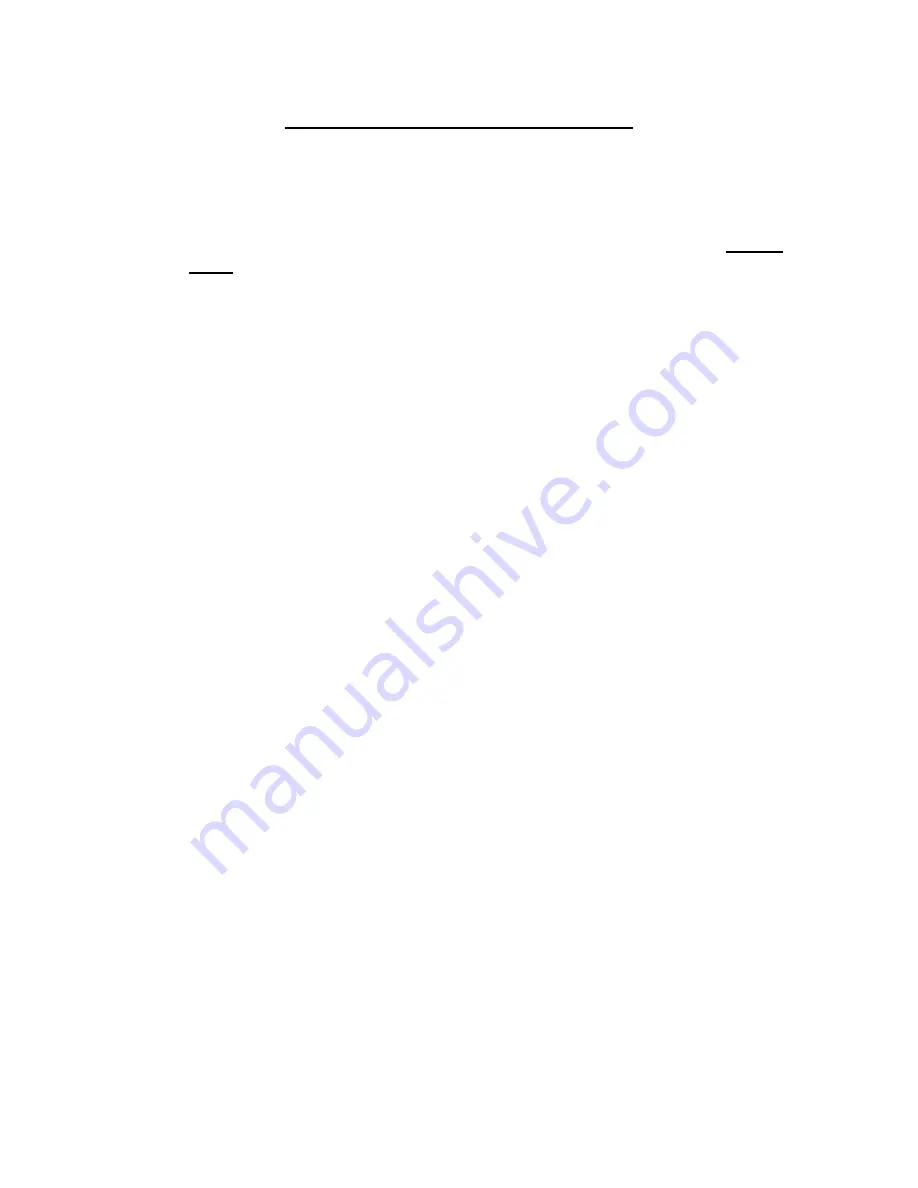
SSP-30 Generation 6 Upgrade Procedure
1.
Remove the unit’s cover by removing the 8 Philips screws. There are 4 on
top and 2 on each side.
2.
Remove the Video Board. To remove the Video Board first remove the 17
#4 hex screws that secure the board to the rear panel of the unit.
Please
note
that the screw located between the Composite Video Out and the S-
video In is attached to the rear panel with a 3/16 keep nut. Remove the
two 3/16 nuts that secure the RS232 Port to the rear panel. Next
disconnect the three ribbon cables from the Video Board. Remove the
eight #4 hex screws that secure the board to the standoffs. Remove Video
Board.
3.
Remove (Generation 5) DSP Board. To remove the DSP Board remove
the four #4 hex screws that secure the board to the standoffs.
4.
Install (Generation 6) DSP Board. Align the new board so that the
connectors in line. Place the new board on the standoffs making sure the
connector seats properly. Reinstall the four #4 hex screws. Do not over
tighten.
5.
Replace Video Board by reversing step 2. Make sure that the ribbon
cables are properly aligned with the connectors on the Video Board.
6.
Connect the upgraded SSP-30 to the programming computer with a serial
cable (9 pin) and the supplied baud rate converter. The cable goes
between the serial port of the programming computer and the baud rate
converter which should be plugged into the RS232 port on the back of the
unit.
7.
Open/Run the upgrade software (SSP30.customizer.exe).
8.
From the menu, select Classe_SSP30_GEN6_VO1.cfg
9.
Update the configuration file using the
Update Button
.
10.
Verify the connection using the
Check Connection Button
. If the
connection fails, check the power and data cable connections.
Note
. The
SSP30 must be powered on during this procedure.
11.
When the connection shows “live”, use the
Configure Button
to configure
the unit.
Summary of Contents for SSP-30 MKII
Page 1: ...SSP 30 Classé PREAMPLIFIER PROCESSOR SERVICE MANUAL v 1 0 ...
Page 2: ...Index Mechanical Assembly 3 PC Boards 12 Testing Procedures 18 Diagrams 21 ...
Page 3: ...SSP 30 MECHANICAL ASSEMBLY ...
Page 11: ...SSP 30 PC BOARDS ...
Page 12: ...B2CAXR00 SWITCH Classé 10 SSP 30 ...
Page 13: ...FRONT BOARD Classé 10 SSP 30 ...
Page 14: ...SSP 30 TESTING PROCEDURES ...
Page 17: ...SSP 30 DIAGRAMS ...
Page 22: ......
Page 24: ......
Page 25: ......
Page 26: ......

































