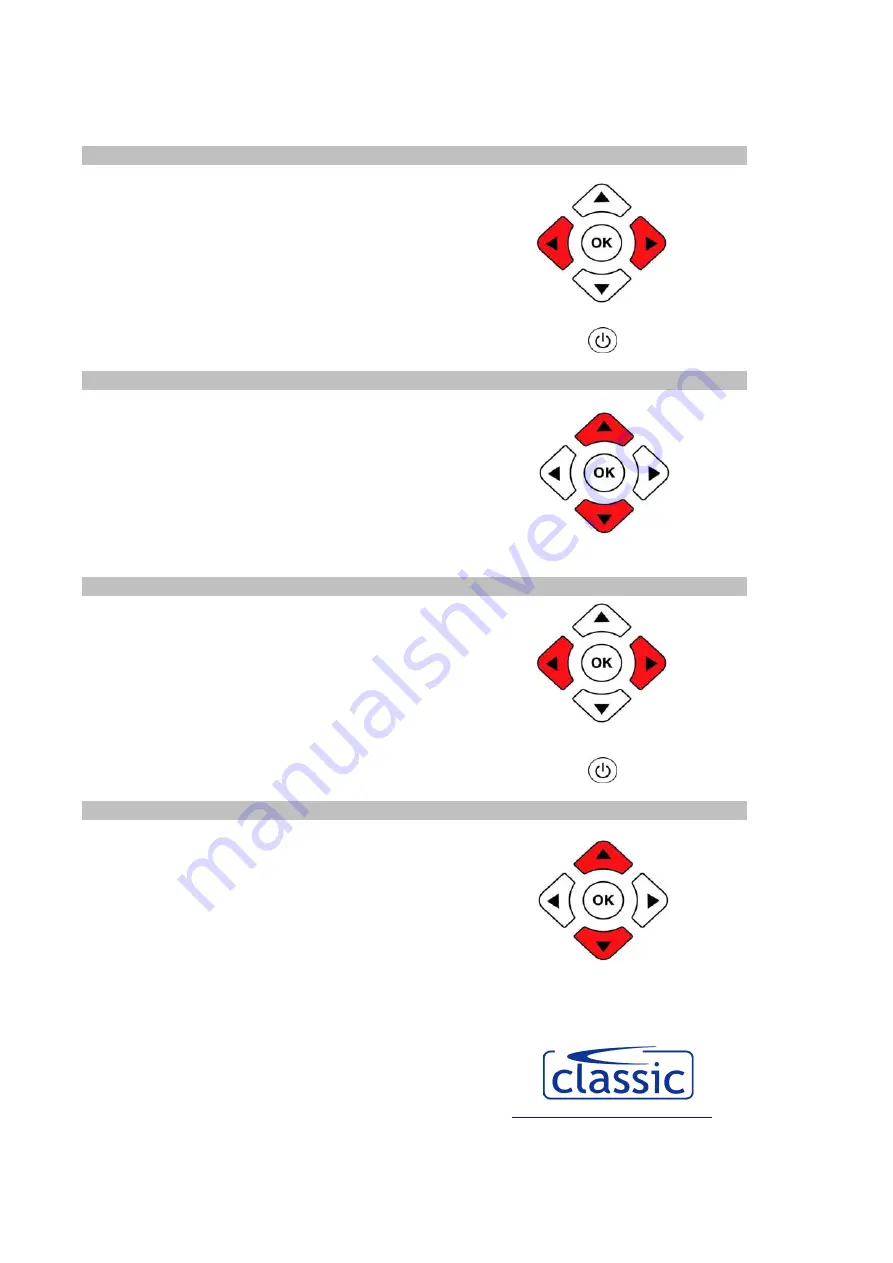
TASTENSPERRE (KEY-LOCK) IRC On Demand DTV1
Sie können eine oder auch mehrere Tasten Ihres
IRC-OD DTV1
sperren.
1) Drücken Sie gleichzeitig die "Cursor links " Taste und die "Cursor rechts " Taste
Ihrer
IRC-OD DTV1
und halten Sie beide für min. 7 Sekunden gedrückt.
Lassen Sie beide Tasten wieder los.
2) Drücken Sie kurz 1x die Taste, die gesperrt werden soll.
(Falls Sie eine Taste aus Versehen gedrückt und somit gesperrt haben,
können Sie diese durch einen zweiten Tastendruck der selben Taste wieder entsperren )
4) Zum Speichern und Verlassen des Programmiermodus drücken Sie die STANDBY-Taste.
TASTENSPERRE AUFHEBEN
Sie können gesperrte Tasten auch wieder freigeben.
(Ein Entsperren von einzelnen Tasten ist nicht möglich.)
1) Drücken Sie gleichzeitig die "Cursor aufwärts" Taste und die "Cursor abwärts" Taste
Ihrer
IRC-OD DTV1
und halten Sie beide für min. 7 Sekunden gedrückt.
Somit werden alle gesperrten Tasten freigegeben.
KEY-LOCK IRC On Demand DTV1
You can lock one or more buttons on your
IRC-OD DTV1
.
1) Press and hold down together the
"Cursor-Left "
key and the "Cursor-Right" key
on the
IRC-OD DTV1
for approximately 7 seconds.
Release both keys.
2) Press the key or keys to be locked once.
(If by accident you press a key which you do not want to lock, press the same key again once and the key will be removed from
the lock sequence you are setting up.)
4) Press the STANDBY key, to store keylock.
KEY-UNLOCK
You can release locked keys and return all keys to normal operation.
(Note that individual locked keys cannot be unlocked on their own)
1) Press and hold down together the "Cursor-Up" key and the "Cursor Down" Key
on the
IRC-OD DTV1
for approximately 7 seconds.
All keys are now unlocked and return to normal operation.
30.06.10 RR




















