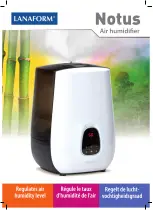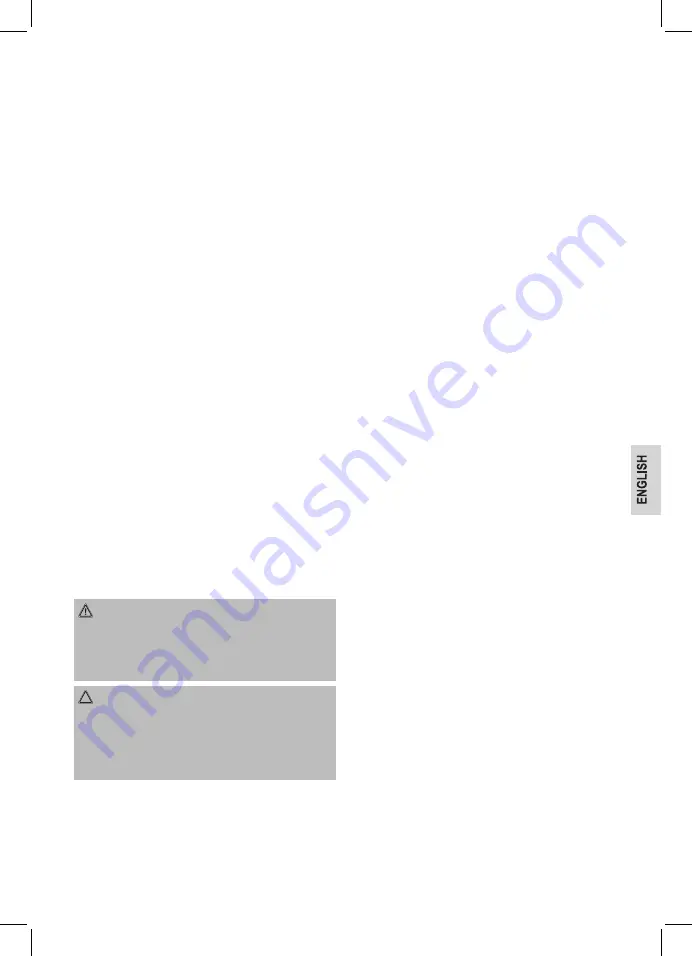
25
• If you also press the switch
NIGHT LIGHT
, the knob will be
lit up.
Using the Appliance
1. Check the water level. Add water if necessary.
2.
Electrical Connection
• Before inserting the plug into the socket. Make sure
that the mains voltage to be used matches that of the
device. You will find information about this on the rating
plate.
• Connect the device to a duly installed protective
contact socket.
3. Turn on the appliance with the knob.
4. Use the knob to regulate the quantity of mist. Turn it in
anticlockwise, if you want to increase the amount of mist.
5. Turn the nozzle in the filler cap in the desired direction. It
can be adjusted by 360°.
6. If the indicator in the water tank lights up red, you have to
refill the water.
Refilling water
1. Turn off the device and disconnect the mains plug from the
socket.
2. Pour out the remaining water from the tank, if necessary.
3. There may be water on the bottom of the base appliance.
Pour out this water. Dry the area off with a towel.
4. Continue as described under “Filling with water”.
Terminating operation
1. Switch off the appliance.
2. Disconnect the mains plug from the socket.
3. Completely empty the appliance if you do not want to use it
for a long period of time.
Cleaning
WARNING:
• Always remove the plug before cleaning.
• Do not immerse the base appliance in water for cleaning
under any circumstances. Otherwise this might result in
an electric shock or fire.
CAUTION:
• Do not use a wire brush or any abrasive items.
• Do not use any acidic or abrasive detergents.
• Do not use any chemical cleaning products.
• Do not damage the ultrasound probe at the bottom of the
base appliance!
Base appliance
• Wipe the casing with a damp cloth. Then wipe it with a dry
cloth.
• The area on which the tank stands should be cleaned once
per week.
1. Wipe the area with a damp cloth. Use some drops of
household vinegar if necessary, and allow to work for
about 5 minutes.
2. Moisten a cotton bud with vinegar. Use it to care
-
fully wipe the ultrasound probe until any limescale is
completely removed.
3. Then wipe the appliance once more.
Tank
1. Remove the tank from the base appliance.
2. Rinse the tank with clear water.
3. In case of limescale, add about 100 ml of household
vinegar to the cleaning water. Allow the solution to work for
approx. 10 minutes.
4. Remove possible limescale on the underside of the lid and
the top closure of the tank with some household vinegar.
5. Rinse the tank out once more with clear water.
6. Allow the tank to dry before you close it again.
Ceramic filter
After approx 1000 litres of water flow, the ceramic balls lose
their effect. We recommend that you change the ceramic filter.
Please contact your dealer to ask about a new ceramic filter.
1. To change the filter, turn the tank cap in the
OPEN
direc
-
tion.
2. Turn the filter to remove it from the tank cap.
3. Insert a new filter. Turn it securely onto the tank cap.
4. Screw the tank cap in the
CLOSE
direction back onto the
tank.
5. Fit the tank back into the base unit. Close the tank with the
lid.
Cleaning around the unit
If the unit has been used over a long period, limescale deposits
may occur around the unit, in spite of the integrated ceramic
filter. Clean the surface on which the unit rests and all objects
found close to the unit, on a regular basis
Storage
• Clean the appliance as described and allow it to dry.
• Pack the filter with the ceramic spheres separately into a
bag when it is dry. Store it in a cool, shady place.
• We recommend that you keep the appliance in the original
packaging if it will not be used for long periods.
• Always store the appliance out of the reach of children in a
dry, well ventilated place.
Summary of Contents for LB 3488
Page 36: ...36...
Page 37: ...37 8 30 40 C 3 4 1 2 OPEN 3 3 CLOSE 4...
Page 39: ...39 12 LB 3488 220 240 50 60 30 BT II 3 1 69 kg...
Page 40: ...40...
Page 41: ...41 8 30 40 C 3 4...
Page 43: ...43 5 6 1000 1 OPEN 2 3 4 CLOSE 5 12...
Page 44: ...44 LB 3488 220 240 50 60 30 II 3 1 69...
Page 45: ...45 LB 3488 60 50 240 220 30 II 3 1 69 CE...
Page 46: ...46 1 5 2 3 1 2 100 3 10 4 5 6 100 OPEN 1 2 3 CLOSE 4 5 12...
Page 47: ...47 30 40 4 3 1 OPEN 2 3 CLOSE 3 4 ON OFF NIGHT LIGHT 1 2 3 4 5 360 6 1 2 3 4 1 2 3...
Page 48: ...48 8...
Page 49: ......
Page 50: ......
Page 51: ......
Page 52: ...Stand 01 13...