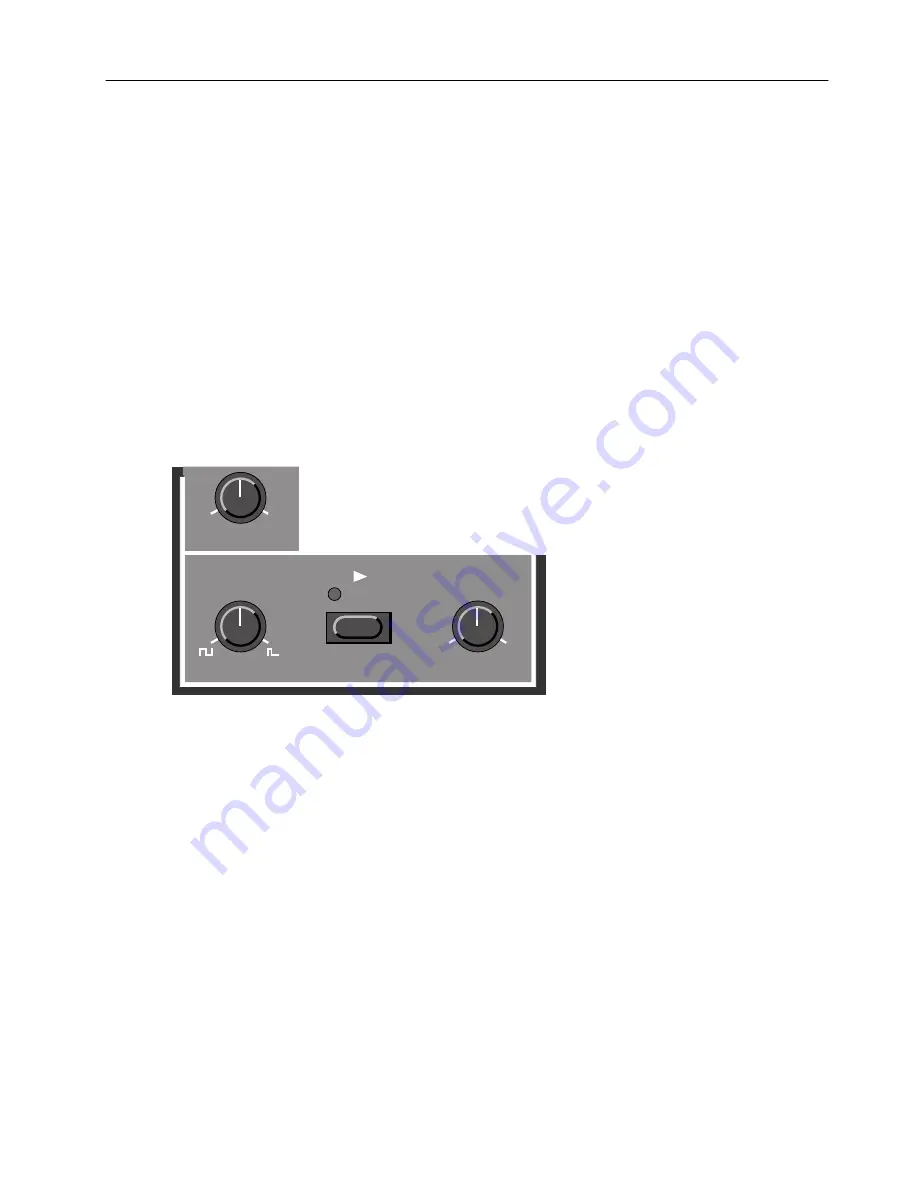
Panel Reference
Page 39
Keyboard Track
When this parameter is
activated
, Oscillator 2 will have different pitches when you play different keys,
just as Oscillator 1 always does.
When this parameters is turned
off
, Oscillator 2 will always play the same pitch. There are mainly three
situations when this is useful:
▼
When Sync is activated (in this mode, the basic pitch of the sound is determined by Oscillator 1 anyway).
▼
When FM is used, to get inharmonic sounds with very varying timbre across the keyboard.
▼
For special effects and percussion sounds, which
are
supposed to sound the same all across the key-
board.
Settings For Both Oscillators
FM Amount
This is classic “deep linear FM” as used in pure FM-based synthesizers. The FM function is a bit of depart
from the “analog” concept of the Nord Lead, but as you will find, it is a very useful addition.
In this FM implementation, OSC1 is being modulated by OSC 2. In FM speak, OSC 1 is the carrier and
OSC 2 is the modulator. This, means that changing the pitch of OSC2 basically does not affect the pitch
of the sound, but the timbre.
For classic FM sounds, use triangle wave on both oscillators.
Modulation of FM Amount:
Please note that the amount of FM can be modulated from the Mod Env and also
controlled manually from the Modulation wheel.
Sync
When this switch is activated, Oscillator 2 is “synched” to Oscillator 1. This means that each time a period
in Oscillator 1’s waveform starts, Oscillator 2 is forced to start over with a new period, as well. See page
78 for a more in-depth explanation.
The effect of this is that if Oscillator 2’s pitch is higher than Oscillator 2, its resultant waveform will have
a pitch determined by Oscillator 1, but a timbre depending on the pitch of Oscillator 2. See page 78 for
a basic explanation.
OSC 1
OSC 2
SYNC
DEMO
FM amount
Pulse width
Mix
OSC 1 OSC 2
Summary of Contents for nord lead
Page 1: ...Owners Manual Software Version 2 x English Clavia DMI AB 1996...
Page 6: ...Page 4 Table Of Contents...
Page 8: ...Page 6 Introduction...
Page 22: ...Page 20 Basic Operations...
Page 74: ...Page 72 MIDI...
Page 90: ...Page 88 About Subtractive Synthesis...
Page 110: ...Page 108 MIDI Implementation Chart...
Page 114: ...112 Index...
















































