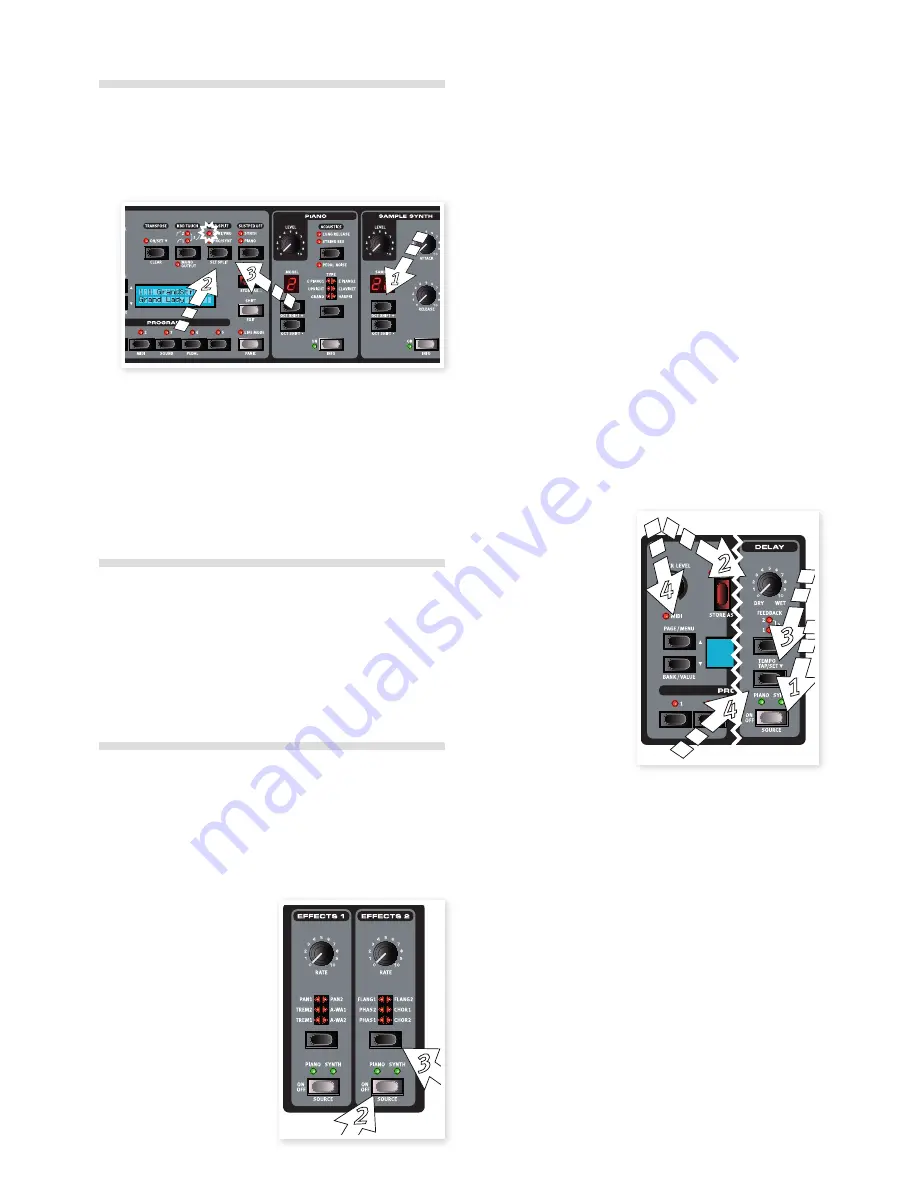
Split the keyboard
1
Locate a bass sample with the sample buttons, they are among
the last samples in the sample memory .
2
Press the Kbd Split button to activate a keyboard split .
This allows you to play one instrument to the left of the split and
the other instrument to the right .
3
To switch the Piano from the left to the right hand side, press the
Kbd Split button again . The LED will indicate the split arrange-
ment .
The split can be set by you and stored for every individual Program,
read more on how to do this on page 15 .
Transpose
Press and hold the Transpose button and use the Up and Down but-
tons to transpose the Nord Piano 2 HP in semitone steps . The range is
+/- 6 semitones .
M
The pianos have a finite note range, read more about this on page
15.
Adding effects
1
Select the first program again - A:01:1 .
2
Turn on Effect 2 (the On LED should light up) by pressing once on
the Source button .
3
Press repeatedly on the Effect 2 selector .
The effect options are indi-
cated with the selector LEDs and
changes in a cyclical, fashion each
time the selector is pressed .
Some of the effects have three
options that indicate the depth of
the effect . Flang 1 is the shal-
lowest version, Flang 2 is a more
pronounced effect and when both
Flang 1 and Flang 2 LEDs are
lit, you have selected the most
dramatic flanger effect .
If you double-tap on the Source button, the instrument that is
routed to the effect will change.
4
Turn the Effect Rate knob .
This changes the rate of the active effect .
5
Hold Shift and press repeatedly on the effect selector .
This allows you to reverse through the effect selections .
6
Turn off the effect .
If you continue to press on the effect selector after the effect is
turned off, the effect setting will change even though the effect is
not active .
This method can be used to select a certain effect while playing,
without affecting the sound until you actually turn on the effect.
Use the delay
1
Press the Delay Source button to activate the delay and make
sure it is routed to the instrument that you are playing on the
keyboard .
Hold Shift and press Source again to route the other instrument to
the delay.
2
Adjust the mix of the dry and the wet signal by turning the Delay
knob .
3
Tap repeatedly on the
Tempo/Tap Set button to
set the delay time in sync
with your tapping .
4
Press and hold the Tempo
button, and adjust the
delay time with the Up/
Down buttons to the left
of the display . The display
will show the delay time in
milliseconds .
A : 01 : 1
Grand Imperial
A : 01 : 1
Grand Imperial
12 | NordPiaNo2HPUserMaNUalosv1.X
Summary of Contents for Nord Piano 2 HP
Page 37: ......













































