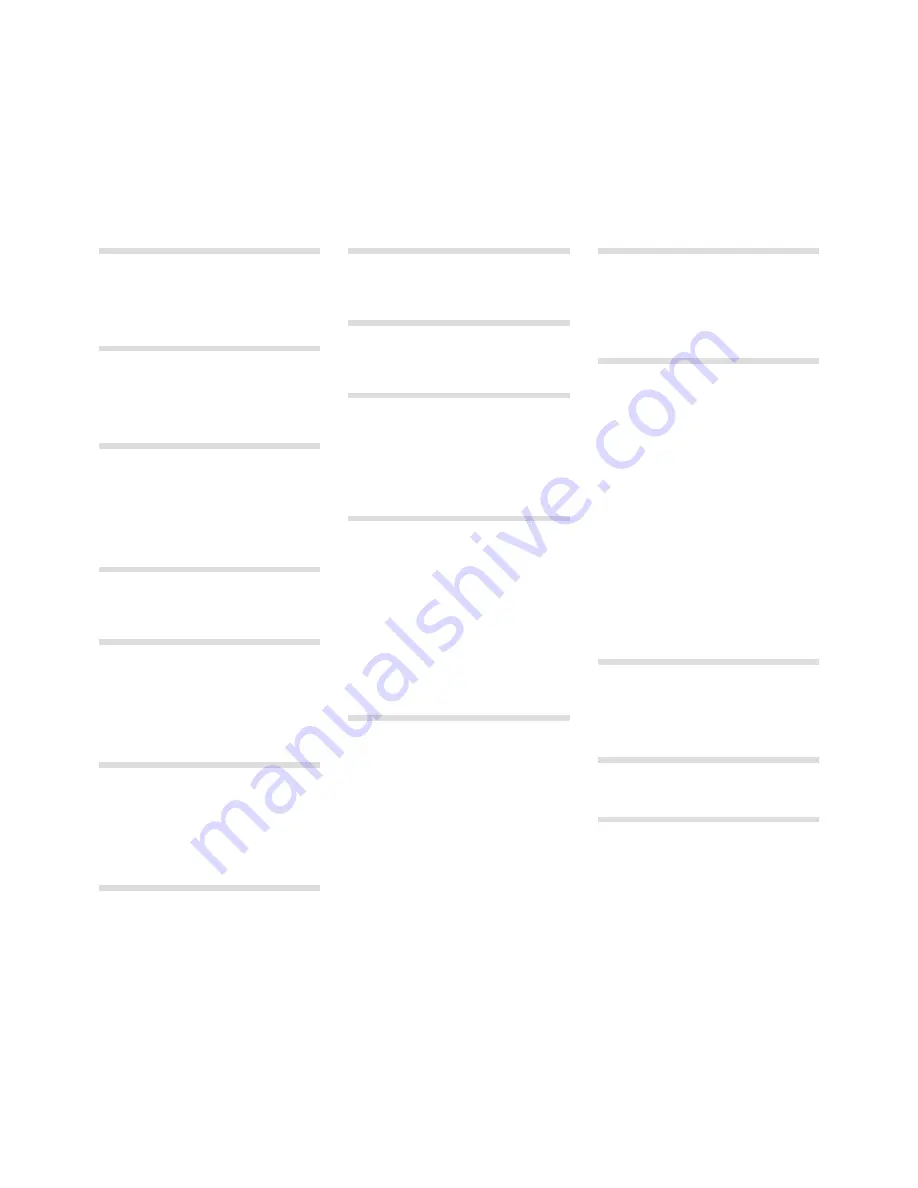
CHaPter10iNdeX
| 35
Index
10
Index
A
Acoustics 16
Append 25
Auto-Panning 18
A-Wa 18
B
Backup 28
,
29
Bank Up 28
Bundle Down 28
Bundle Up 28
C
Cancel 31
Chorus 18
Clavinet 17
Clean Deleted Space 29
Compressor 18
Control Change 19
D
Delay 18
Delete 27
,
30
E
Edit 10
Effects 12
,
17
EQ 18
Exit 29
Export Soundlists 29
Extensions 22
F
Factory presets 4
Feedback 18
File Formats 22
Fine Tune 19
Flanger 18
Format 29
G
Global Transpose 19
H
Half pedalling 9
Headphones 8
I
Info 30
Invert Selection 30
L
Left Out 8
Live 11
Live Mode 15
Loc 31
Local 19
Local Control 19
M
Master level 14
Memory Protect 11
,
19
MIDI Channel 19
MIDI Controller list 33
MIDI In 8
MIDI Indicator 14
MIDI Menu 19
MIDI Out 8
Model 16
Monitor In 8
Mono 15
Music Stand 9
P
Partition Memory 31
Pedal Menu 20
Pedal Noise 16
Phaser 18
Piano 16
Piano Type 16
Press 17
Program 14
Program Bundle 24
Program Change 19
Program memory 10
Progress 31
R
Relink 22
,
24
Rename 30
Replace 23
Restore 29
Reverb 18
S
Sample Octave Shift 17
Sample Synth 17
Attack 17
Level 17
Release 17
Select All 30
Send CC 19
Shift 15
Shift button 7
Size 31
Sostenuto 9
Sound Down 27
Sound Menu 20
Sound Upload 29
Store 11
,
14
Store As 14
String Resonance 16
String Resonance Level 20
Sustped Off 15
System Menu 19
T
Tempo Tap/Set 18
Transpose 15
Tremolo 18
Triple Pedal 9
U
Up/Down buttons 14
W
Wah-Wah 18
Summary of Contents for Nord Piano 2 HP
Page 37: ......



































