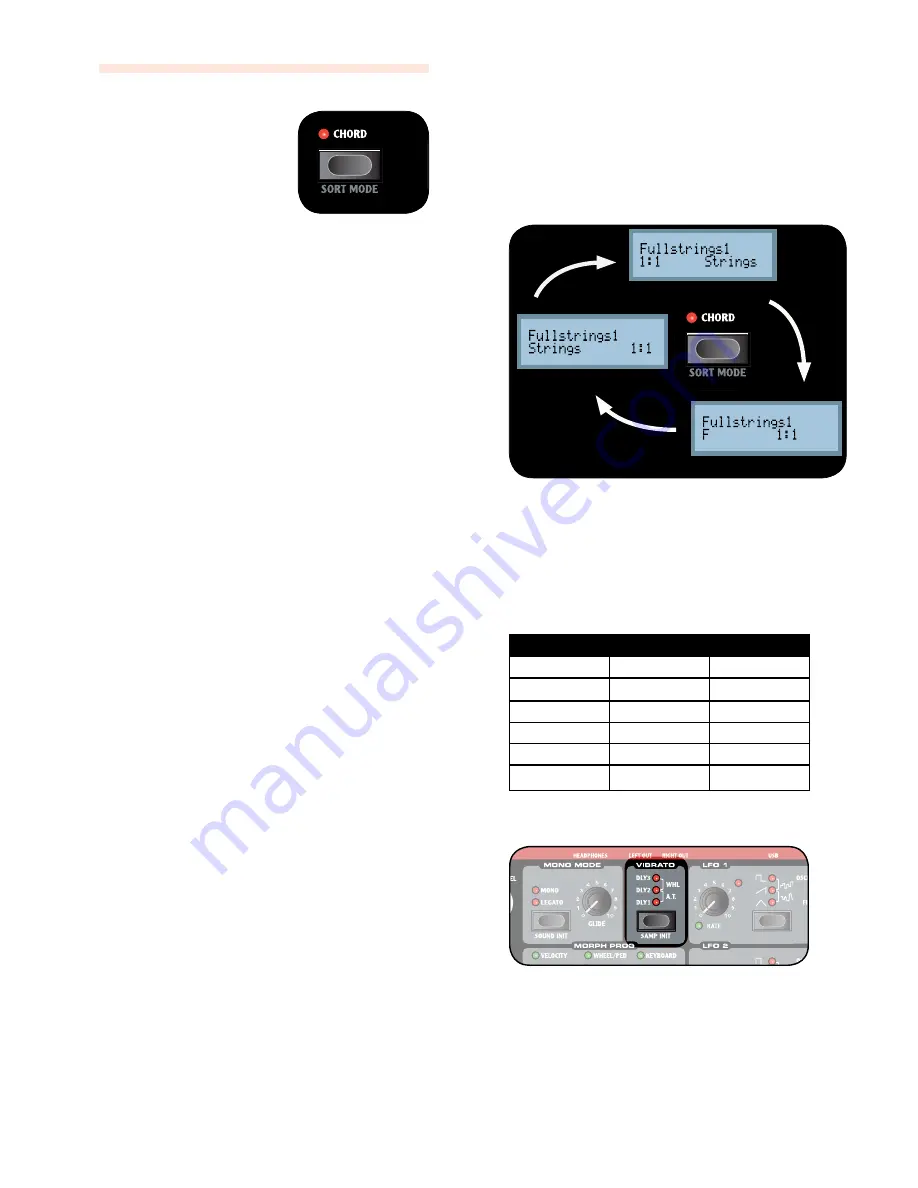
6 Nord WaVE rEFErENCE
| 19
chord
Button
the
chord
button is used to
activate the Chord Memory
function. this can be used for
memorizing note intervals and
automatically adding them to the
key(s) you play.
the Chord Memory settings are
stored within a Program.
Activating a Chord Memory
Play a chord and press & hold the
1
chord
button.
the display will show the numerical intervals of the
notes in the chord from the lowest note (which is
displayed as
0
).
The three lowest keys in the chord will be memorized.
•
Release the
2
chord
button first, then the chord.
the note intervals are memorized and the Chord
Memory function is activated.
the intervals stored in the Chord Memory will be added
automatically to each note you play.
Deactivating a Chord Memory
Press the
1
chord
button to deactivate the Chord Memory
function.
once deactivated, you can at any time press the
chord
button again (without holding any keys
down) to re-activate it with the previous chord
memory setting.
Since you use several notes in the Chord Memory
F
function, the polyphony will be reduced.
Only the actual key(s) you play will output MIDI Note
•
information - not the intervals included in the Chord
Memory.
Sort Mode
the Nord Wave allows you to browse for (and load) Pro-
gram in three different Sort modes. By default, you load
a Program by first selecting the Bank with the
uP/doWN
buttons and then turning the
rotAry
. the Programs are
then displayed (and activated) in a numerical order.
You can also set the Sort mode to be alphabetical or by
Category. this selection is made by pressing the
Sort
mode
button (
Shift
+
chord
) repeatedly.
Numerical sort order
Category sort order
Alphabetical sort order
If the Sort mode is set to numerical (/alphabetical), press-
ing the
uP/doWN
buttons or scrolling the
rotAry
will
select the Programs in a numerical (by category/alphabeti-
cal) fashion.
When you have reached the first or last Program in a sort
criteria, and continue to scroll with the
uP/doWN
buttons,
the following Program will be selected. to change Banks,
press
Shift
and the
uP/doWN
buttons.
List of Categories
CATEGORIES
aCoUStIC
orGaN
VoCaL
BaSS
Pad
WINd
drUM
PIaNo
USEr1
FaNtaSY
PLUCK
USEr2
FX
StrINGS
USEr3
LEad
SYNth
viBrAto
the
viBrAto
function allows you to gradually introduce
subtle to dramatic changes in pitch as you play. Press the
vibrato button repeatedly to select the desired vibrato
functionality.
the
•
dly1
-
3
setting will create a delayed vibrato. the
time interval ranges from short to long.
the
•
A.t.
setting will introduce the vibrato as you apply
after touch
on the keyboard (or via MIdI).
the
•
Wheel
setting will introduce vibrato as you operate
the
modulAtioN Wheel
.
the vibrato rate can be set in the System Menu.













































