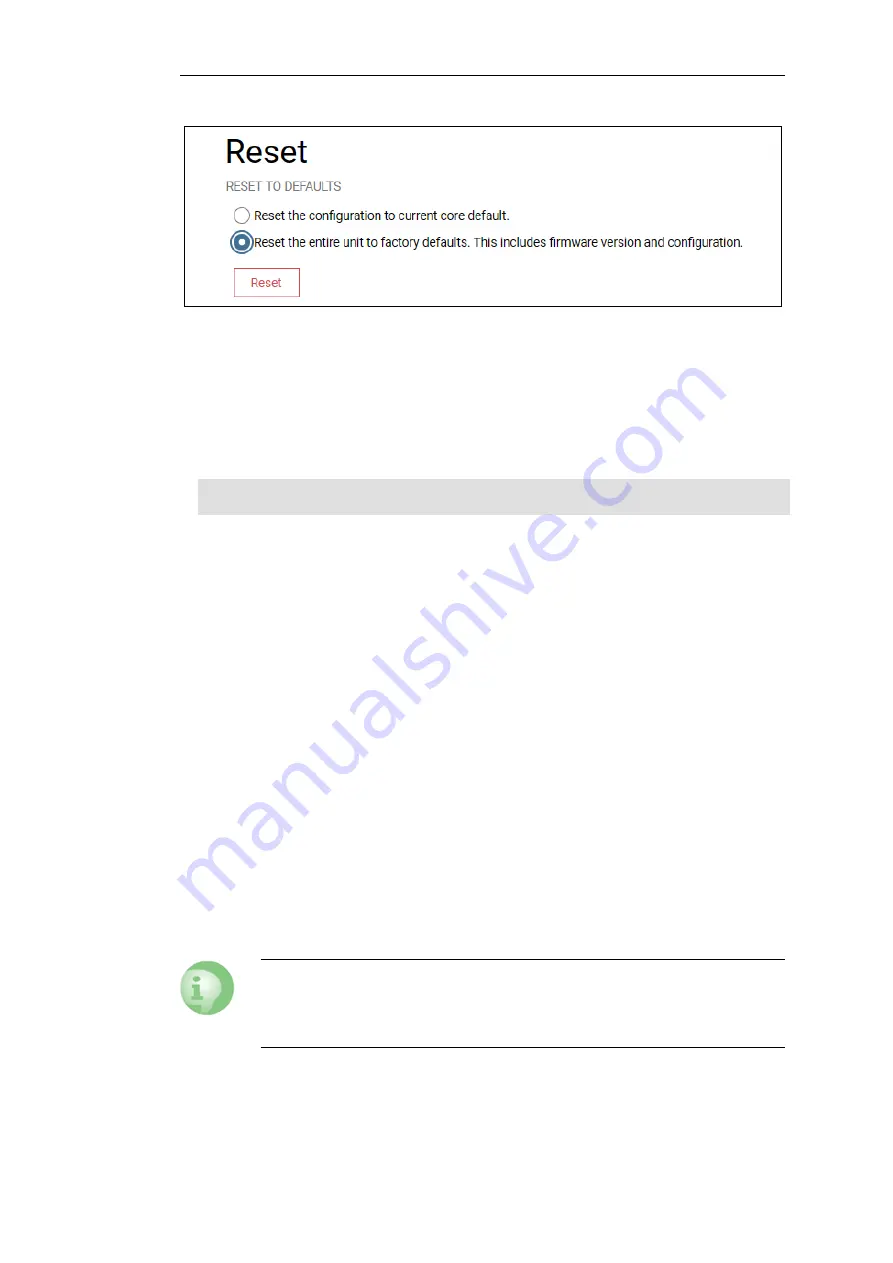
Figure 5.1. Factory Reset Using the Web Interface
•
Using the CLI
The cOS Core CLI can be used by connecting to one of the NetWall 100 Series's Ethernet
interfaces using an SSH client over a network. A reset is performed by entering the
reset -unit
command twice in succession:
Device:/> reset -unit
Device:/> reset -unit
Entering the command twice is a safeguard against accidental use. Note that, like using the
Web Interface method above, this will reset all the IP addresses on Ethernet interfaces to their
defaults which may mean that the SSH connection will be lost.
•
Using the Boot Menu
The boot menu can be accessed through the local CLI console by repeatedly pressing the Esc
key while cOS Core is starting up. The resetting of Ethernet interface IP addresses will not
affect the local console connection. The complete procedure is performed with the following
steps:
1.
Make sure a separate management computer running as a console is attached to the
local console port of the NetWall 100 Series.
2.
Power up the NetWall 100 Series unit. This may require a restart if the hardware is
already powered up.
3.
As console output appears, repeatedly press the Esc key before cOS Core has fully
started.
4.
The
boot menu
will now be displayed on the console.
5.
Choose the Reset system to factory default option.
Caution: The local console credentials will be reset
The local console login credentials will be reset to the default values of username
admin
and password
admin
.
Chapter 5: Resetting to Factory Defaults
74
































