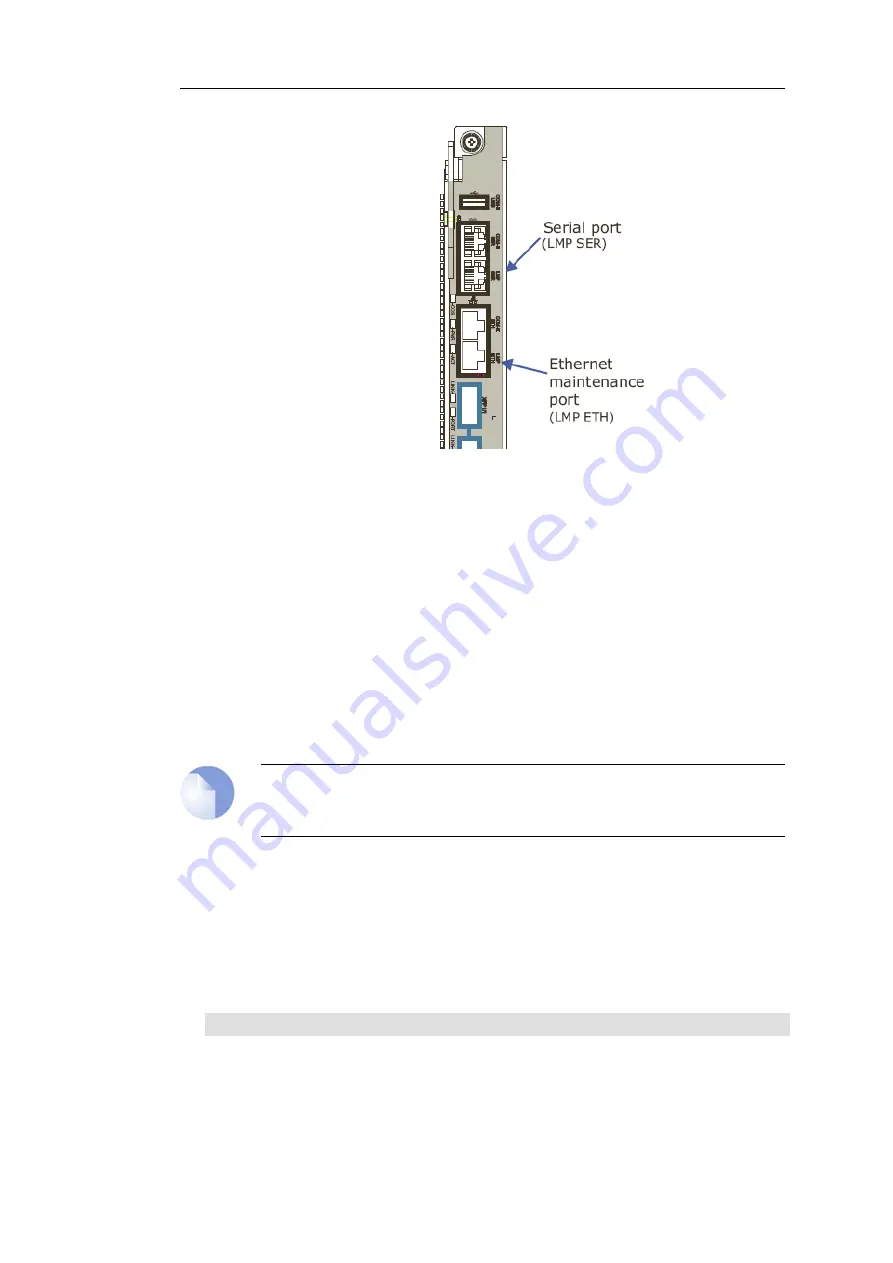
Figure 6.7. SFB Serial and Ethernet Ports
Connecting to the Ethernet Maintenance Port
1.
Connect a crossover Ethernet cable between the SFB's Ethernet maintenance port, which is
labeled LMP ETH (see illustration above) and a Linux host computer that is connected to
your network.
2.
Configure the computer to a subnet IP address (10.0.0.x) and set the netmask to
255.255.255.0.
3.
On the computer, verify Telnet access to IP address 10.0.0.1 (port 23).
4.
At the login prompt, enter the admin command and verify you receive the ATCA-2210#
prompt. To log off the SFB at any time, enter the exit command.
Note
To connect to the Linux shell on the SFB, use either a serial port or Telnet connection.
After connecting, log in as root and enter
ifconfig
to view eth0 configuration settings.
Verify Switch Operation Use the following steps to view port status and to enable ports on the
Base Ethernet
and the
Fabric Ethernet
switches.
View Port Status
1.
Verify you are at the prompt:
ATCA-2210#
If you are not at the appropriate prompt, see
Connecting to an External Computer and
Network
above on how to get there.
2.
Enter the applicable command for the switch you are verifying.
Chapter 6: SF6090 Switch Fabric Blade
Installation
21














































