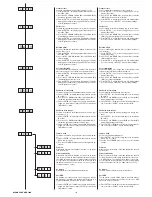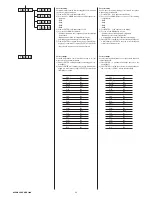ALPHA SPOT HPE 1200
18
Lamp Off mode
Permette lo spegnimento automatico della lampada se lo
stop/strobe e/o il dimmer rimangono chiusi per un tempo supe-
riore ai 5 minuti. La lampada si riaccende all’apertura dello
stop/strobe e/o dimmer.
1) Premere ENTER - sul display appare l’impostazione corrente
(No o Shut).
2) Con i tasti UP e DOWN abilitare (Shut) o disabilitare (No) lo
spegnimento automatico della lampada.
3) Premere ENTER per confermare la selezione (il display lam-
peggia per alcuni istanti), oppure SELECT per mantenere
l’impostazione corrente.
Enable lamp control dmx channel
Permette l’abilitazione del canale di controllo remoto della lampada.
1) Premere ENTER - sul display appare l’impostazione corrente
(On o Off).
2) Con i tasti UP e DOWN abilitare (On) o disabilitare (Off) il
canale di controllo remoto della lampada.
3) Premere ENTER per confermare la selezione (il display lam-
peggia per alcuni istanti), oppure SELECT per mantenere
l’impostazione corrente.
Enable encoder
Permette l’abilitazione degli encoder Pan / Tilt.
1) Premere ENTER - sul display appare l’impostazione corrente
(On o Off).
2) Con i tasti UP e DOWN abilitare (On) o disabilitare (Off) gli
encoder Pan / Tilt (ad ogni nuova accensione del proiettore
questa opzione assume il valore On).
3) Premere ENTER per confermare la selezione (il display lam-
peggia per alcuni istanti), oppure SELECT per mantenere
l’impostazione corrente.
Shutter on error
Permette la chiusura automatica dello stop/strobo in caso di
errore di posizione Pan/Tilt.
1) Premere ENTER - sul display appare l’impostazione corrente
(On o Off).
2) Con i tasti UP e DOWN abilitare (On) o disabilitare (Off) la
chiusura automatica dello stop/strobo in caso di errore di
posizione Pan/Tilt.
3) Premere ENTER per confermare la selezione (il display lam-
peggia per alcuni istanti), oppure SELECT per mantenere
l’impostazione corrente.
DMX levels memory
Permette la memorizzazione dei livelli attuali dei canali. I livelli
dei canali possono essere impostati sia tramite un controller
esterno sia tramite la funzione di controllo manuale. Questa
funzione viene sempre disattivata non appena il proiettore torna
a ricevere un segnale DMX.
1) Premere ENTER - sul display appare l’impostazione corrente
(On o Off).
2) Con i tasti UP e DOWN abilitare (On) o disabilitare (Off) la
memorizzazione dei valori DMX attuali.
3) Premere ENTER per confermare la selezione (il display lam-
peggia per alcuni istanti), oppure SELECT per mantenere
l’impostazione corrente.
Display max
Permette di visualizzare il display sempre alla massima luminosità.
1) Premere ENTER - sul display appare l’impostazione corrente
(On o Off).
2) Con i tasti UP e DOWN abilitare (On) o disabilitare (Off) la
luminosità massima del display. (Se off, dopo un tempo di
circa 20 secondi nello stato di riposo la luminosità si riduce
ad un valore minimo).
3) Premere ENTER per confermare la selezione (il display lam-
peggia per alcuni istanti), oppure SELECT per mantenere
l’impostazione corrente.
Display Off
Permette lo spegnimento automatico del display trascorso un
tempo di circa 20 secondi nello stato di riposo. Per la riaccen-
sione è sufficiente premere un qualsiasi tasto.
1) Premere ENTER - sul display appare l’impostazione corrente
(On o Off).
2) Con i tasti UP e DOWN abilitare (On) o disabilitare (Off) lo
spegnimento automatico del display.
3) Premere ENTER per confermare la selezione (il display lam-
peggia per alcuni istanti), oppure SELECT per mantenere
l’impostazione corrente.
Lamp off mode
Used for automatically turning off the lamp if the stop/strobe
and/or dimmer are shut for more than 5 minutes. The lamp
turns on again when the stop/strobe and/or dimmer opens.
1) Press ENTER – the current settings appear on the display
(No or Shut).
2) Use the UP and DOWN keys to enable (Shut) or disable (No)
the lamp to automatically turn off.
3) Press ENTER to confirm the selection (the display blinks for
some seconds), or SELECT to keep current settings.
Enable lamp control dmx channel
Used for enabling lamp remote control channel.
1) Press ENTER – the current settings appear on the display
(On or Off).
2) Use the UP and DOWN keys to enable (On) or disable (Off)
the lamp remote control channel.
3) Press ENTER to confirm the selection (the display blinks for
some seconds), or SELECT to keep current settings.
Enable encoder
Used for enabling the Pan / Tilt encoders.
1) Press ENTER – the current settings appear on the display
(On or Off).
2) Use the UP and DOWN keys to enable (On) or disable (Off)
Pan / Tilt encoders (every time the projector is turned on this
option is set to On).
3) Press ENTER to confirm the selection (the display blinks for
some seconds), or SELECT to keep current settings.
Shutter on error
Used for automatically closing the stop/strobe in the event of
Pan/Tilt position error.
1) Press ENTER – the current settings appear on the display
(On or Off).
2) Use the UP and DOWN keys to enable (On) or disable (Off)
automatic stop/strobe closing in the event of Pan/Tilt position
error.
3) Press ENTER to confirm the selection (the display blinks for
some seconds), or SELECT to keep current settings.
DMX levels memory
Used for saving current channel levels. Channel levels can be
set using both the external controller and the manual control
function. This function is always disabled as soon as the projec-
tor receives a DMX signal.
1) Press ENTER – the current settings appear on the display
(On or Off).
2) Use the UP and DOWN keys to enable (On) or disable (Off)
current DMX value saving.
3) Press ENTER to confirm the selection (the display blinks for
some seconds), or SELECT to keep current settings.
Display max
Used for displaying at maximum brightness.
1) Press ENTER – the current settings appear on the display
(On or Off).
2) Use the UP and DOWN keys to enable (On) or disable (Off)
maximum display brightness. (If off, brightness lowers to
minimum after about 20 seconds in idle).
3) Press ENTER to confirm the selection (the display blinks for
some seconds), or SELECT to keep current settings.
Display Off
Used for automatically turning off the display after about 20
seconds in idle. Press any key to turn back on.
1) Press ENTER – the current settings appear on the display
(On or Off).
2) Use the UP and DOWN keys to enable (On) or disable (Off)
the display to turn off automatically.
3) Press ENTER to confirm the selection (the display blinks for
some seconds), or SELECT to keep current settings.
E n c
S h E r
D o f f
D m
x
a
M
m o
e
L D m x
L o f f