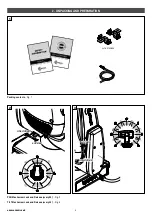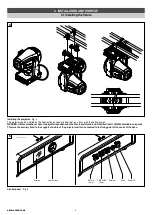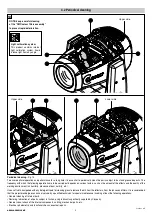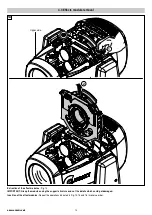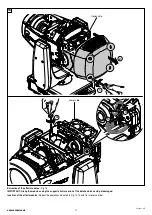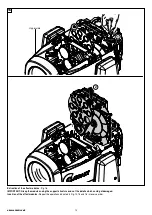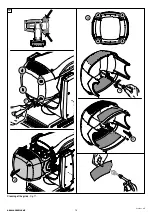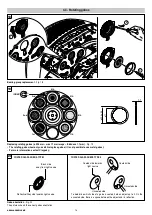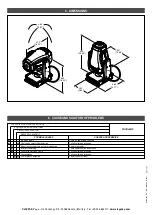6
AROLLA PROFILE MP
Switching on the projector - Fig. 9
Switch-on the fixture. The projector starts resetting the effects. At the same time, the following information scrolls on the display:
Model Firmware Dmx Address xxx
Arolla Version X.X.X
Profile MP Date - Hour
On conclusion of resetting in case of absence of the dmx signal, Pan and Tilt move to the “Home” position (Pan 128 bit - Tilt 128 bit). The control panel
(Fig. 8) has a display and buttons for the complete programming and management of the projector menu. The display can be in one of two conditions:
rest status and setting status. When it is in the rest status, the display shows the projector’s DMX address.
During menu setting status, after a wait time (about 30 seconds) without any key having been pressed, the display automatically returns to rest status.
It should be noted than when this condition occurs, any possible value that has been modified but not yet confirmed with the
F
key will be cancelled.
1
Dmx Address
Warning Message
9
3.4 Switching on the fixture and basic SetUp
28
28
Reversal of the display - Fig. 10
To activate this function, press UP
B
and DOWN
C
keys simultaneously while the display is in the rest mode. This status will be memorised and
maintained even for the next time it will be switched on. To return to the initial state, repeat the operation all over again.
Setting the projector starting address
On each projector, the starting address must be set for the control signal (addresses from 1 to 512).
The address can also be set with the projector switched off.
10