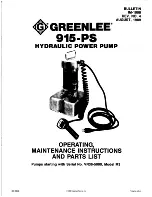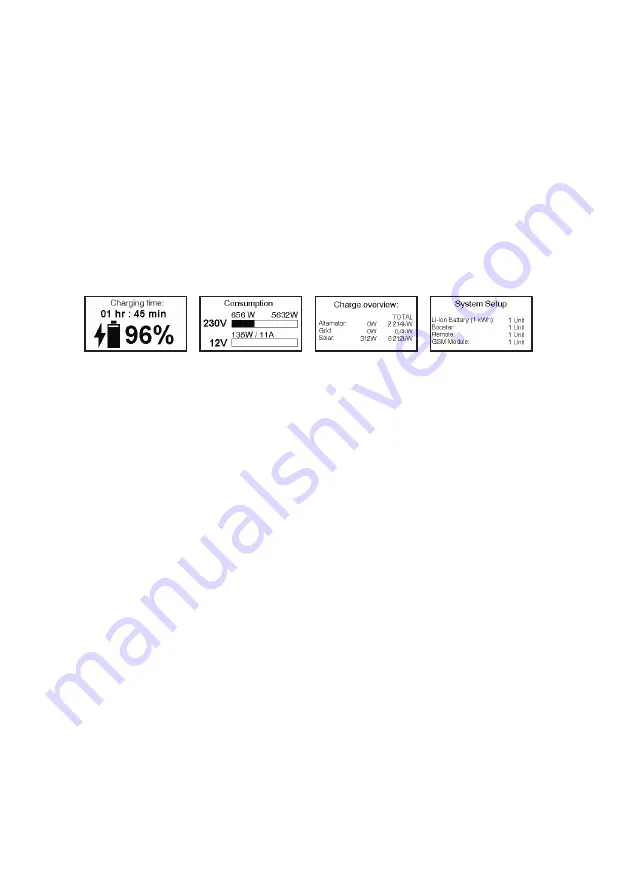
Basic operation
Power ON and OFF
Press the power button (12VDC/230VAC/both) on the front of the control panel or the power
button on the remote to start the device.
The green LED indicates power ON for either 12VDC or 230VAC.
To turn off the device, press the power button.
Menu
To open the menu, press the "OK" button
Navigate around the menu using the "UP" "DOWN" arrows and "OK" to select and "Back" to go
back.
Menu: 230VAC Output
Status:
Operation status: On/Off
Power:
(W)att
Voltage: (V)olt
Current: (A)mpere
Functions:
Energy saver
No load
Energy Saver
Threshold
Energy saver: No load
Energy saver no load is an energy saving function that automatically shuts down the LPS II unit if
the battery has no load. The factory setting is 1 hour.
It is possible to set the timer or disable it:
Press "OK" to go to menu - Select "230VAC output" - Select "Energy Saver (No load)" and press
"OK".
Use the arrows in the Energy Saver window to change the time or set to zero to turn off the
function. Press "OK" to activate the selected option.
NB: if you want to connect appliances that only use power once in a while, such as a small
refrigerator, you should consider turning off this function.
NB: if using Solar Power, we recommend adjusting or manually switching the energy saver on or off
during periods with fewer hours of sunshine. This is to avoid full discharge.
6