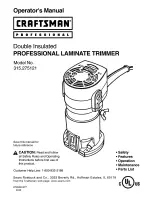CLF
Laminar crossflow-cabinet
Clean Air Techniek B.V.
UM-CLF-XX-EN05.doc
33
Status information cabinet shows (see example).
•
Middle numbers are the actual air speeds (yellow);
•
Left and right numbers are the set up alarm borders
(red).
4
Information fan shows
•
Push button
(=>).
The seven-digit number in the upper right corner is only
meant for service aims.
•
Push button
(Esc) for starting menu.
Information fan setting (0-1000) 1110011
Off: 0 Power save: 350
Work mode: 520 Actual: 537
=>
<=
Esc
Information about the installed options
(The display only shows when the options are installed)
1
Cabinet in work mode.
See
§5.3 Starting up the cabinet
on page 19.
•
Push button
(Menu).
•
Push button
(B).
Cabinet in work mode - Safe
Monday 11:06:33
MENU
Socket=Off
A => Hour counter information
B => Status cabinet
C => Settings
A
B
C
Esc
2
Information about the installed
options is given (example):
•
Push button
(=>).
Information status cabinet
A = Enter
=>
<=
Esc
Installed Options
1 Socket present, UV inst.
1 flowsens
=>
<=
Option
Esc
From here there are 3 possibilities (examples):
-
3a. Screen I
-
3b. Screen II
-
3c. Screen III