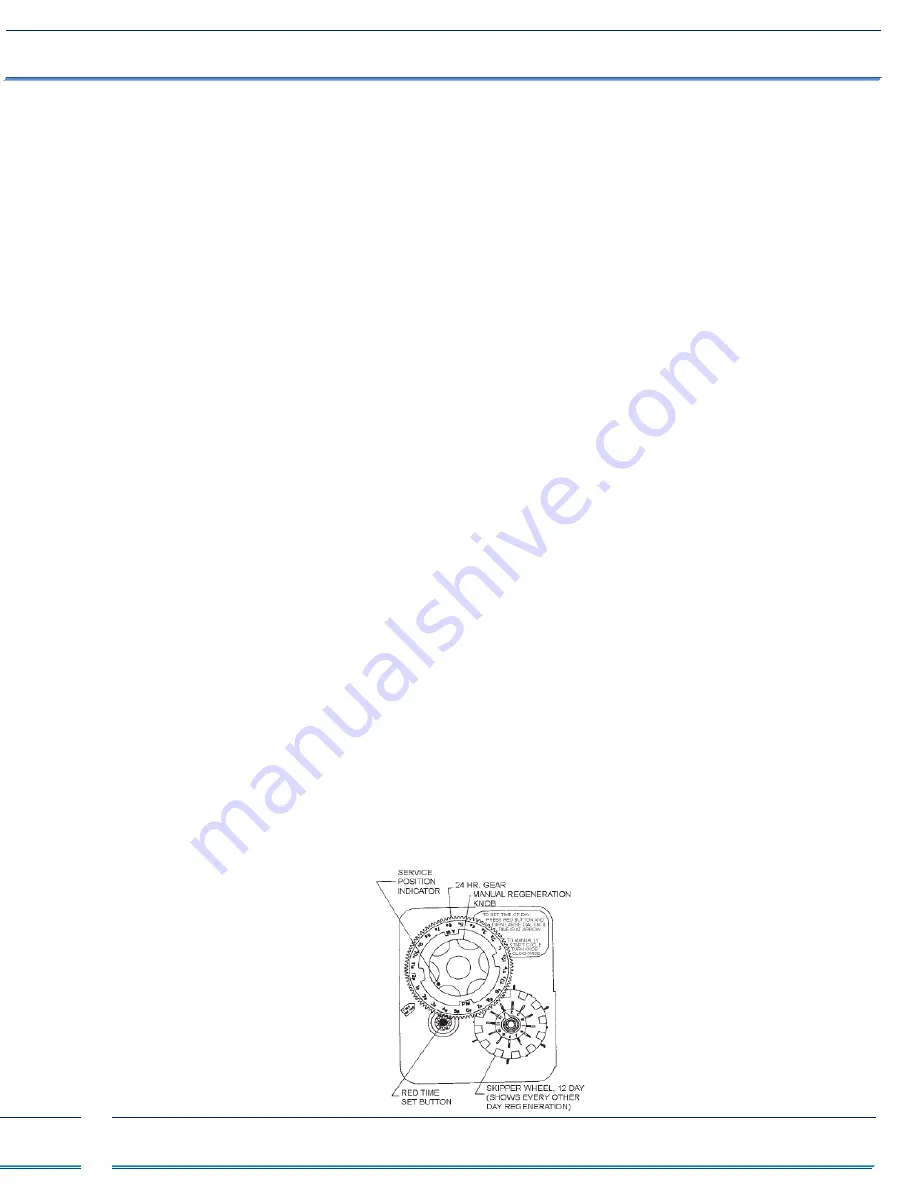
Terminator Iron Filter Installation & Startup Guide
Page 10
www.cleanwaterstore.com
Rev 042414
9.
Install air injector (with unions to allow easy removal of air injector for cleaning), and a bypass and
valve around air injector (see Fig 1). Connect piping to air mix tank in and outlet. Attach some tubing
to vent of air tank and run outside if necessary.
10.
Install your water pipes to the Fleck 2510 bypass end connectors. Make sure inlet is installed to the
'In" pipe connector on the bypass valve and outlet is on the “Out” connector.
11.
Connect some flexible tubing from the drain connection on the Fleck 2510 control valve to a suitable
drain such as a septic tank or drain to a sewer. It is OK to run the drain line up and over the Fleck
2510 Terminator iron filter up to 4 feet above the top of the tank. If the drain line will be more than
20 feet, use larger diameter tubing such as ¾” or 1”. Note that it is desirable to be able to run the
drain line into a bucket in order to test the backwash flow rate in the future.
12.
Turn on the water and leave the Fleck 2510 control on bypass and check for leaks. Leave the ball
valve after the Terminator iron filter closed, so water is still off to the house, but connect a garden
hose and open up the hose bib after the Terminator iron filter and allow the water to run for several
minutes. This important step clears out any foreign material that may be in the pipes from the piping
installation. If you do not have a valve installed after the Terminator iron filter and you do not have a
hose bib, you will need to turn the water on inside the house to let the water run. Use a bathtub or
laundry sink that does not have an aerator screen.
13.
Plug in your Fleck 2510 control valve to an outlet.
14.
Set Time of Day: press and hold the red button in to disengage the drive gear. Turn the large gear
until the actual time of day it as the time of the day pointer. Release the red button. By setting time
for real time of day, the backwash will occur at 2 AM. If you wish it backwash at a different time of
day, adjust the current time of day setting, or see 3200 Timer Setting Procedure page 13.
15.
Set the Days iron filter will backwash: Rotate the skipper wheel until the number “1” is at the red
pointer. Set the days that regeneration (which means backwashing and rinsing) will occur by sliding
the tabs on the skipper wheel outward to expose the trip fingers. Each tab is one day. Finger at red
pointer is tonight. Moving clockwise from the red pointer, extend or retract fingers to obtain the
desired regeneration schedule. If iron is very high (over 4.0 ppm) you may want to set it backwash
every 2 – 3 days, otherwise every 4 days is a typical setting that works well.
Fig 6 Fleck 2510 Timer

































