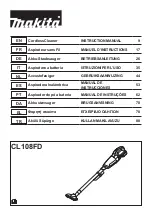Safety, Operation and Maintenance Manual for Cleanfix Scrubby; Version 1.0
6
MAINTENANCE AND REPAIR
•
Only do maintenance work described in
this manual.
•
Always use original spare parts.
•
WARNING! Do not make any technical
alterations to scrubber. This can put
your safety at risk and will cease the
warranty.
•
Always contact authorized service
center or factory for other maintenance
and repair work.
OTHER WARNINGS
•
Though
the
Cleanfix Scrubby is protected against penetration of liquid, only driving disk and not
motor nor battery are allowed to get into contact with water.
•
The
Cleanfix Scrubby has a splashguard. Depending on the job however, wearing eye and face
protection are recommended to protect against direct contact with cleaning agents during operation.
•
Working on stairs or platforms, observe all appropriate safety regulations. Consider torque caused by
machine.
•
Ensure that loose clothing or other material does not become entangled in rotating parts of the
Cleanfix Scrubby.
TECHNICAL INFORMATION
•
Battery 9,6 V NiCd 1900 mAh
•
Quick battery charger 120 V – charging time 60 minutes
•
Operational time with single battery, aprox. 1,5 hr
•
Drive disk / brush speed 350 rpm
•
Brush body and bristle made of nylon
•
Drive disk fits 6 to 6.5 inches pads.
•
Cleanfix Scrubby, including battery, weights 6 lbs. only
•
Battery, quick battery charger and Cleanfix Scrubby have CE approval.
Service and repairs should only be performed by an authorized service center.
WARNING