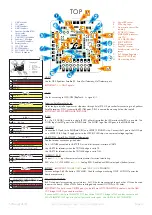SPRacingF4EVO
http://seriouslypro.com - http://cleanflight.com
Page 7
Soldering
VERY IMPORTANT! - Do NOT solder your flight controller until you have plugged in a USB cable and checked
that the GREEN, BLUE and RED lights operate! Red will flash, GREEN and BLUE must be ALWAYS ON.
IMPORTANT:
•
Use a high quality soldering iron and good solder.
•
Tin/Lead solder is
MUCH
easier to use than other Lead-free solder.
•
Use solder with flux and remove any flux residue after soldering. AVOID CORROSIVE FLUX!
•
Check for and remove solder balls you may have created after soldering - use a magnifying glass.
•
Ensure you have sufficient fume extraction when soldering.
•
Pin headers that connect to the GND signal will be more difficult to solder because the PCB will sink the heat
from your soldering iron. Solder the signal pins, then the VIN pins, then the GND pin - by the time you get to
the GND pins you will have heated the board and it will be easier to solder them.
•
If you have never soldered before then DO NOT attempt to solder the flight controller, practice on something
else first.
The flight controller is supplied with a bag of pin-headers. Some are straight, some are right-angled. Choose
very carefully
which ones you want to use. You can solder headers to top or the bottom of the board.
Once you have soldered pin headers in place
DO NOT
attempt to remove them unless you are
highly skilled
in
de-soldering and have the correct tools. Overheating the board or components will destroy it.
Cables
The flight controller is not supplied with any cables. There are sockets for 3 4-pin JST-SH plugs/cables.
IMPORTANT:
Ensure that you leave some slack in your cable routing as this will help if you crash your aircraft.
Cables are available from your retailer.
Do not rely on cable color-coding due to manufacturer variations. Always check before applying power.
MicroSD Card
The MicroSD socket allows MicroSD/SDHC/SDXC to be inserted.
HOWEVER, Currently only
MicroSD
and
MicroSDHC
are supported.
MicroSDXC
is
NOT
currently supported by
Cleanflight.
For full details on how to enable logging, SD card speed requirements and how to view logs please see the
Cleanflight software manual.
Your aircraft will fly better if you analyze your logs and tune accordingly.