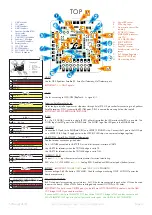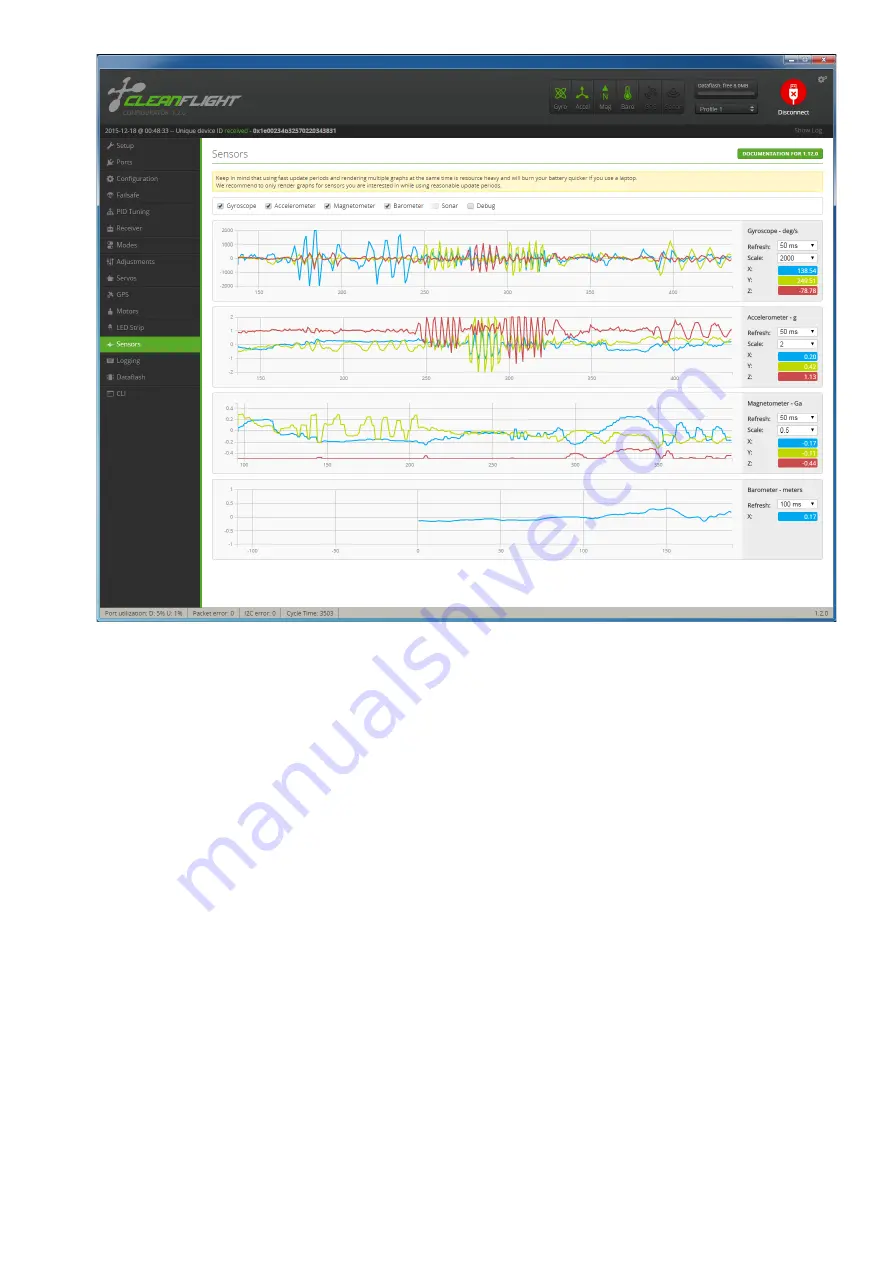
SPRacingF4EVO
http://seriouslypro.com - http://cleanflight.com
Page 9
[Figure 4 - Sensors tab showing all sensors.
Disconnect and
upgrade the firmware
using the Cleanflight configurator tool. (See Firmware Upgrade section)
For further software configuration see the getting started guide in the Cleanflight manual.
The basic steps, after firmware upgrade, are as follows.
•
Choose board alignment - you can mount it in any orientation, not just with the arrow facing forwards.
•
Calibrate sensors.
•
Configure serial ports.
•
Choose model/mixer (default is Quad X)
•
Enable features.
•
Configure receiver, set channel mapping.
•
Configure channel mid and endpoints (1000-2000) and trim channels on transmitter.
•
Configure voltage monitoring.
•
Configure outputs (servos/ESCs)
•
Ensure ESC calibration matches ESC configuration, recalibrate ESCs if needed.
•
Learn about flight modes and configure channels/switches to activate them as required.
•
Learn how to arm/disarm.
•
Bench-test failsafe.
•
Read safety notes.
•
Learn how to download and view your flight logs to help tune your aircraft.
•
Insert correctly formatted MicroSD/SDHC Card before your first flight (so you have a log).
•
Learn how to recognise un-tuned flight characteristics and the effects of a PID controller. (Watch some videos).
•
First flight should be in Acro/Rate mode (the default mode when no other modes are active).
•
Tune PIDs.
•
Backup settings.
•
Contribute to the Cleanflight project with feedback, suggestions, code, etc.