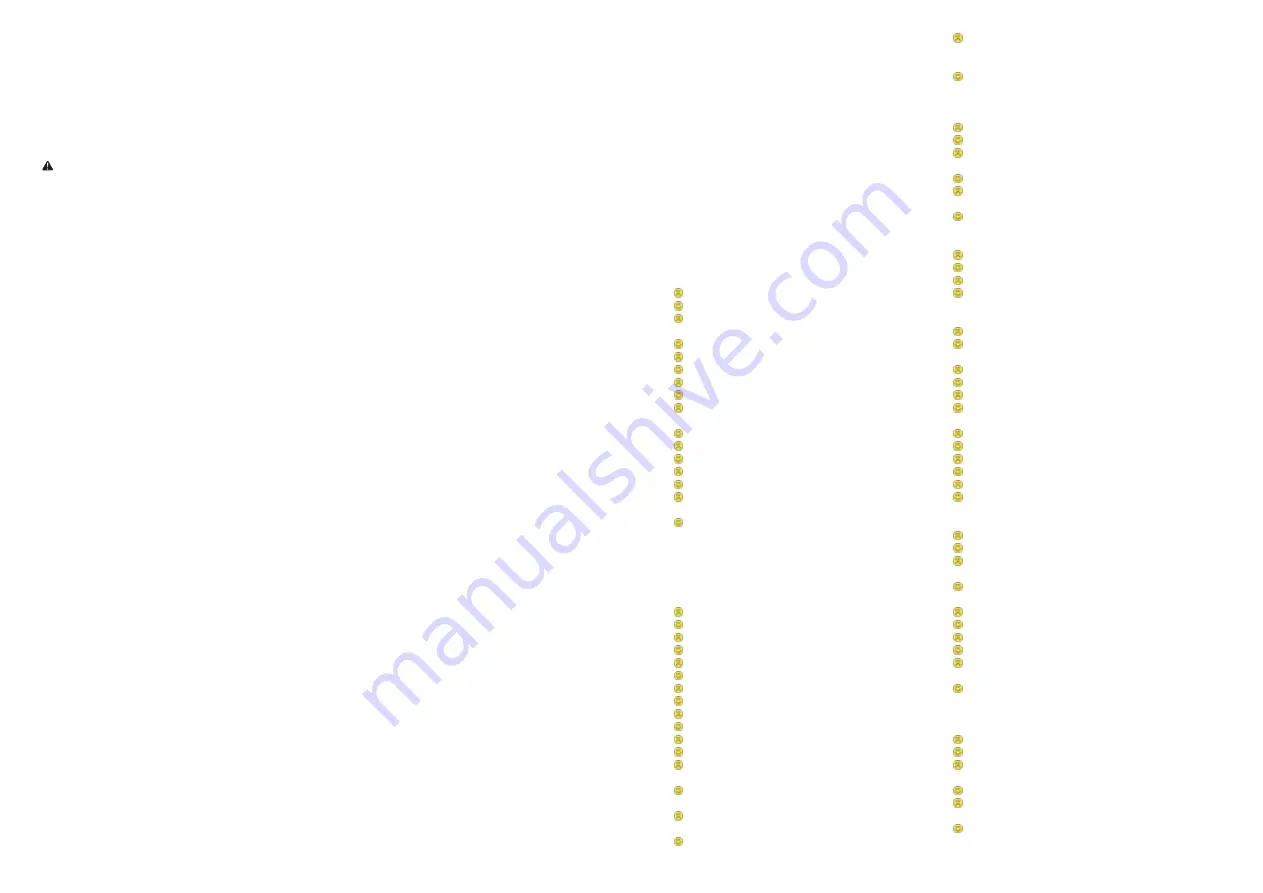
tends to round or to deteriorate the sharp edge of the
strip, thus reducing drying efficiently. This is why the
squeegee strips must be replaced.
To replace the worn straps, follow the instructions in
the relative section. Turn the straps around to wear
down the other sharp corners or to install new ones.
8.4 ACCESSORIES
Remove and clean the brushes or the scraper disks.
To avoid damaging the floor and the machine, carefully
check if foreign matter, such as metallic parts, screws,
chips, cords or similar items, has become jammed.
Check that the brushes are flat as they work on the
surface (check for any irregular wear on the brushes
or on the abrasive disks). If necessary, adjust the slant
of the action on the floor.
Use only the accessories recommended by the
manufacturer: other products may reduce operating
safety.
8.5 DETERGENT SOLUTION FILTER
Make sure that the detergent solution tank is empty.
Check and clean the solution filter located in the lower
rear part of the machine. Clean with running water if
necessary and check that the detergent solution is
being delivered on the brushes.
Fully tighten the filter to prevent leaks during operation.
8.6 MACHINE BODY
Use a sponge or a soft cloth to clean the exterior of the
machine and, if necessary, a soft brush to eliminate
tough dirt. The machines shockproof surface is rough
to make it harder to see scratches caused during use.
However, this does not make it easier to remove tough
stains on the surface. Steam machines can be used
but its prohibited to use hoses with running water or
a high-pressure cleaner.
8.7 BATTERIES
8.7.1 PB-ACID
Carry out maintenance operations in accordance with
the manufacturers instructions and with all the other
instructions provided in this manual.
Exposing the element plates (not completely immersed
in the acid solution) will lead to rapid oxidation and
irreparably reduce the elements operating capacities.
An overflowing acid solution may corrode the machine.
Use battery chargers recommended by the manufacturer
and, in any case, those that are suitable for the type of
battery to be charged.
Always charge batteries in well-ventilated rooms: there
is an explosion risk!
The use of gel or maintenance-free batteries is highly
recommended.
8.7.2 GEL
Carry out maintenance operations in accordance with
the manufacturers instructions and with all the other
instructions provided in this manual.
Use only those battery chargers recommended by the
manufacturer.
8.8 FUSES AND THERMAL BREAKERS
The machine is equipped with electric protection devices
on the main operating components to avoid costly
malfunctions. There are three manual reset thermal
breakers that trip when an overload occurs on the brush
motor.
When one of these breakers trips automatically, the
disabled function can be reactivated by fully depressing
the breaker that tripped.
When the thermal breakers trip, especially when the
machine is used during the first few weeks, it might not
be caused by actual machine malfunctions. However,
a specialised technician should check the device if the
relative breaker continues to trip.
8.9 PERIODIC MAINTENANCE
For all the operations described herein, refer to the
instructions and detailed warnings in the relative sections.
8.9.1 DAILY OPERATIONS
Disassemble and check the brushes or the scraper
disks (with the abrasive disks mounted).
Check that there are no foreign bodies that may impede
the movement or efficiency of all cleaning parts.
Check the squeegee: clean the blades and check their
condition/wear.
If Pb-Acid batteries are used, carefully carry out the
operations described by the battery manufacturer.
Charge the batteries.
8.9.2 WEEKLY OPERATIONS
Check and, if necessary, replace or adjust the height
of the splash guard.
Carefully check the profile of the squeegee blades and
replace them, if necessary.
Check that the suction hoses and conduits are not
clogged.
Check that the brushes are flat as they work on the
surface (check for any irregular wear on the brushes
or on the abrasive disks). If necessary, adjust the slant
of the action on the floor.
Thoroughly clean the solution and recovery tanks.
For other models with the Pb-Acid battery: check the
level of the electrolyte in all elements and, if necessary,
top up with distilled water. Refer to the battery
manufacturers detailed instructions.
8.9.3 OPERATIONS AT EXTENDED INTERVALS
Even though the machine was built with great precision
and conforms to the most severe quality tests, the
electrical and mechanical parts will inevitably be
subjected to wear and aging after extended periods of
use.
For safe and problem-free operation, your machine
should be carefully checked every year by our authorised
technical service centre (or by a specialist in the sector
familiar with all the pertinent safety regulations contained
in this manual).
This type of work may have to be carried out more
frequently if the machine operates in particular/difficult
situations and/or if required maintenance was not
performed.
8.10 RECOMMENDED SPARE PARTS
Youll always be able to use your machine as efficiently
as possible by maintaining a stock of the most common
consumable materials and by scheduling routine and
extraordinary maintenance. Contact your dealer for a
list of these spare parts.
9. OPERATING CHECKS
The main electrical components and the function control
card are located under the front panel of the machine.
This card is equipped with a self-diagnostic system that
uses a red LED to indicate correct operation or
malfunctions. The LED remains illuminated to indicate
that the card is operating correctly, while a sequence
of flashes indicates a different error message as per
the following list (see the end of paragraph).
These indications make it easier to understand the
underlying causes of some problems based on specific
type of inconvenience. For the type of corrective action
to take please refer to the specific sections described
below.
9.1 THE MACHINE DOESNT WORK
The key isnt inserted or correctly turned.
Insert and turn the key to position 1.
The battery connector is disconnected or poorly
attached to the main wiring connector.
Firmly connect the two connectors.
The emergency/work stoppage button is pressed.
Disengage the emergency/work stoppage button.
The machine is charging.
Complete the charging operation.
The batteries are dead (sequence of 3 red LED
flashes).
Charge the batteries.
No operator in the drivers seat.
Sit in the drivers seat.
The main fuse is burned.
Replace it.
The control card has overheated (sequence of 7
red LED flashes)
Check the operating situations that may have caused
the malfunction (high slope, etc.). Wait 30 minutes
and try to avoid the same incorrect operations. If
the problem persists, contact the authorised service
centre.
9.2 THE MACHINE DOESNT MOVE FORWARD
The direction selection lever is in the neutral position.
Select a running direction.
The advancement pedal is not pressed.
Press the pedal.
The floor slope is too steep.
Manually push the machine to the new level.
Machine dont go into reverse
Lift squeegee
The advancement pedal microswitch is broken.
Replace it.
The batteries are dead.
Charge the batteries.
The accelerator pedal was pressed when the machine
was turned on (sequence of 5 red LED flashes).
Release the accelerator pedal, turn off and restart
the machine.
The accelerator pedal potentiometer is malfunctioning
(sequence of 6 red LED flashes).
Replace the potentiometer.
The drive motor(s) was (were) not stopped when
the machine was turned on (sequence of 1 or 2 red
LED flashes).
Place the machine on a flat surface, turn it on and
off again with the key.
9.3 THE BRUSHES DONT ROTATE
The brush motor switch is not selected.
Press the button to activate the brushes.
The machine is not moving forward and the control
tripped to avoid damaging the floor.
Press the advancement pedal.
The brush motor thermal breaker tripped; the motor
overheated.
Troubleshoot the cause (cords or similar items that
impede movement, surface too rough, etc.) and
press the reset breaker (the first from the top).
The transmission belt is broken.
Replace it.
The motor relay or the brush motor is broken.
Replace it.
9.4 NOT ENOUGH OR TOO MUCH DETERGENT
The detergent solution tank is empty.
Fill the detergent solution tank after having emptied
the recovery tank.
The brushes or the machine has stopped.
Activate the brushes and press the accelerator.
The flow adjustment lever is closed or almost closed.
Adjust/increase the detergent solution outlet flow
as required.
The detergent solution filter is clogged.
Clean the filter.
The detergent feed conduit is clogged in some point.
Clean out the conduit by removing the dirt.
The flow opening solenoid valve is burned.
Replace it.
9.5 NO SUCTION
The suction hose is not connected to the squeegee.
Connect it correctly.
The suction hose, the squeegee conduit or the
inspection compartment is clogged.
Clean out and remove any obstructions from the
conduits.
The suction motor is turned off.
Activate it.
The recovery tank is full.
Empty it.
The suction motor is not receiving electric power
or is burned.
Check the connections and, for the latter case,
replace the motor.
9.6 INSUFFICIENT SUCTION
The recovery tank cover was not correctly tightened.
Tighten it correctly.
The recovery tank drain hose plug is not perfectly
closed.
Close it correctly.
The suction hose, the squeegee conduit or the
inspection compartment is clogged.
Clean out and remove any obstructions from the
conduits.
32
33
Summary of Contents for KF75B
Page 4: ...4 5 D C E F...
Page 5: ...4 5 D C E F...
Page 6: ...7 G H I L M 6...
Page 7: ...7 G H I L M 6...












































