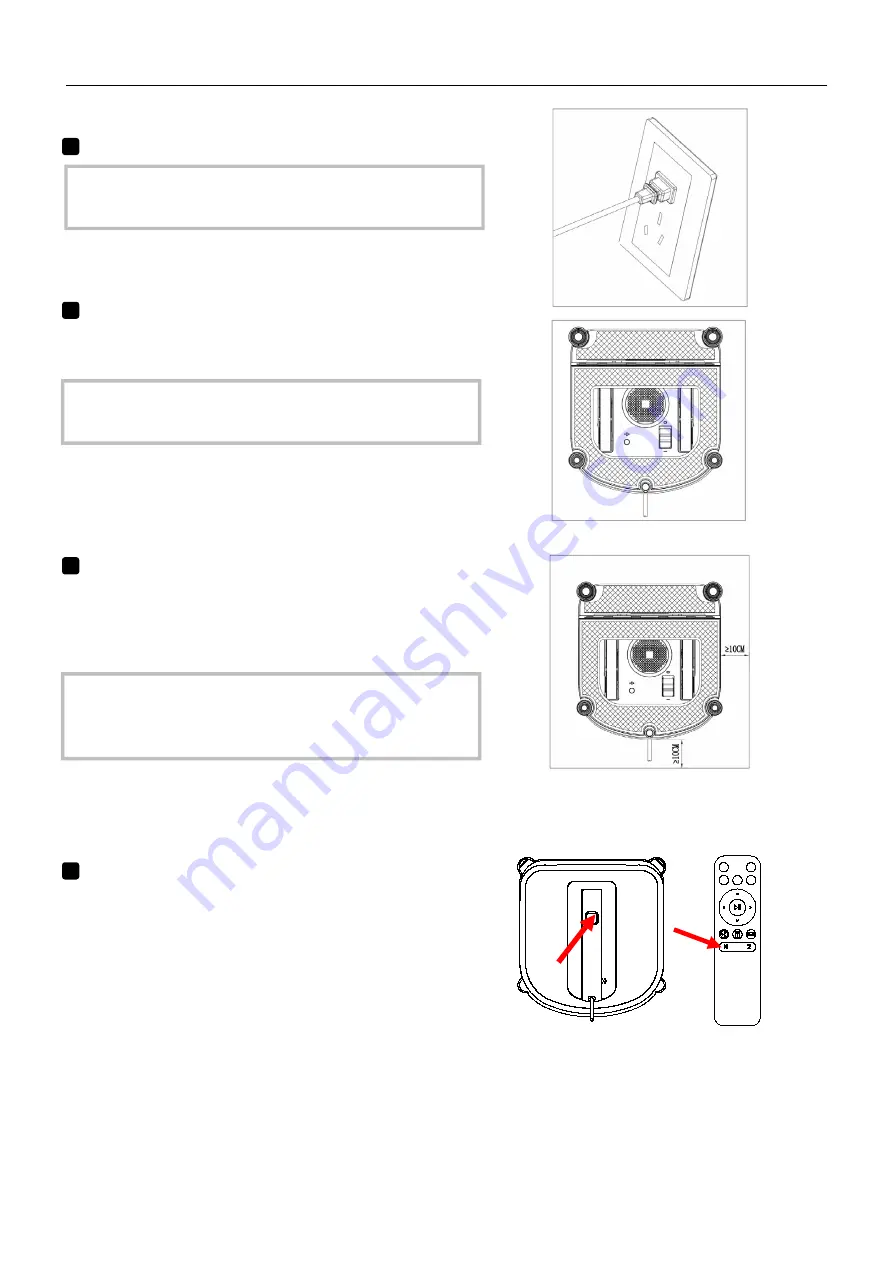
7
3.7 Start
1
Plug in CC901
2
Power ON
Move the Power Switch to the "--" position. CC901 is powered
ON when the Status Indicator Light flashes BLUE.
3
Place on the Glass
Place CC901 on the window at least 10cm(4") from window
corners or other obstacles. CC901 has successfully attached to
the window when the Status Indicator Light glows a continuous BLUE.
4
Start
Start CC901 using one of the methods below.
Press the START/PAUSE button on CC901 or on the Remote
Control to begin cleaning. CC901 will automatically
Chooses “ N ” or " Z " cleaning path.
Choose your own cleaning path by pressing the “ N ” or " Z "
Cleaning Mode Button on the Remote Control to begin cleaning.
CAUTION: * Do not unplug CC901 while it is cleaning.
CAUTION: * Keep objects away from CC901’s Fan to avoid bl
ockage.
CAUTION: * Please make sure there is a 13cm (5.1")
clearance between the glass and obstacles in the room
like curtains or furniture.
3. Operating CC901
































