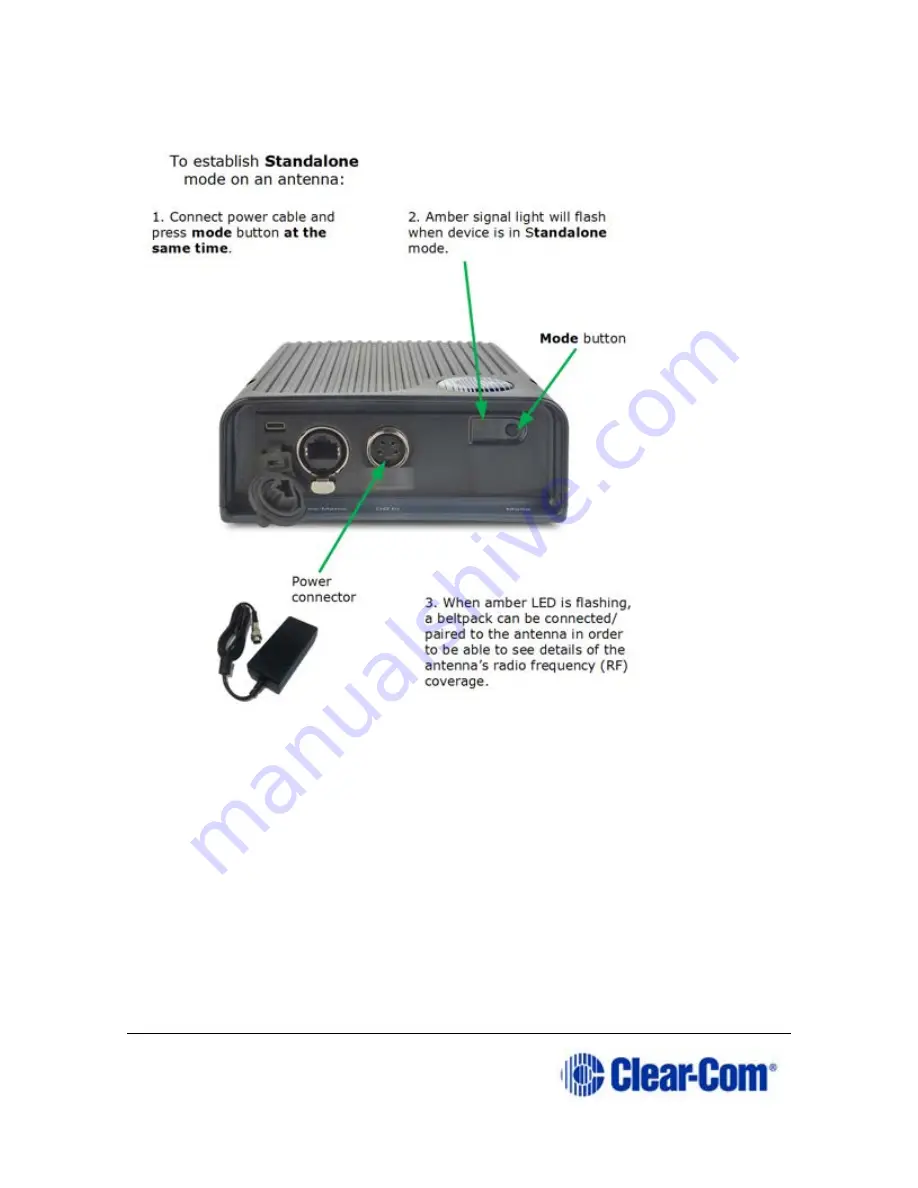
Page 26 399G169 Rev B 27 April 2016
3.3.1
Setting standalone mode
1)
Connect power to the antenna and
at the same time
press the black
Mode
button on the base of the antenna. This puts the antenna in
standalone mode, and opens it for pairing to a beltpack.
Note:
The amber LED flashes continuously to show that the antenna is open for
pairing with a beltpack in standalone mode.
2)
Holding the beltpack, press the
Menu
key (2 second press) and
navigate to
System Connect
using the right hand rotary controller
on the beltpack.
3)
Press button
D
to see local systems available for connection.
Note:
In menu mode the
D
key on the beltpack operates as SELECT and the
C
key
exits the menu level and cancels the selection.
Summary of Contents for FreeSpeak II
Page 31: ...Page 31 399G169 Rev B 27 April 2016 How to set cable length in the CCM 1 ...
Page 32: ...Page 32 399G169 Rev B 27 April 2016 How to set cable length from the Base menus ...
Page 65: ...Page 65 399G169 Rev B 27 April 2016 ...
Page 70: ...Page 70 399G169 Rev B 27 April 2016 Save settings from the CCM ...
Page 72: ...Page 72 399G169 Rev B 27 April 2016 Fix a Role in the CCM ...
Page 73: ...Page 73 399G169 Rev B 27 April 2016 Fix a Role from the Base menu screens ...
Page 80: ...Page 80 399G169 Rev B 27 April 2016 ...
Page 85: ...Page 85 399G169 Rev B 27 April 2016 How to program a Talk key to the Group ...
Page 89: ...Page 89 399G169 Rev B 27 April 2016 ...
Page 90: ...Page 90 399G169 Rev B 27 April 2016 Edit Beltpack Roles from the Base Station ...
Page 92: ...Page 92 399G169 Rev B 27 April 2016 Change Base Station key assignment from the Base Station ...
















































