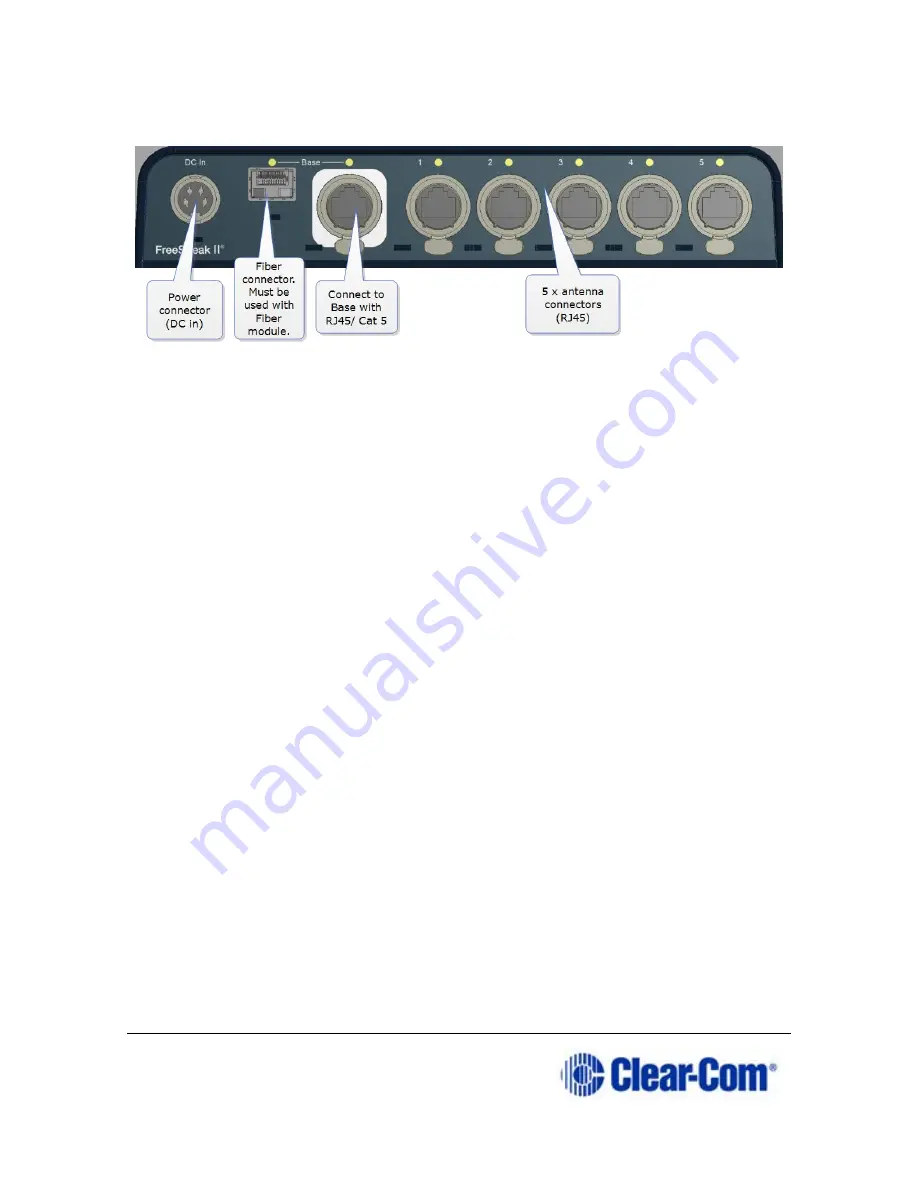
Page 40 399G169 Rev B 27 April 2016
5.3
Splitter rear connectors
5.4
Splitter software version
Splitter software is not usually user upgradable, but if necessary you can find
out the splitter software version (usually for system diagnostic purposes) by
connecting to the splitter with a PC and using a serial console emulator such
as Tera Term.
1)
Remove the covering panel (two screws) on the base of the splitter to
access a USB (micro) port next to the dip switch settings.
2)
Connect the splitter to a PC using a USB A to micro B cable.
3)
Allow windows to install a USB com port driver (this should be
automatic).
4)
Using a serial console emulator (such as Tera Term), input serial
console settings.
Summary of Contents for FreeSpeak II
Page 31: ...Page 31 399G169 Rev B 27 April 2016 How to set cable length in the CCM 1 ...
Page 32: ...Page 32 399G169 Rev B 27 April 2016 How to set cable length from the Base menus ...
Page 65: ...Page 65 399G169 Rev B 27 April 2016 ...
Page 70: ...Page 70 399G169 Rev B 27 April 2016 Save settings from the CCM ...
Page 72: ...Page 72 399G169 Rev B 27 April 2016 Fix a Role in the CCM ...
Page 73: ...Page 73 399G169 Rev B 27 April 2016 Fix a Role from the Base menu screens ...
Page 80: ...Page 80 399G169 Rev B 27 April 2016 ...
Page 85: ...Page 85 399G169 Rev B 27 April 2016 How to program a Talk key to the Group ...
Page 89: ...Page 89 399G169 Rev B 27 April 2016 ...
Page 90: ...Page 90 399G169 Rev B 27 April 2016 Edit Beltpack Roles from the Base Station ...
Page 92: ...Page 92 399G169 Rev B 27 April 2016 Change Base Station key assignment from the Base Station ...
















































