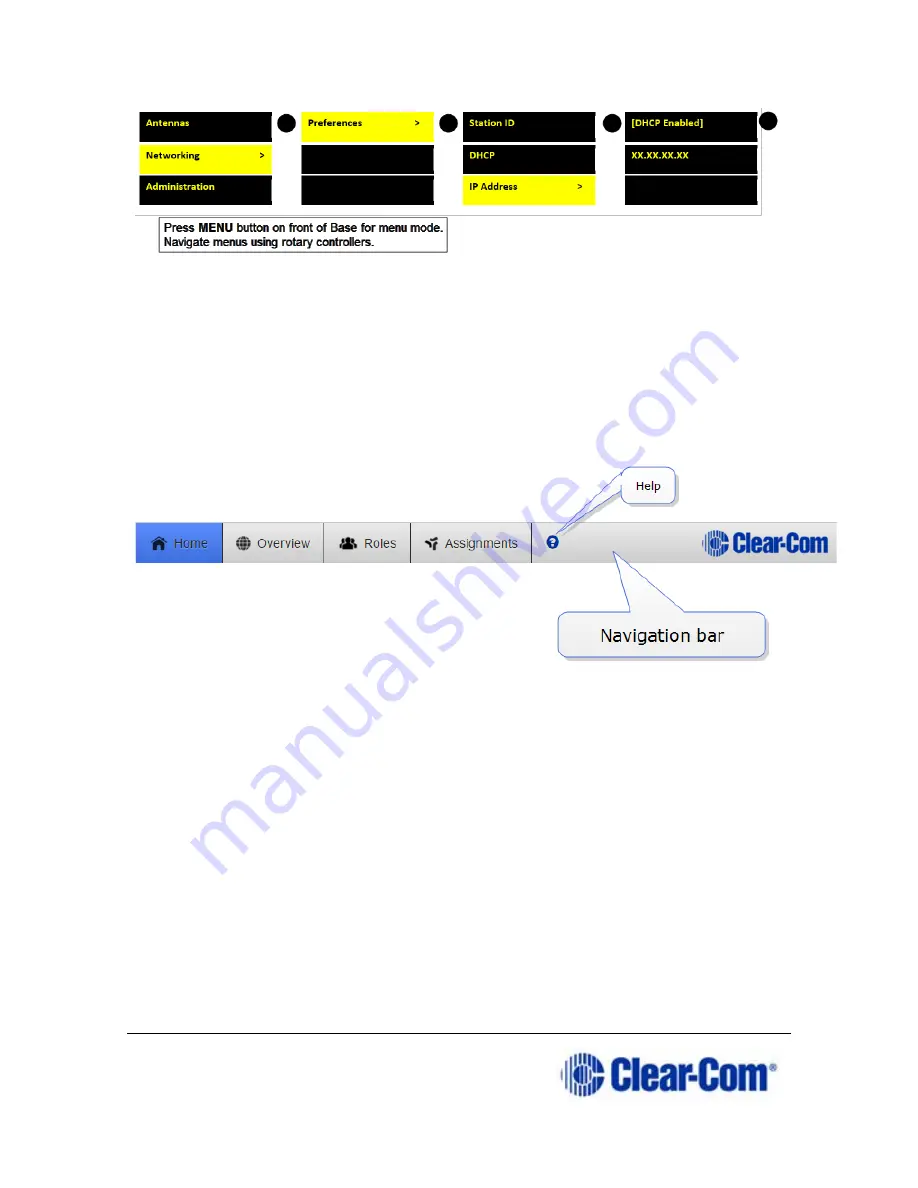
Page 75 399G169 Rev B 27 April 2016
The default username is:
admin
. The default password is:
admin
.
This takes you to the
Overview
page of the CCM for your device.
Note:
If you cannot access the CCM for your Base you may have an IP conflict.
Check with your network administrator. Your device network settings are set
to Dynamic Host Control Protocol (DHCP) by default.
9.2
CCM walkthrough
Click or touch the navigation bar to reach pages.
For context sensitive help, click/touch the help button (
?
).
9.2.1
Overview Page
This screen is the diagnostics screen for your FreeSpeak II Base system. It
gives a live overview of antennas and beltpacks in your system.
Click on any device in this page to access information and configuration
options. Click on blue text fields to edit.
Summary of Contents for FreeSpeak II
Page 31: ...Page 31 399G169 Rev B 27 April 2016 How to set cable length in the CCM 1 ...
Page 32: ...Page 32 399G169 Rev B 27 April 2016 How to set cable length from the Base menus ...
Page 65: ...Page 65 399G169 Rev B 27 April 2016 ...
Page 70: ...Page 70 399G169 Rev B 27 April 2016 Save settings from the CCM ...
Page 72: ...Page 72 399G169 Rev B 27 April 2016 Fix a Role in the CCM ...
Page 73: ...Page 73 399G169 Rev B 27 April 2016 Fix a Role from the Base menu screens ...
Page 80: ...Page 80 399G169 Rev B 27 April 2016 ...
Page 85: ...Page 85 399G169 Rev B 27 April 2016 How to program a Talk key to the Group ...
Page 89: ...Page 89 399G169 Rev B 27 April 2016 ...
Page 90: ...Page 90 399G169 Rev B 27 April 2016 Edit Beltpack Roles from the Base Station ...
Page 92: ...Page 92 399G169 Rev B 27 April 2016 Change Base Station key assignment from the Base Station ...
















































