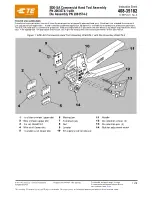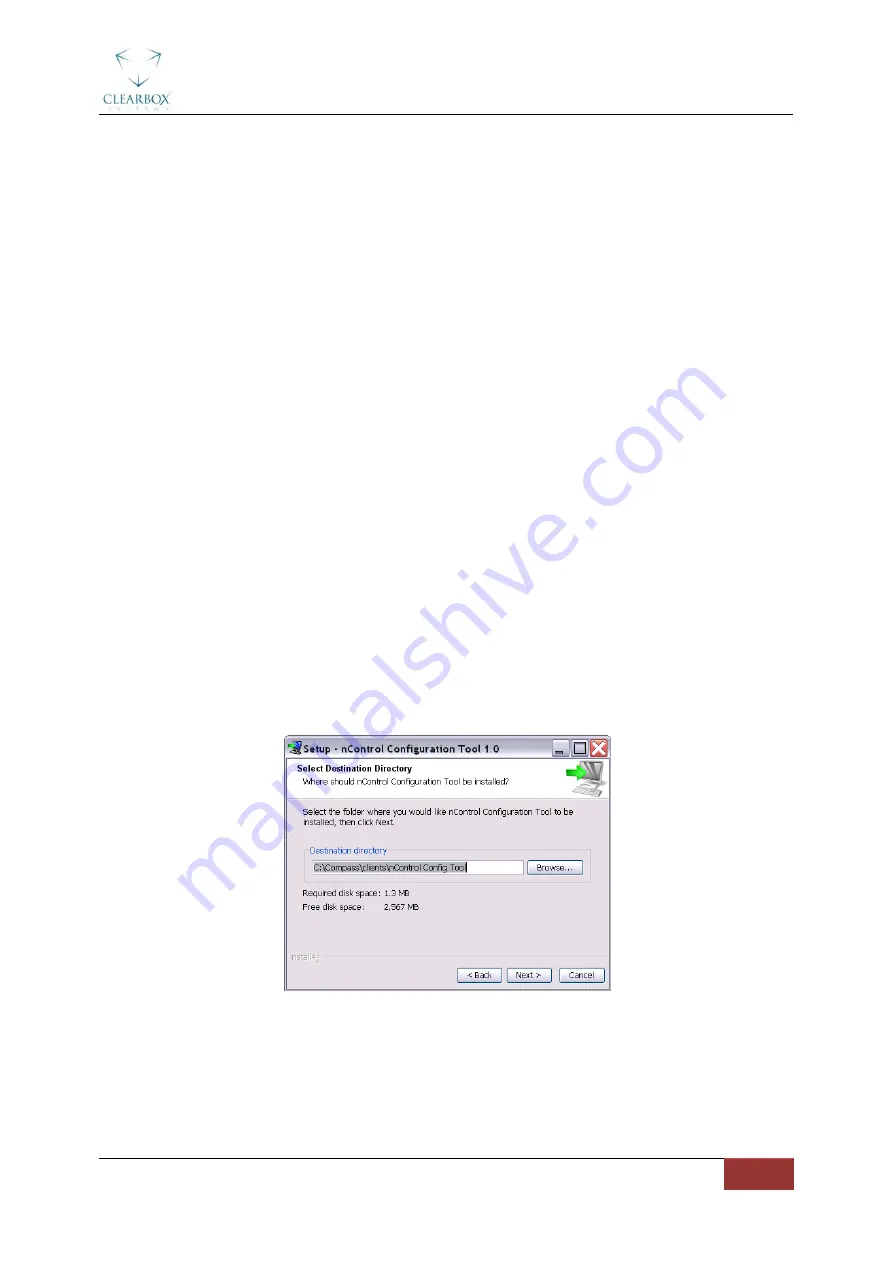
nControl Configuration Tool User Manual
Revision: 0.1
Clearbox Work Instruction
Clearbox Systems Pty. Ltd. |
Commercial In Confidence
3/ 6
1. Scope
1.1 Document Purpose
This document provides qualitative and operational information about the nControl Configuration
Tool.
2. Overview
The nControl Configuration Tool provides a means to configure the network settings of an nControl
with an unknown IP address.
The nControl Configuration Tool is installed on all new nControl units. It automatically runs on boot
and allows for configuration of eth0, the Ethernet port physically located furthest from the power
supply.
To interface with the software running on an nControl unit the nControl Configuration Tool graphical
component must be installed on a PC.
3. Installation
To install the nControl Configuration Tool use the supplied installer. The configuration tool is a Java
application and requires a Java Runtime Environment to be available on the target machine.
During installation, the installer prompts for a destination path. By default this is
“C:\Compass\clients\nControl Config Tool” however another destination directory can be chosen.
To finish the installation continue to follow the prompts.
Figure 1: Destination Directory