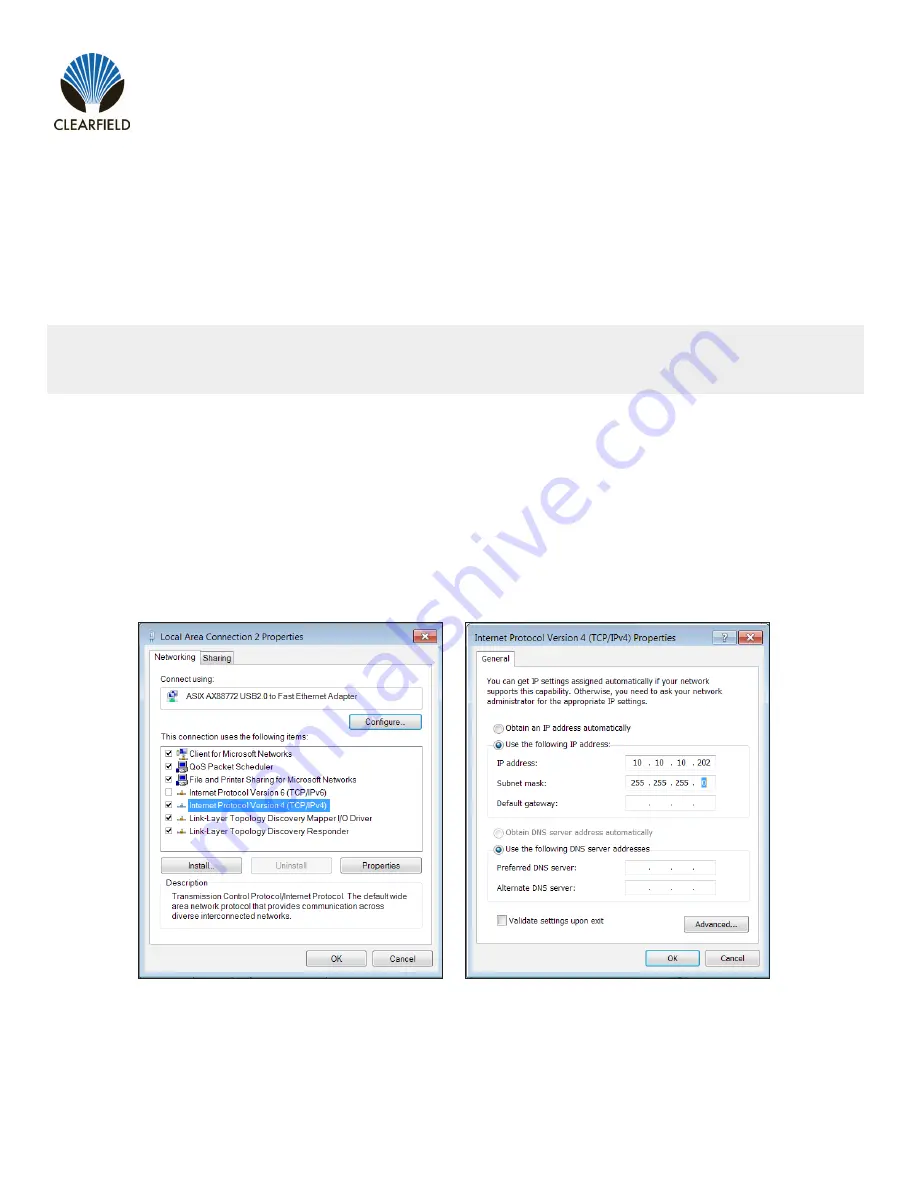
105
FieldSmart
®
Fiber Active Cabinet (FAC) 900
__________________________________________________________
Installation Manual
Direct: 763.476.6866 • National: 800.422.2537 • www.SeeClearfield.com • techsupport@clfd.net
Manual 020420 REV B - April 2019
Step 1:
CXCM1+ Controller Battery Charge Current Settings and Alarm Values
The CXCM1+ battery charge current control algorithm limits the amount of charge current available to the batteries. It is
imperative that the battery parameters and charge current are set appropriately relative to the installed battery capacity.
The default controller setting for battery capacity is for the Northstar NSB60FT battery with the charge rate at C/6 (11.3A).
Changing CXCM1+ Controller Battery Configuration Settings and Alarm Values
Note:
Assumption is that the controller’s IP address is defaulted to the factory IP address of 10.10.10.201. Also, we highly
recommend that the controller’s software version is the latest released version. The latest software released can be down
-
loaded here: http://www.alpha.ca/support/support-main-menu/software-firmware-downloads
Connecting to the CXCM1+ controller
a.
Connect a laptop to the CXCM1+ Ethernet port using a standard network cable.
b.
Change laptop IP network settings (
Start > Control Panel > Network and Internet > Network and Sharing
Center > Local Area Connection > Properties > Internet Protocol Version 4 (TCP/IPv4)
):
• IP address: 10.10.10.202
• Subnet Mask: 255.255.255.0
c.
Turn off the pop-up blocker.
d.
Open an IE browser and set the browser to run in compatibility mode.
e.
In the IE address bar, enter the IP address of the Alpha controller module (10.10.10.201).
















































