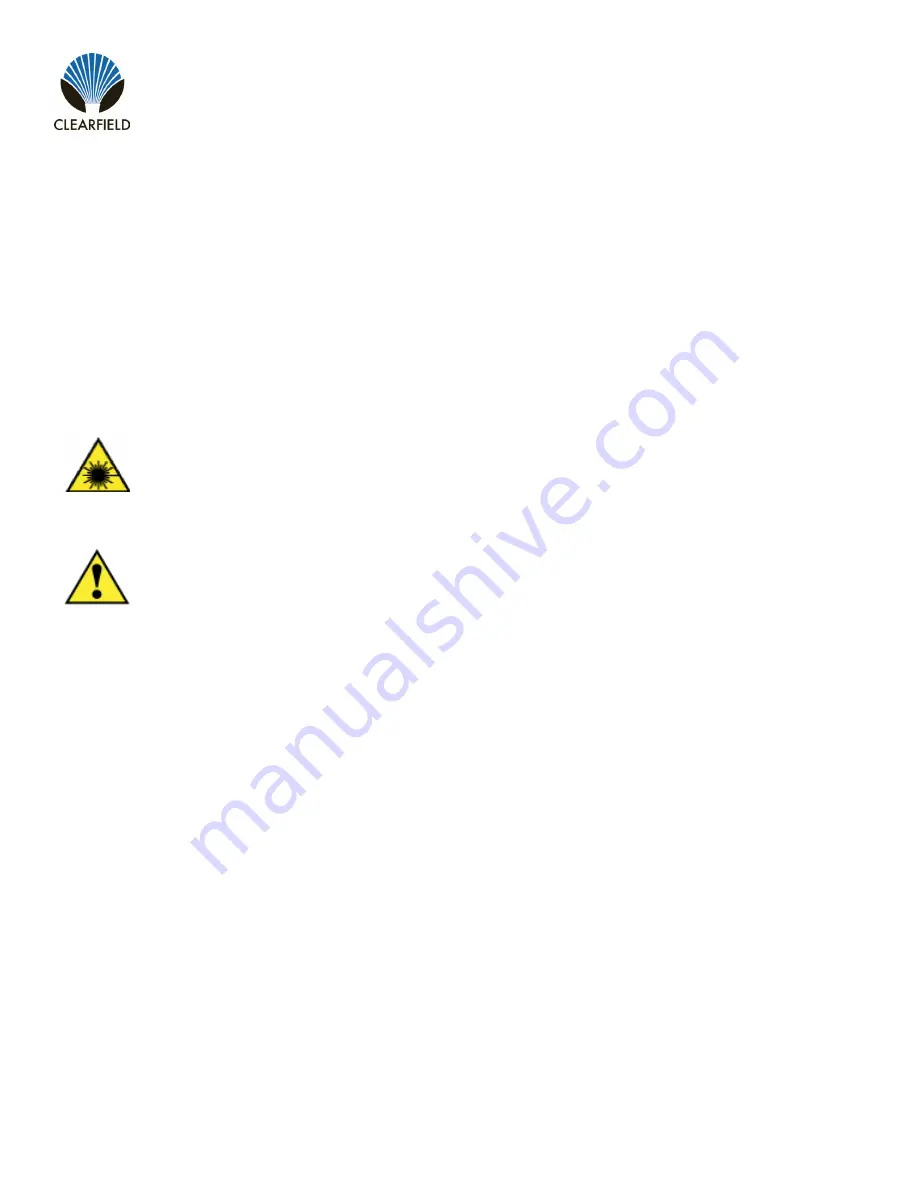
141
FieldSmart
®
Fiber Active Cabinet (FAC) 900
__________________________________________________________
Installation Manual
Direct: 763.476.6866 • National: 800.422.2537 • www.SeeClearfield.com • techsupport@clfd.net
Manual 020420 REV B - April 2019
Step 1:
Installing PON Splitter Assemblies and Fibers
This topic describes how to connect PON splitter fibers to the OSP distribution and install PON fiber splitters for an FAC 900
or EXM fiber distribution bulkhead and GPON splitter cage.
Each PON splitter passively splits a single fiber (from an OLT port) 2, 16 or 32 ways toward the OSP facility for service
delivery to the ONTs.
The integrated splitter cage can house up to (18) 1:2, 1:16 or 1:32 splitters. The splitter assembly is ordered and packaged
separately and installed in the field.
CAUTION!
A Class 1 laser product with an internal Class IIIb hazard is used in this equipment. Use an optical
power meter to identify active fibers. Never assume laser power is turned off or that the fiber is disconnected at
the other end. A protective cap or hood must be placed over any radiating bulkhead receptacle or optical fiber
connector.
IMPORTANT!
When routing optic fibers, be careful to avoid bending fibers beyond the manufacturer
recommended 1 inch (2.54 cm) bend radius. Exceeding the bend radius can cause excess attenuation and
possibly break the fiber.
To connect PON splitter fibers to the OSP termination and install splitter assemblies (FAC 900 or
EXM)
(Skip this step if your cabinet was shipped with the splitter integration kit installed) Install the fiber staging area
bracket as follows:
a.
Orient the bracket with the mounting hole on the bottom.
b.
Position the bracket directly under the fiber distribution bulkhead frame, and flush against right enclosure
wall.
















































