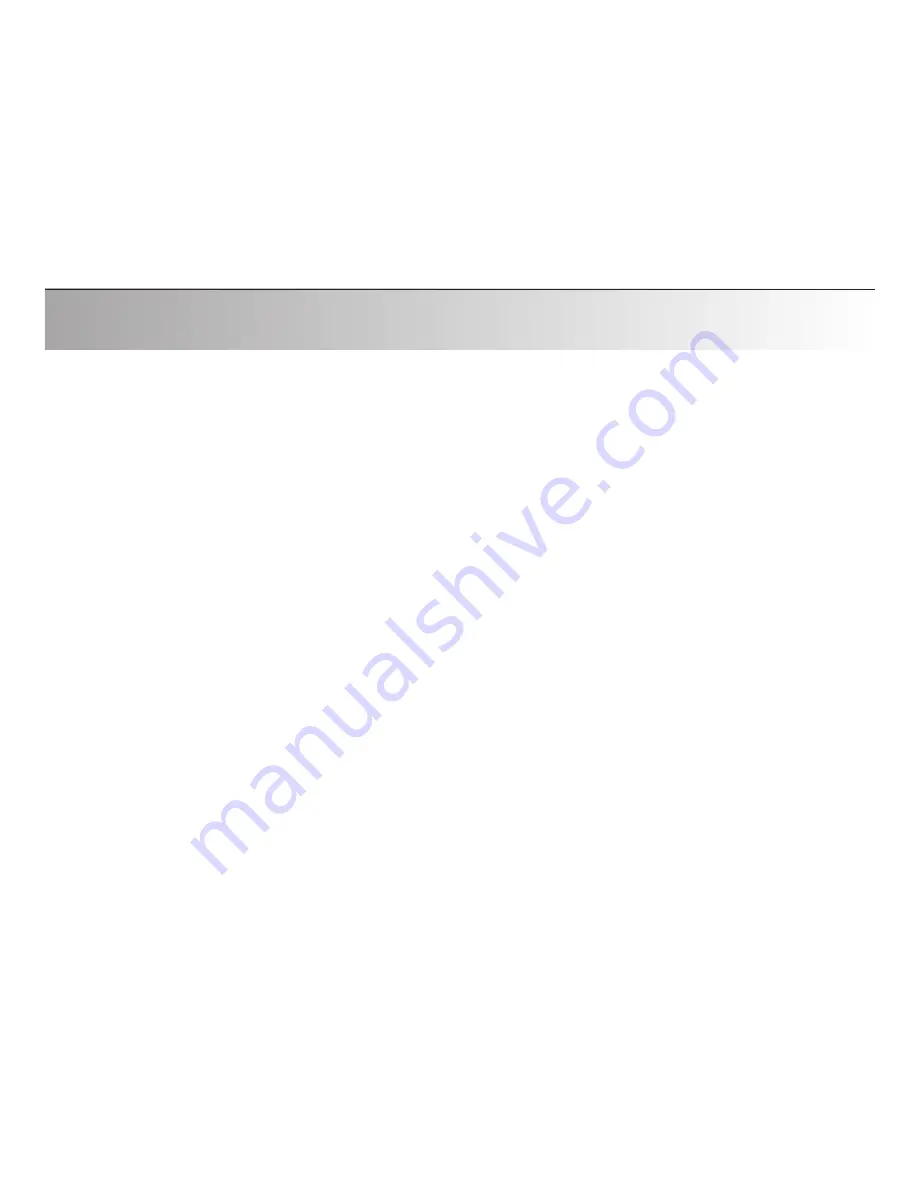
Attaching
15
Attaching the QLinkTV
Attaching to analog RCA audio output jacks on your cable box, DVD player or TV:
Using your cable box, DVD player or TV’s user guide if needed, locate the analog RCA
audio output (the red and white connectors), which is likely on the back side. Plug one
end of the 3.5mm audio cable into the QLinkTV as shown on page 11. Plug the other end
of the 3.5mm audio cable into the single ‘female’ end of the analog RCA cable. Plug the
RCA cable’s red and white connectors into the corresponding red and white audio jacks
on your cable box, DVD player, TV or other device.
*
*It is important to make sure the audio jacks are labeled “AUDIO OUT” as there will usually be an “AUDIO IN” jack
next to it. If plugged into the “AUDIO IN” jack, the audio will not be heard.
Attaching to your MP3 player, laptop or other sound output device:
Using your device’s user guide if needed, locate the 3.5mm headset jack. Plug one end
of the 3.5mm audio cable into the QLinkTV as shown on page 11. Plug the other end of
the 3.5mm audio cable into the headset jack on your device.
Please note:
The QLinkTV is designed for use only with STEREO devices. If you plan to
use your QLinkTV with a mono audio device, you will need a 3.5mm mono-to-stereo
adapter (not included).














































