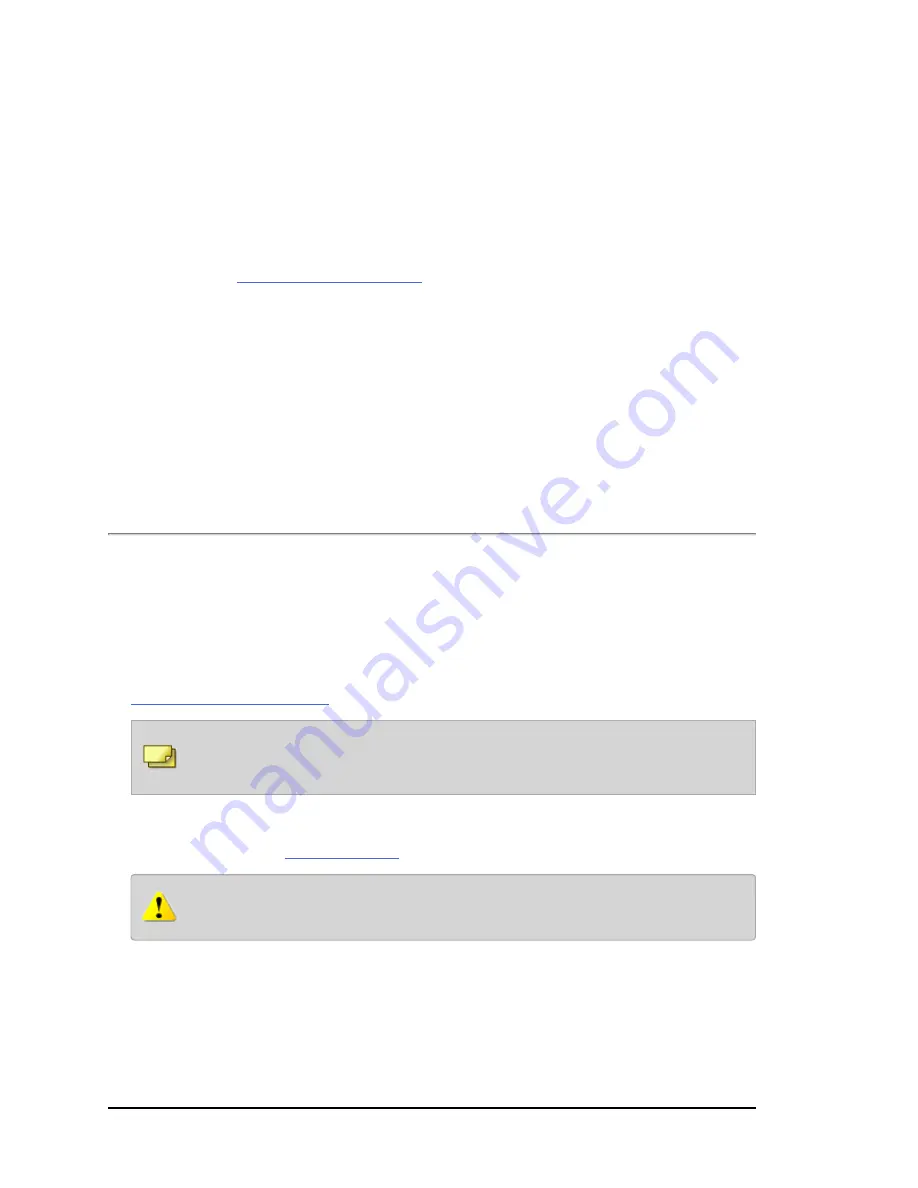
Post installation considerations
After completing the software install process, the install process might have
modified the following parts of your system:
1. Firewall configuration is now under Gateway control. If SSH access is required
you need to re-enable it through the Clearswift SECURE ICAP Gateway user
interface. See
Configuring SSH Access
in the Clearswift SECURE ICAP Gateway
online help for more information.
2. All network configuration is now under Server Console control. You should
avoid changing network configuration at the command line as the Gateway is
not notified of these changes. If changing network configuration at the
command line is necessary, please contact Clearswift Support for more
information.
3. crontab configuration is modified. Pre-existing root cronjobs might be lost, but
you can re-add them.
Appendix B: USB installation media preparation
The following steps describe how to copy the Clearswift SECURE ICAP Gateway
software ISO image to USB media.
1. Download the Clearswift SECURE ICAP Gateway software ISO image from the
Clearswift download area
.
Please ensure you are using the correct version of the ISO image: WEB_
450.iso.
2. Download a USB tool that maintains drive volume name. Clearswift
recommends using
Rufus Portable
.
Do not use the standard version of Rufus for this process. Please
ensure it is the portable version.
- 20 -


































