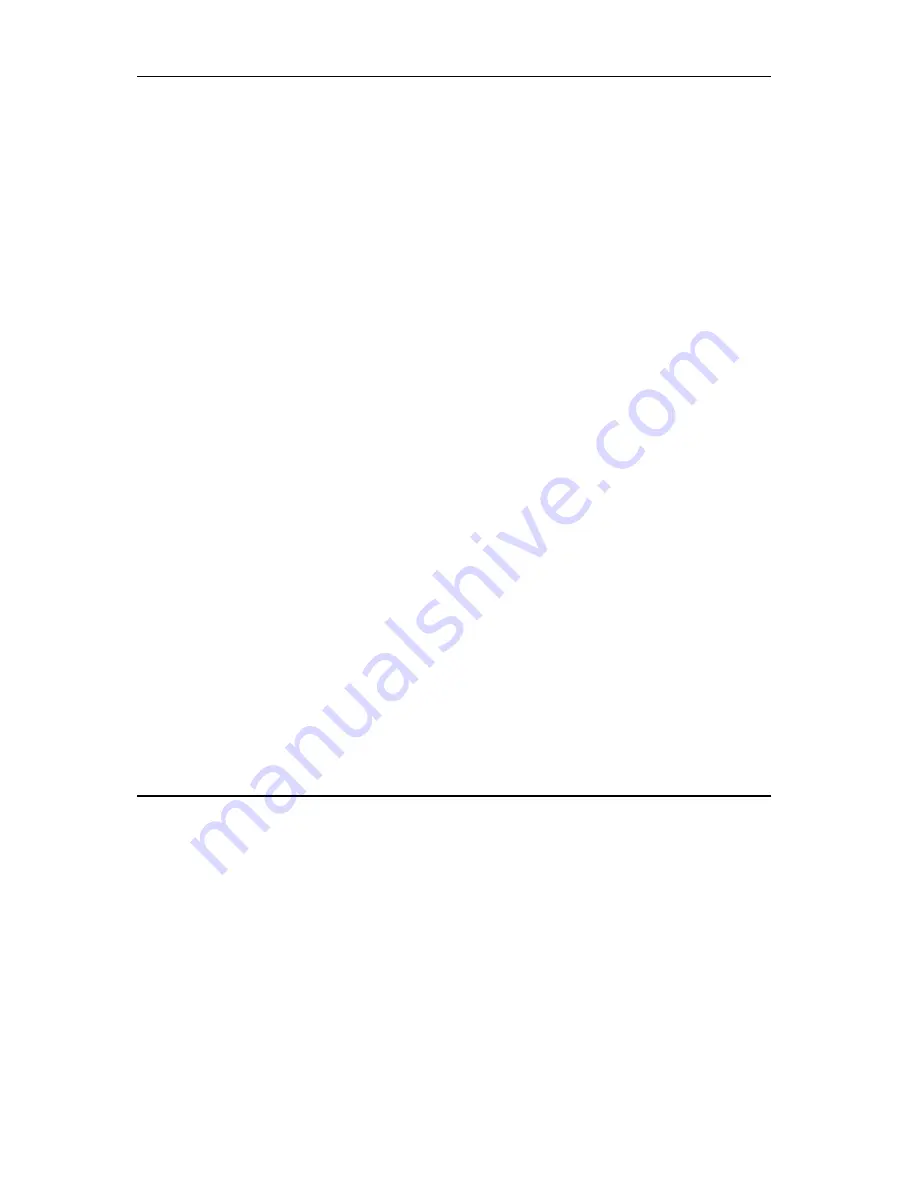
KR356H DVB-S2 HD IRD User Manual
10 / 43
⚫
Users should make sure the 2 ends of grounding wire well electric conducted and be
antirust.
⚫
It is prohibited to use any other device as part of grounding electric circuit
⚫
The area of the conduction between grounding wire and device’s frame should be no
less than 25mm
2
.
2.2.4 Frame Grounding
All the machine frames should be connected with protective copper strip. The grounding
wire should be as short as possible and avoid circling. The area of the conduction between
grounding wire and grounding strip should be no less than 25mm
2
.
2.2.5 Device Grounding
Connecting the device’s grounding rod to frame’s grounding pole with copper wire.
2.3 Wire’s Connection
⚫
Connecting Power Cord
User can insert one end into power supply socket, while insert the other end to AC
power.
⚫
Connecting Grounding Wire
When the device solely connects to protective ground, it should adopt independent way,
say, share the same ground with other devices. When the device adopts united way, the
grounding resistance should be smaller than 1Ω.
Caution:
Before connecting power cord to KR356H, user should set the power switch to “OFF”
.
2.4 Signal Cable Connection
The signal connections include the connection of input signal cable and the connection of
output signal cable. The details are as follows:
2.4.1 KR356H DVB-S2 HD IRD Cables Illustration:
⚫
IP Input/output Cable Illustration:











































