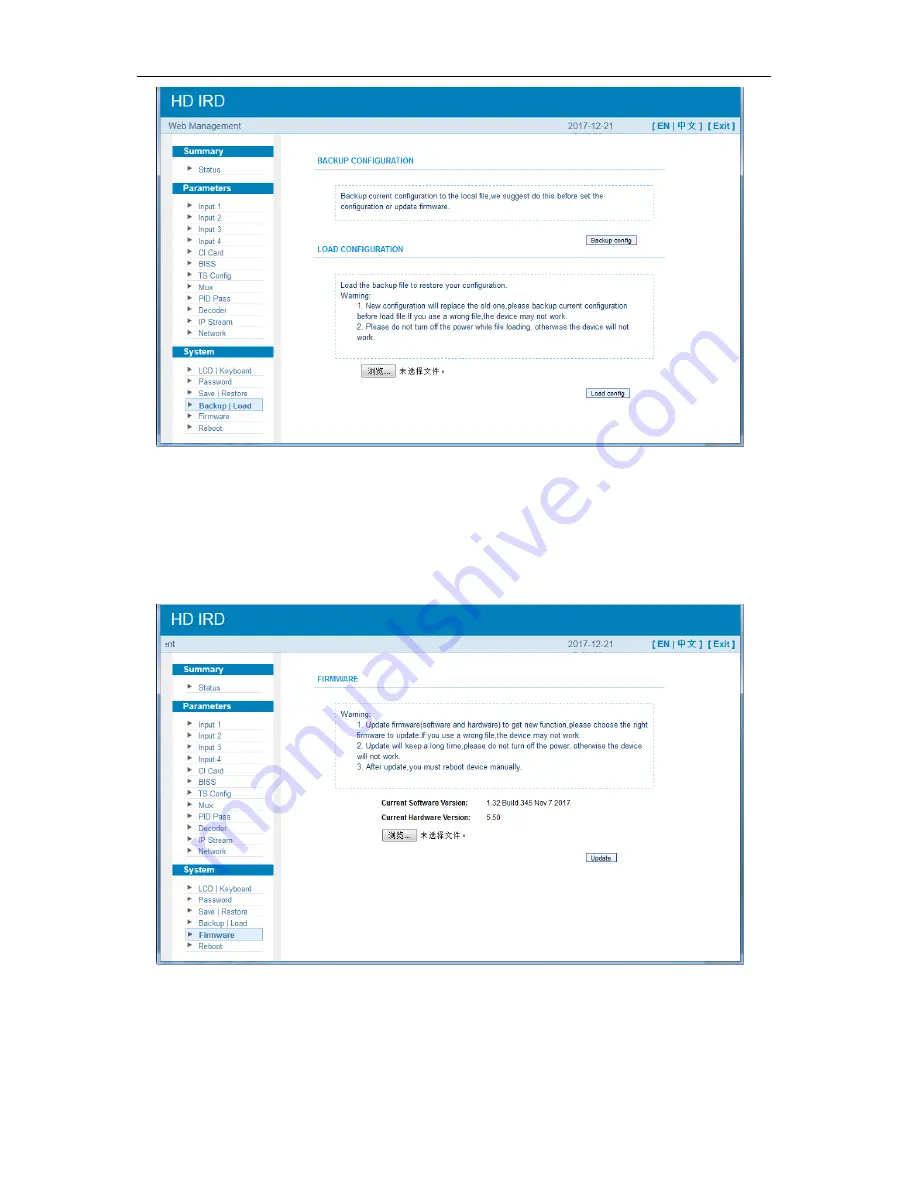
KR356H DVB-S2 HD IRD User Manual
41 / 43
Figure-20
System
→
Firmware:
From the menu on left side of the webpage, clicking “Firmware”, it will display the screen
as Figure-19 where to update firmware for the device.
Figure-21
System
→
Reboot:
From the menu on left side of the webpage, clicking “Reboot”, it will display the screen as
Figure-22 where to restart the device manually.



































