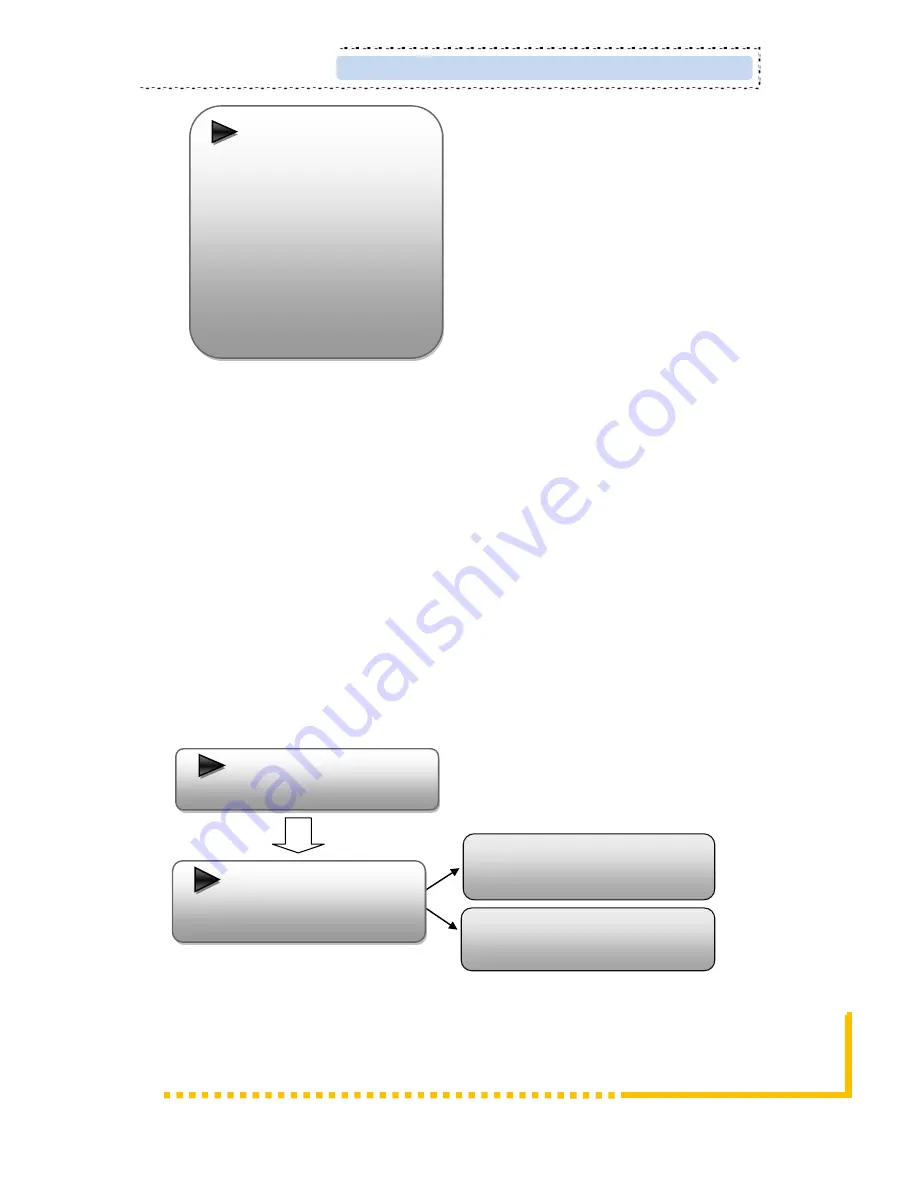
“Video Bit Rate”: Move the underline with LEFT/RIGHT keys and modify the
value of frequency with UP/DOWN keys, and press ENTER key to save the
settings
“Audio Bit Rate” is to select audio encoding bit rate (64-320Kbps) from the options
provided.
User can also adjust values of rest items (Brightness & Contrast & Saturation: 0-255;
Hue: -127 - +127)
“
Interface”: Connect the signal source to the corresponding input channel and
select the interface from the options (CVBS, S-Video, YPbPr) provided in the
submenu. Press Enter key to confirm and the system will automatically search the
signal source.
“Parse Program” is for checking the quantity of input programs from the
corresponding Tuner input.
“Select Program” is for selecting programs from the ASI IN to output from carrier A/B.
►
1 GXTV
√
2 SZTV
X
Parse Program
Get 3 programs
2.3 ASI
Parse Program
Select Program A
Select Program B
Video Bit Rate
Audio Bit Rate
Brightness
Contrast
Saturation
Hue
Sharpness
Aspect Ratio
Interface
B frame in GOP
Page 7
SD4260
S-Video/CVBS/YPbPr to DVB-T Encoder Modulator User Manual













































