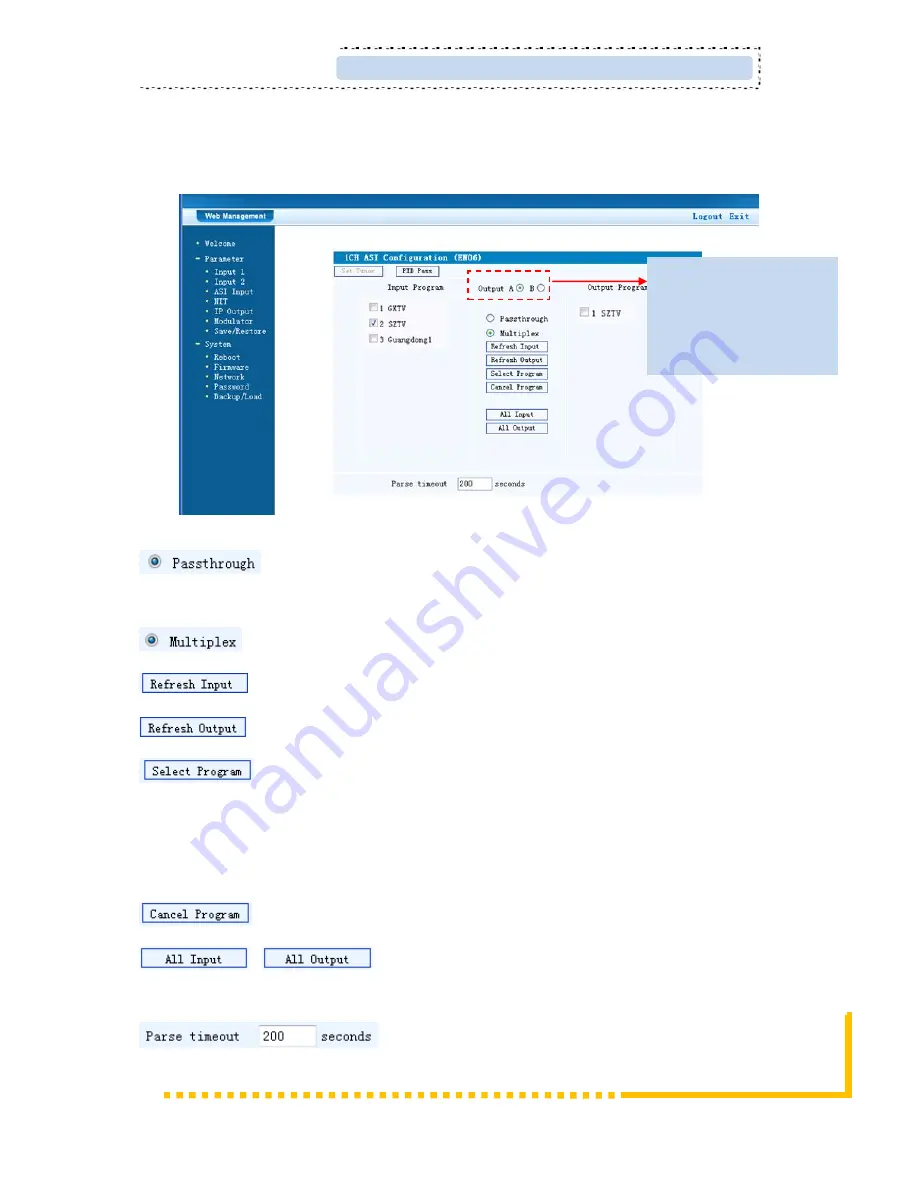
ASI Input
Click “ASI Input”, it will display ASI input program information as Figure-4. User can
parse and multiplex ASI IN programs in this interface.
Figure-4
If this item is selected, all the input programs will pass through without
any elimination.
Selecting this item to allow user select programs as required to output.
Click “Refresh Input” to refresh the input program list.
Click “Refresh Output” to refresh the output program list.
When user checks one input program with “
√
”, one can transfer the
checked program to the right box to output.
Here user can select the programs which we want to output or we can output all the
programs.
Similarly, user can cancel the multiplexed programs from the right box.
&
to select all the input/output programs with one-time
clicking.
Time limitation to parse the input programs
The 2 letters represent
the 2 carrier outputs.
User
can
configure
different program group
for each carrier output.
SD4260
S-Video/CVBS/YPbPr to DVB-T Encoder Modulator User Manual
Page 17










































