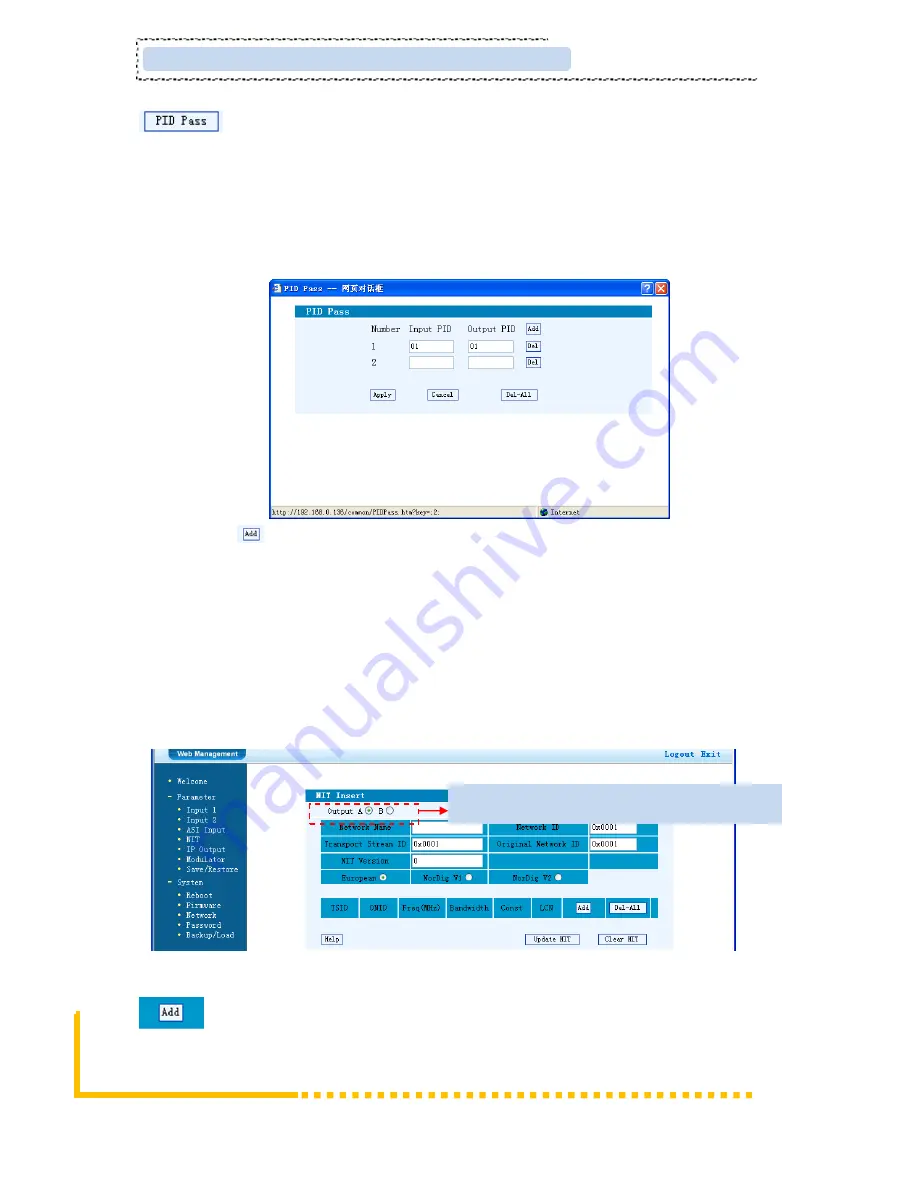
Click this button to trigger a dialog box as below, where to add the PIDs
which need pass through.
In some occasions, there are some PIDs which won’t belong to any program, such as EPG,
NIT tables and so on which user just wants to pass them through the multiplexing module
without changing anything. This is the main purpose of this function.
Click “Add”
to add more boxes for filling the Input & Output PIDs, then click
“Apply” to confirm.
NIT Table setting
Click “NIT” from the menu to trigger the screen as Figure-5. Then click “Add” from this
screen to add the program descriptor in NIT Table.
Figure-5
Click “Add” from this page, it will display the screen as Figure-6 where it
requires to add Service ID and configure other parameters for the programs.
The 2 letters represent the 2 carrier outputs.
SD4260
S-Video/CVBS/YPbPr to DVB-T Encoder Modulator User Manual
Page 18

































