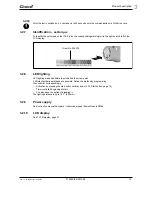28
P1890E/EN 2010-08
91c_LCD en bedingt.fm, 10.09.2010
LCD display
7
Emergency strategy on.
If the emergency strategy is enabled and
Linking
is disabled, the fastening parameters of
the last selected Application are used. For
Linking
operating mode, all steps are used with
the corresponding parameters of the last selected Tightening Group.
The memory of the tool stores data from up to 512 rundowns. If more rundowns than this
are executed while the Emergency strategy is active, the oldest results are always
discarded once 512 rundowns have been recorded.
Emergency strategy
active. Is displayed during fastening.
Emerge
Strate
On
Emerge
Active
Summary of Contents for 17BP B
Page 4: ...4 P1890E EN 2010 08 90a_ Deckblatt en fm 10 09 2010...
Page 20: ...20 P1890E EN 2010 08 91b_1_5 en bedingt fm 10 09 2010 First Operation 6...
Page 48: ...48 P1890E EN 2010 08 91e_Trouble shooting en bedingt fm 10 09 2010 Troubleshooting 9...
Page 54: ...54 P1890E EN 2010 08 90e_Ersatzteile en fm 10 09 2010 Spare parts 10...