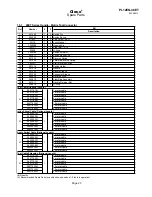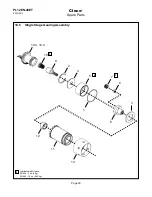Page 17
PL12EN-48ET
02/15/2013
Cleco
®
Troubleshooting
7
Troubleshooting
Malfunction
Possible causes
Remedy
Start switch faulty
Ú
Replace start switch
No speed (RPM) programmed
Ú
Program a speed for all active stages
Controller is waiting for a Tool Enable
Ú
Make the Tool Enable connection or disable Tool
Enable if not required
Faulty cable
Ú
Replace or repair cable
Bent pins in cable or tool
Ú
Straighten pins or replace faulty connector
No speed programmed for Reverse
Ú
Enter a speed (RPM) for Reverse
Faulty reverse switch
Ú
Replace Start/Reverse switch assembly
Faulty cable
Ú
Replace or repair cable
Bent pins in cable or tool
Ú
Straighten pins or replace faulty connector
Operator is releasing the start switch
before the controller stops the tool
Ú
Verify that the operator is keeping the start
switch depressed through the entire rundown
Rundown time exceeds the default
time value of 10 seconds
Ú
Increase the rundown timer to exceed the
rundown time required
Tool won't change speeds
Speeds are the same in all applicale
stages
Ú
Verify that all speeds and shift points are correct
in the stages that are being used.
All the lights on the tool
begin flashing when the
reverse collar/switch is put
in reverse
This is a normal function as set by
the default parameters. If the lights
are not flashing when the tool is in
reverse the "Blinking Lights in
Reverse" check box is not selected.
Ú
Check selections in the ADVANCED menu, Tool
Settings tab.
The tool tranducer is not returning to
a zero torque condition
Ú
Transducer has been over-stressed and needs
replacement
Faulty wiring in tool or cable
Ú
Check tool with different cable to see if the
condition remains. Transducer offset and full
scale voltages can be seen in the
DIAGNOSTICS menu.
Tool has not been accepted in the
TOOL SETUP screen
Ú
Verify that the tool has been accepted in the
TOOL SETUP screen. Before accepting the tool,
the message "Needs User Acceptance" should
appear in the tool overview screen. Verify that
the correct tool is highlighted when going to Tool
Settings to accept the tool.
Faulty cable is preventing the tool
from being "seen" by the controller
Ú
Replace or repair cable
Torque calibration factor in Tool
Settings in the TOOL SETUP menu
needs to be adjusted
Ú
Adjust torque calibration factor using the formula
below:
New Cal Facor = (External Reading/Tool
Reading) x Existing Torque Calibration Facor
Custom head has been added to the
tool and the tool needs updated tool
memory information
Ú
Tool memory must be programmed to
accommodate new attachment
Tool cable will not fit in tool
handle
Wrong cable. Tools used with Global
Controller utilize an Air-lb connector,
which has a smaller ID housing in the
tool than previous Matrix style
connector housings.
Ú
Utilize the correct cable for the tool being used.
Torque reported by the
controller doesn't match the
torque reported by an
external transducer
Tool does not start
Tool runs forward but not
Reverse
Warning message in the
RUN screen reports
"Transducer Offset Error"
"Tool Not Connected"
message appears in the
RUN screen
Tool shuts off prematurely