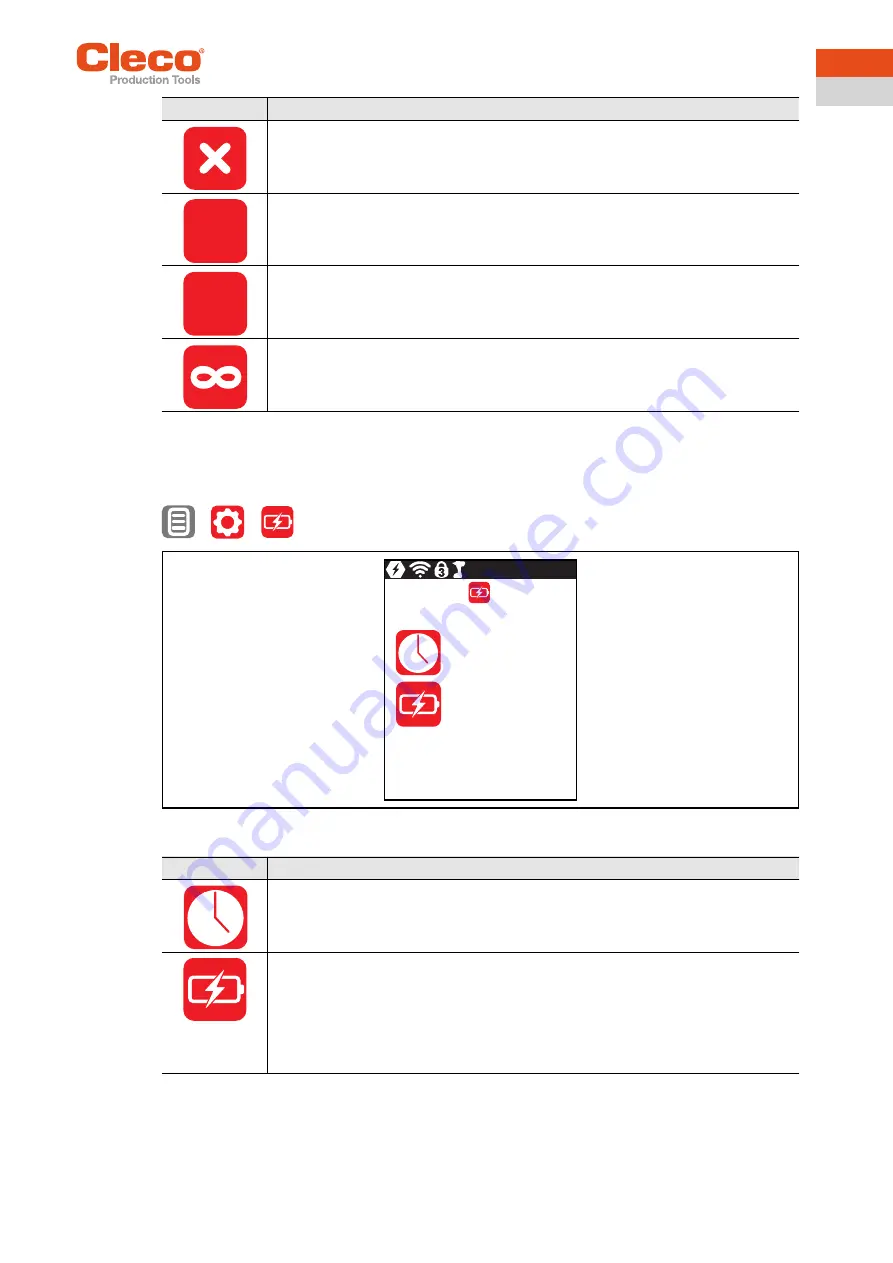
Apex Tool Group
P2398PM |
2019-12
27
Menus and Functions
3
EN
3.7.4
Setting the shut-off properties
This menu is only available in the FastApps mode. In the mPro mode, the values can only be changed via
the controller.
>
>
Fig. 3-18: Submenu – Setting the shut-off properties
Button
Description
Tool light disabled. Tool light never goes on.
Tool light will only go on when the Start switch is pressed halfway. During tightening, it
is switched off.
Tool light is on as long as the Start switch is pressed halfway. If the Start switch is
pressed all the way, the tool light will go on for three seconds before it switches off.
Tool light is on as long as the Start switch is pressed. Tool light is on during the tighten-
ing process until the Start switch is released.
0s
3s
Button
Description
Shutoff after idle mode.
Enter the time in minutes after which the tool switches off if no button or key has been
pressed.
Undervoltage limit
Enter the voltage in volts for the undervoltage limit.
The undervoltage limit indicates when a battery change is necessary. If the battery
voltage falls below the defined value, a gray battery symbol flashes on the LCD and
the same symbol appears in the header.
Summary of Contents for CellCore CCBA
Page 65: ......
















































