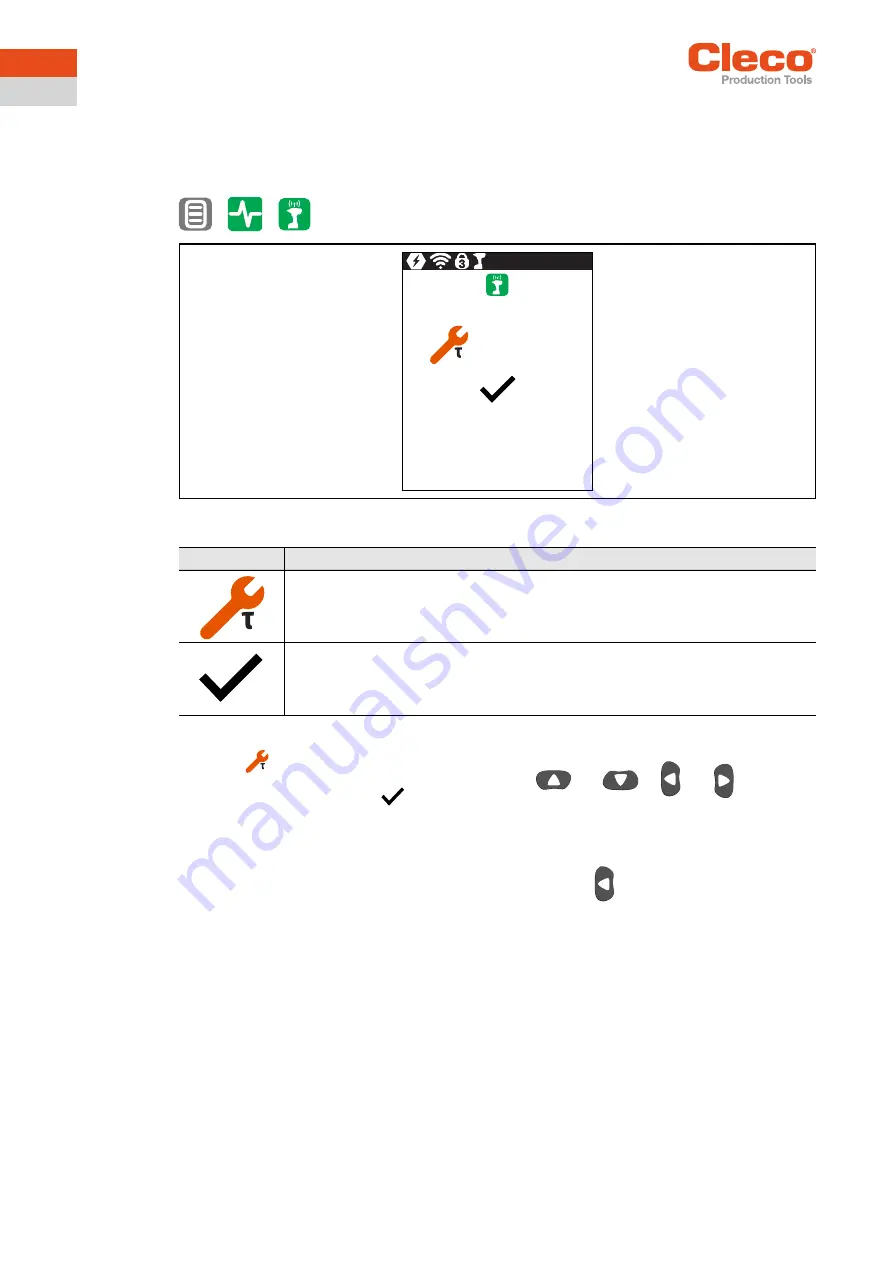
Menus and Functions
38
P2398PM |
2019-12
Apex Tool Group
3
EN
3.8.7
Torque calibration value
This menu is only available in the FastApps mode. In the mPro mode, the menu is hidden.
In
Torque calibration value
, the torque calibration value of the tool can be adjusted. This may be necessary
if the torque of the tool changes due to wear.
>
>
Fig. 3-32: Menu – Torque calibration value
To change the torque calibration value:
1. Select
to activate the input box.
2. Increase/decrease the torque calibration value with the
and
or
and
buttons.
3. To confirm the change, press
.
→
The checkmark is highlighted in green.
→
The tool constant is saved.
→
The
Torque calibration value
menu is exited.
To not save a torque calibration value change, exit the menu with the
button.
Button
Description
Display of the torque calibration value.
The tool constant can be changed by
± 20%.
To prevent unintentional changes to the tool constant, every change must be con-
firmed.
Press to confirm a torque calibration value change.
16.60
Summary of Contents for CellCore CCBA
Page 65: ......
















































