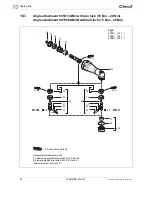1891e-enu_TroubleShooting_bedingt.fm, 25.04.2014
P1891E/EN 2014-02
51
Troubleshooting
9
Problem
Possible cause
Measure for mPro400GC
(SW S168813)
Measure for mPro400S…
(example SW 168841)
1)
WLAN data communication between controller and tool
No WLAN data com-
munication between
the controller and tool.
The IP address of the
tool is not correctly
entered in the control.
On the control screen
Tool
Setup
, check whether the IP
address of the tool has been
entered in the field
Type
.
Otherwise, mark the line and
<Edit>.
IP address of tool – see Tool in
submenu
Wireless Settings
.
Press <
> on the control.
Select the required tool under
TM Unit #
>
Tool Assign-
ment
.
Press <
>.
Enter the IP address under
Tool Address
.
IP address of tool – see Tool in
submenu
Wireless Settings
.
Tool not yet parame-
terized with the correct
WLAN settings.
On the control screen
Tool
Setup > RF Settings
, parame-
terize the tool with the infrared
interface with the correct
WLAN settings.
On the control screen
Main
Menu > System Programming
> Service > TMA Configuration
> Communication with Tool
,
select >
RF Mode
WLAN.
Parameterize the tool with the
correct settings via the infrared
interface.
WLAN settings are dif-
ferent for control and
access point.
On the control screen
Tool
Setup > RF Settings
, check
whether the WLAN settings for
the tool agree with the settings
for the access points (network
name, encryption, network
key).
On the control screen
Main
Menu > System Programming
> Service > TMA Configuration
> Communication with Tool
,
check whether the WLAN set-
tings for the tool agree with the
settings for the access point
(network name, encryption,
network key).
A filter for MAC
addresses is acti-
vated at the Access
Point.
Add the MAC address for the tool to the list of approved addresses
at the Access Point.
MAC adress of tool – see
•
Label above the battery
•
On the tool in the
Wireless Settings
submenu.
Port 4001 is disabled
by a firewall.
Configure the firewall such that the required IP/MAC addresses can
use port 4001.
The wireless channel
at the access point is
outside the range sup-
ported by the tool.
To change the wireless channel setting at the access point to the
right wireless channel with respect to country code:
EU 1–13; World 1–11 (see Installation Manual P1894E).
Tool is already
assigned to another
control.
Check whether another control already has a connection to this
tool. In other words, another tool is using the same IP address.
IP address cannot be
pinged.
IP Address already
exists in network. In
this case, the tool will
not build up a connec-
tion.
Check the physical connection (RSSI values).
Check the assigned IP address.