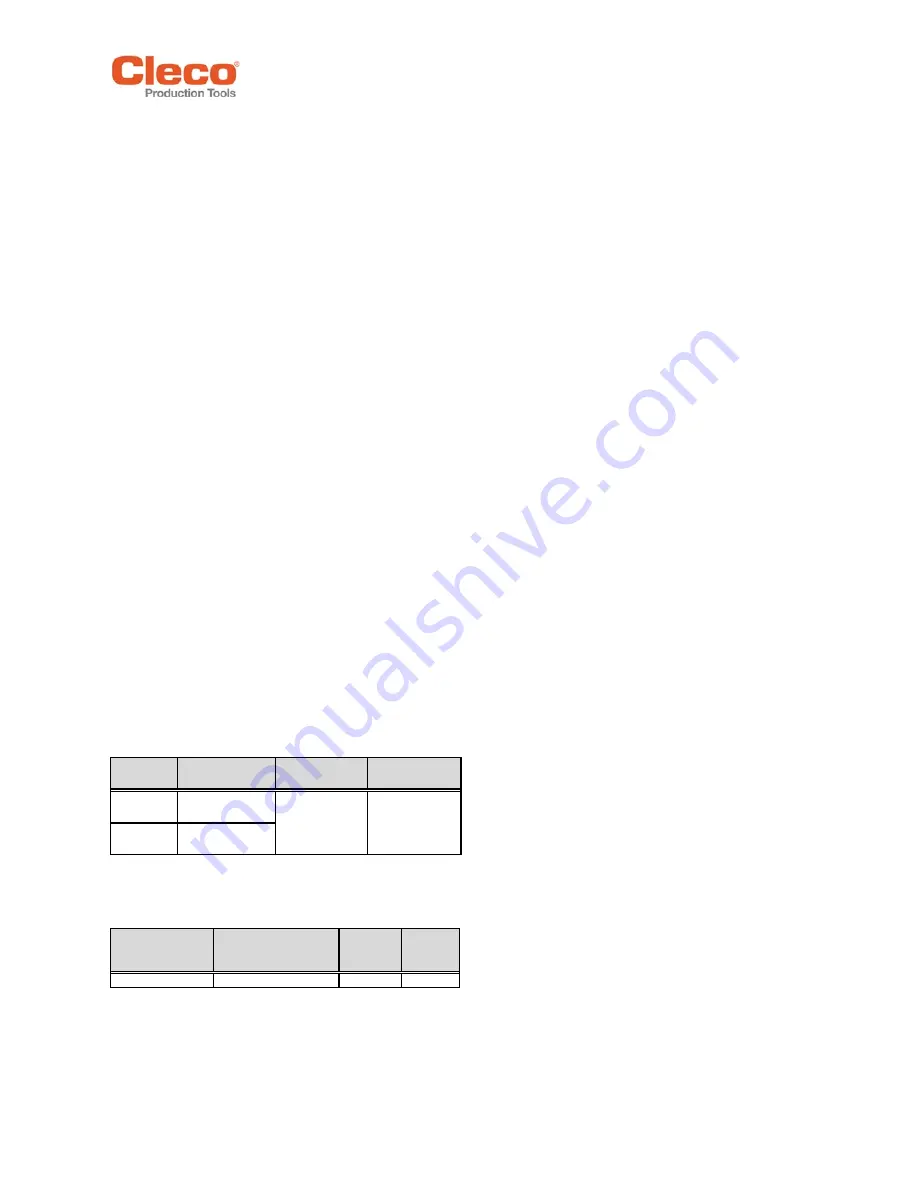
Page 7
TM12-1109-LG1
08/25/2017
EN
General Safety Instructions: Controller
→ Turn off the controller before connecting power or
tool cables, during changeover, cleaning, and taking
out of operation.
→ Do not modify the controller, protective devices, or
accessories without prior written authorization from
Apex Tool Group LLC.
→ Do not open the controller or the components of
the controller. Any interference can cause an error
resulting in serious injury from electrical shock.
→ Opening the controller will void the manufacturer’s
warranty.
→ Send the controller for service and maintenance to
an authorized Cleco Sales and Service Center.
1 Designated use
This product is part of the Cleco tightening system and
is intended exclusively for industrial use in fastening
processes.
Use the controller only under the following conditions:
• In conjunction with the components listed in the EC
Declaration of Conformity P3268C.
• With the permissible supply voltage.
• In EMC Limit Class A (electromagnetic immunity for
industrial areas). For the currently observed EMC
standards, see the EC Declaration of Conformity.
Do not use the controller:
• In potentially explosive areas.
• In damp areas or outdoors.
2 Ambient conditions
→ Keep the controller away from heat, fire, risk of
explosion, and moisture.
3 Power supply
→ Operate only on a grounded power supply (TN
system). Operation on an IT system is not permitted.
4 Installation
Risk of crushing. The controller could fall causing
personnel injury.
→ Use suitable lifting equipment during installation.
→ Observe facility safety requirements during
installation of the controller.
→ Use approved mounting hardware for the controller:
4xM6 properly tightened to prevent loosening (see
hardware description P2300HW).
→ Install all tool and power cables so that they are not
damaged and do not present a trip hazard.
→ Do not exceed a total cable length of 45 m (147.6 ft.).
In case of failure, high voltage leakage may occur and
cause injuries as mentioned previously.
→ Use the Cleco recommended regional power cable
when connecting the controller to the power source.
Do not, in any way, modify the Cleco supplied power
cord.
→ Potential charge on assembled products and
conveyance systems needs to be recognized and
managed to prevent operator injury.
→ Before energizing the controller, ensure that all
connections have been properly made (see
Hardware Description P2300HW).
4 Before initial operation
→ Before initial operation perform PE measurement
according to locally applicable regulations (for
example: DGUV Vorschrift 3 in Germany).
→ Observe the safety notes on the controller and the
tool.
→ Check the controller, tool, and cable for any obvious
defects.
→ Replace damaged cables immediately.
5 Operation
→ Immediately shut off the controller in the case of
unusual noise or vibration from the tool. Disconnect
the power supply and have qualified personnel
check the tightening system.
Nutrunner
Control
Input Voltage,
Single Phase
Frequency
Input
Current
16 A max.
mPro400GCD-P
100-240 VAC (± 10%)
50-60 Hz
1-2 A
Function
Temperature
Relative
Humidity
Working
Height
Transport /
Storage
-4°F to +158°F
(-20°C to +70°C)
Ope32°F to +113°F
(0°C to +45°C)
0…90%
non-condensing
up to 9800 ft.
(3000 m)
above sea level








































