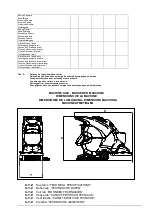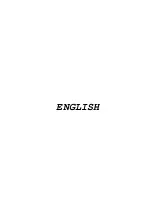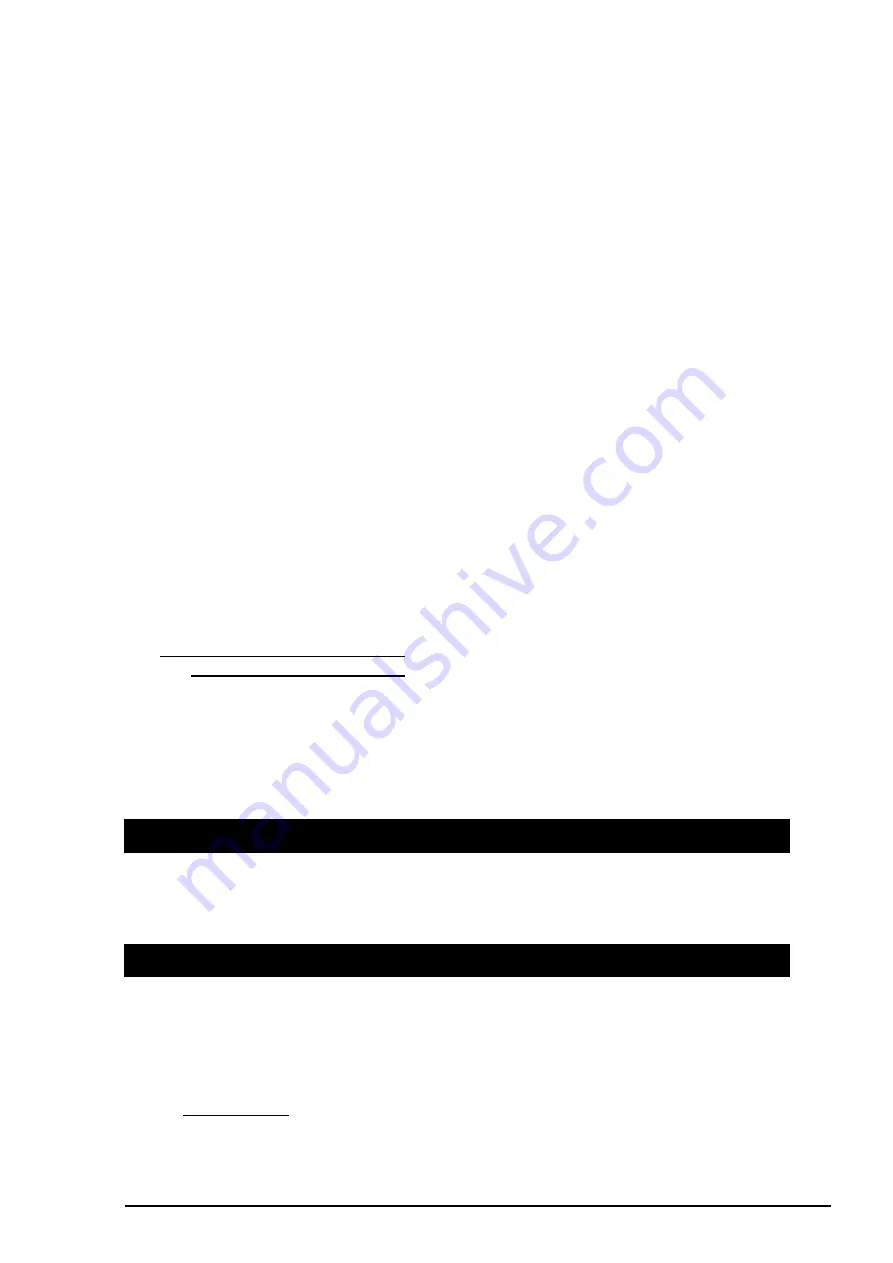
ENGLISH
13
•
Display. Displays any alarms active
.
During normal operation, it displays the hour
counter (giving the actual number of hours the machine has been operating).
6.2
Installing and adjusting the squeegee
The floor wiper, also called squeegee (fig. 2, ref. 6), is the first responsible for drying.
To install the squeegee on the machine proceed as follows:
1) check that the squeegee supporting plate (fig. 7, ref. 2) is raised, otherwise lift it by
acting on the proper lever (fig. 7, ref. 5);
2) firmly push down the sleeve of the suction tube (fig. 7, ref. 4) into the squeegee;
3) slacken the two knobs (fig. 7, ref. 3) placed in the centre of the squeegee;
4) insert the two threaded dowels in the slots of the support (fig. 7, ref. 2);
5) fix the squeegee by tightening the knobs (fig. 7, ref. 3).
The blades of the squeegee are used to scrub from the floor the film of water and
detergent thus allowing a perfect drying. As long as time goes by the continuous scraping
rounds off and splits the sharp edge in contact with the floor, thus reducing the drying
efficacy and therefore requiring the replacement of the blades. Therefore, often check
their state of wear and tear.
To obtain a perfect drying action it is necessary to adjust the squeegee in such a way that
when it is in operation, the rear blade lip is bent about 45 degrees with respect to the floor
at all points. The angle of the blades during work can be adjusted by adjusting the height
of the two wheels positioned behind the squeegee (fig. 7, ref. 1).
6.3
Movement of the machine when not operating
To move the machine, perform the following operations:
1) raise the squeegee;
2) push the head movement pedal down and then to the right (fig. 6, ref. 9) to raise the
head;
3) move as follows:
- versions with mechanical drive: push or pull;
-
versions with electric drive: for forward movement, press the button (fig. 6, ref.
13), (LED fig.6 ref.14 on) and then operate the drive lever (fig. 6, ref.7). For
reverse movement, press the button again (fig. 6, ref. 13), (LED fig.6 ref.12 on)
and then operate the drive lever (fig. 6. ref. 7).
Speed can be varied by the potentiometer knob (fig. 6. ref. 11).
-
4) once you have reached your destination, lower the head by pressing the release pedal
down to the left (fig. 6, ref. 9) and then release it.
WARNING
Do not leave the machine unattended or parked with the head lifted or with the key
inserted in the emergency button.
6.4
Fitting and changing the brushes / drive discs
CAUTION
Do not work without the brushes or drive disc perfectly fitted.
Fitting the brush: rest the brush/brushes on the floor in front of the machine and centre it
with the casing. Lower the head and operate the brush/drive control lever (fig. 6, ref. 7) for
a few moments: in this way, the brush/brushes automatically engages on the flange hub.
If this operation is not successful, press the handgrip again and repeat centring and
operation of the brush/drive control lever.
Use of abrasive discs: fit the abrasive disc on the drive disc and perform the operations
described for fitting the brush on the cleaner.
Removing the brush (or drive disc). Follow the instructions below:
raise the machine head by pushing the head lift pedal down and then to the right (fig. 6,
ref. 9) and repeatedly operate the brush/drive lever in short spurts. After a few times, the