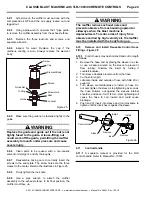CLASSIC BLAST MACHINE with TLR-100/300 REMOTE CONTROLS
Page 25
© 2018 CLEMCO INDUSTRIES CORP.
www.clemcoindustries.com
Manual No. 22501, Rev. I 02/18
7.0 TROUBLESHOOTING
NOTE:
This section only identifies conditions and
problems in the blast machine and remote control
system. Always refer to the appropriate section of this
manual or manuals for accessory equipment when
troubleshooting and before servicing the equipment. A
separate manual is provided for the RLX control handle.
WARNING
To avoid serious injury, observe the following
when troubleshooting the machine and remote
controls;
Turn OFF the compressed air, and lockout and
tagout the air supply.
When checking controls require air, always
enlist the aid of another person to operate the
control handle while holding the nozzle securely
and pointing it in a safe direction.
Never strap the remote control handle lever
down in the operating position.
7.1
Neither Abrasive nor Air Exits Nozzle While
Machine is Under Pressure
7.1.1
Nozzle may be obstructed. Depressurize the
blast machine. After the pop-up valve has dropped,
remove the nozzle and check it for obstruction.
7.1.2
Valves maybe closed. Make sure both the
abrasive metering valve and choke valve are open.
7.2
Air Only (No Abrasive) Exits Nozzle
7.2.1
Abrasive metering valve may be closed or
needs adjustment. Adjust abrasive flow per Section 4.1.
7.2.2
Blast machine may be empty.
7.2.3
Abrasive may be damp. Refer to Section 6.1 to
clear damp abrasive.
7.2.4
Check the abrasive
metering valve for
obstructions per Section 6.2.
7.3
Heavy Abrasive Flow
7.3.1
Make sure the choke valve is open. The valve is
open when the handle is inline with the piping.
7.3.2
Abrasive metering valve may be open too far.
Adjust abrasive flow per Section 4.1.
7.4 Abrasive
Surging
7.4.1
A moderate amount of abrasive
surge is normal
at startup. Should the flow of abrasive continue to surge,
reduce the amount of abrasive
in the air stream by
adjusting the metering valve. Adjust abrasive flow per
Section 4.1.
7.4.2
Check the abrasive trap and exhaust muffler for
blockage. Slow depressurization will load the blast hose
with abrasive and cause surging at startup.
7.4.3
Blast machine may be depressurizing too slowly,
forcing abrasive into the blast hose. Refer to Section 7.6.
7.5
Intermittent Abrasive Flow
7.5.1
Moisture in the blast machine or in the air
supply. Drain moisture from the compressor's receiver
tank and if so equipped, the blast machine's air filter. If
problem with moisture persists, an aftercooler or air
dryer may be required.
7.5.2
Abrasive may be too fine or worn from recycling.
Replace abrasive.
7.6
Blast Machine Does Not Pressurize
7.6.1
Make sure the compressor is ON and all air-
supply valves to the machine are open.
7.6.2
Make sure the safety petcock on the inlet valve
is closed.
7.6.3
Inspect the rubber button on the control handle
for wear or damage; make sure it seals the opening in
the handle when the lever is pressed.
7.6.4
While the control handle lever is up, check for
air escaping (from under the lever) through the opening
in the handle. If no air escapes, the orifice on the inlet
valve, shown enlarged in Figure 2, is blocked or the line
from the orifice to the control handle is blocked and must
be cleared.
7.6.5
Press the control handle lever. Feel for and
listen for air leaks anyplace on the handle. If there is a
leak, it must be located and repaired. The RLX control
handle is covered in Manual No. 10574.
7.6.6
Press the control handle lever and check control
lines and fittings for air leaks. Once the control handle is
pressed, there should be no air leaking from anyplace in
the controls or blast machine. Any air leak must be
located and serviced.