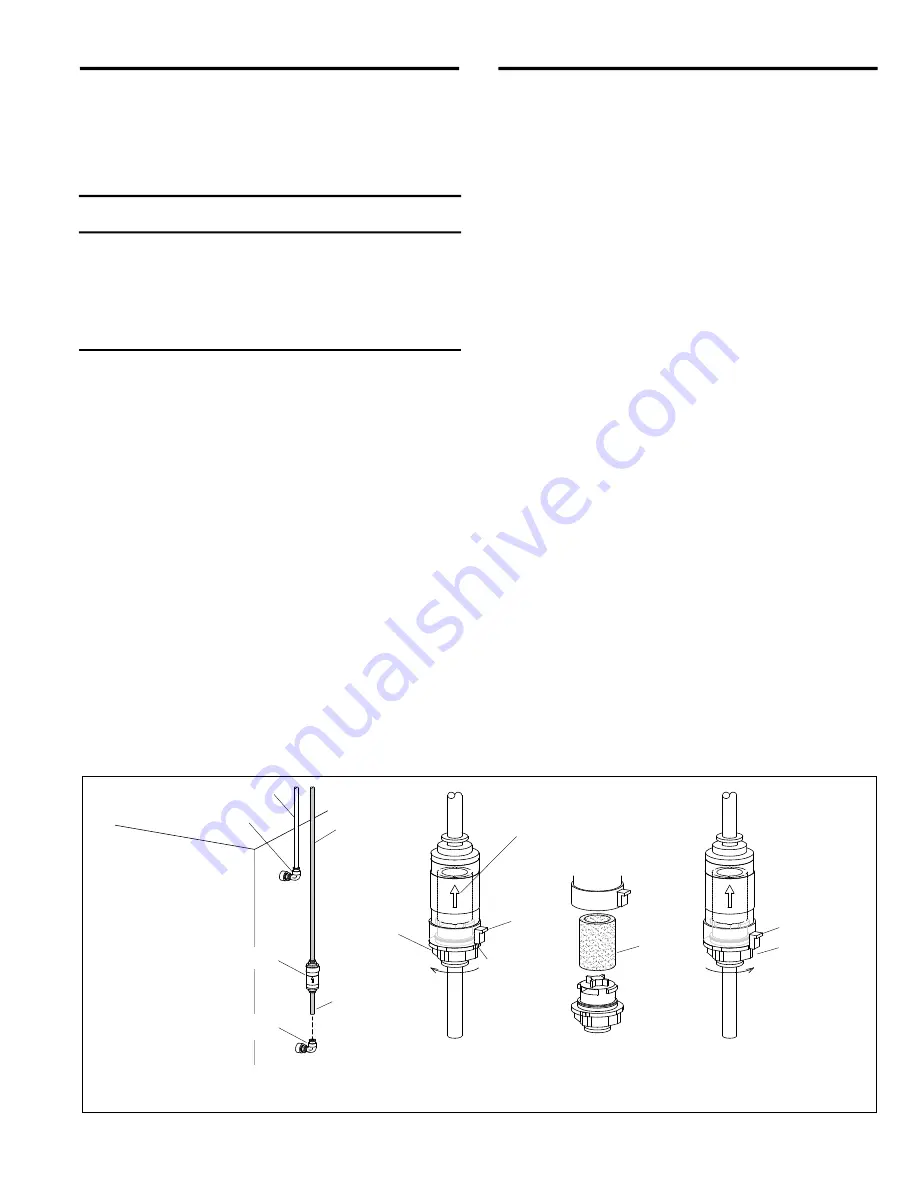
PULSAR
®
PLUS 55-S SUCTION BLAST CABINET
Page 31
© 2021 CLEMCO INDUSTRIES CORP.
www.clemcoindustries.com
Manual No. 30423
7.12.11
Season the cartridge, per Section 7.13.
7.13
Seasoning Filter Cartridge
Do not pulse a new dust collector or
replacement filter cartridge until the cartridge is
properly seasoned. Pulsing unseasoned
cartridges can decrease the efficiency of dust
collectors and cause premature cartridge
failure.
7.13.1
New cartridges must be seasoned. The cartridge
is seasoned by letting a dust cake develop on the filter
media before starting the pulsing cycle.
7.13.2
Pause the pulse cycle by turning the pulse-
pressure regulator OFF (to 0 psi). NOTE: Pulse timing is
controlled with the digital pulse timer and air pressure. If
pulse pressure is set to any pressure other than 0 psi,
the pulse automatically starts whenever the dust-
collector exhauster is started by pushing the green start
button on the control console. If pulse pressure is set to
0 psi, the timer is still functioning but there is no pulse
because air pressure is turned off.
7.13.3
Operate the collector without pulsing until the
differential-pressure gauge reads 4 inches (4" WC). At
that point, turn the pulse regulator to 60 psi, per Section
5.8, and the set pulse OFF time to 40 seconds, per
Section 5.9.2. Switch the power toggle switch to ON to
start the exhauster and pulse cycle.
7.14
Clean Dust-Collector’s Inline Filter – Figure 43
7.14.1
To avoid cartridge pulsing during cleaning, make
sure power is OFF (red pushbutton is pressed). Refer to
the matching step numbers in Figure 43 and clean the
filter as follows:
1. Remove the filter and tubing from the lower snubber
by pushing in on the snubber’s retaining collar and
pulling the tubing from the snubber, per instructions in
Section 7.9.
2. Push the locking tab UP to release it from the small
projection on the bottom cap.
3. Rotate the bottom cap to the left to release it and
pull the cap down to remove it from the filter body.
Note:
The filter element is loose at this point and may fall
off the bottom cap.
4. Remove the filter from the bottom cap and remove
accumulated dust from the filter and filter body. Replace
the filter if the element or body is damaged or otherwise
faulty.
5. Place the filter onto the bottom cap and insert the
bottom cap into the filter body. Rotate the bottom cap while
gently pushing it upward until it moves into place. Push the
bottom cap against the bottom of the filter body and turn it
to the right until the projection is below the locking tab.
6. Pull the locking tab down, over the projection to lock
the cap to the body.
7. Replace the tubing into the snubber, per Section
7.9.
Figure 43
3
Projection
Upper Snubber
Lower Snubber
Inline Filter
Dust Collector
1, 7
2
4
6
5
Directional arrow
must point UP.
White Tubing
Green Tubing
















































