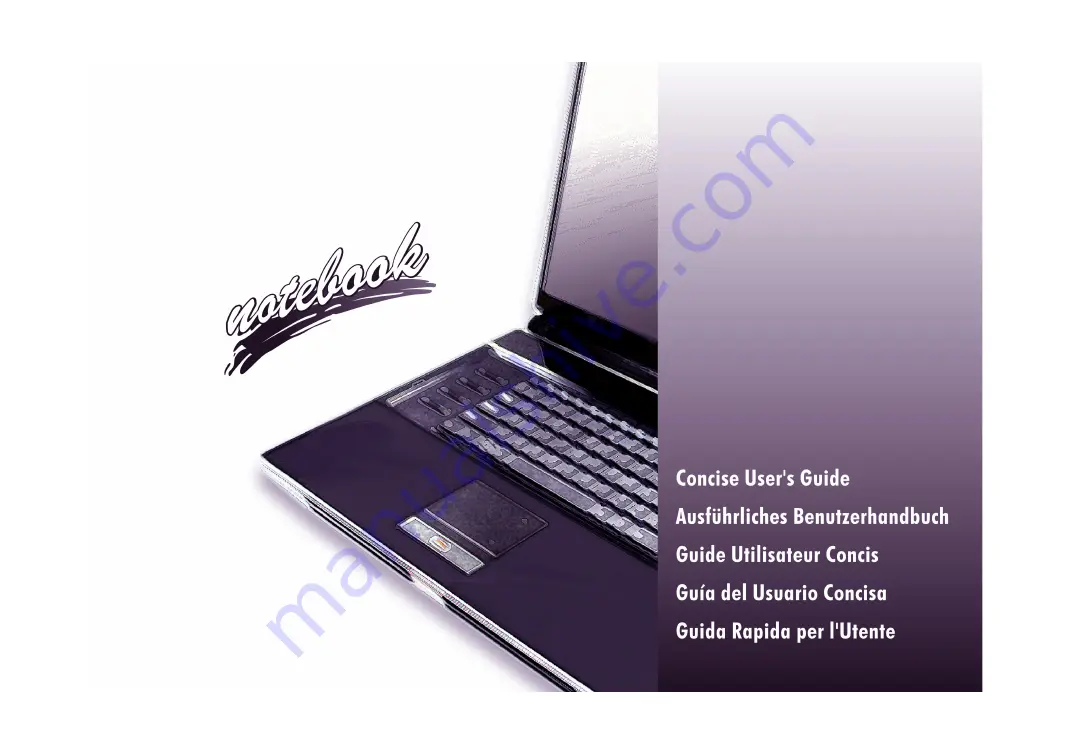Reviews:
No comments
Related manuals for 18CL36

Toughbook CF-T7BWATAAM
Brand: Panasonic Pages: 12

Toughbook 19
Brand: Panasonic Pages: 40

450ROG
Brand: Gateway Pages: 81

Blade Pro RZ09-0220
Brand: Razer Pages: 19

EM7355
Brand: Twinhead Pages: 57

Joybook Lite T132
Brand: BenQ Pages: 68

P610
Brand: AEG Pages: 52

R480 Series
Brand: Samsung Pages: 5

Q25
Brand: Samsung Pages: 2

P460-44G
Brand: Samsung Pages: 2

P30
Brand: Samsung Pages: 2

P28
Brand: Samsung Pages: 2

R517
Brand: Samsung Pages: 80

R423
Brand: Samsung Pages: 87

R410
Brand: Samsung Pages: 84

P400 - DLP Lumen Pocket Ultraportable Projector
Brand: Samsung Pages: 36

R408 plus
Brand: Samsung Pages: 92

R408
Brand: Samsung Pages: 96