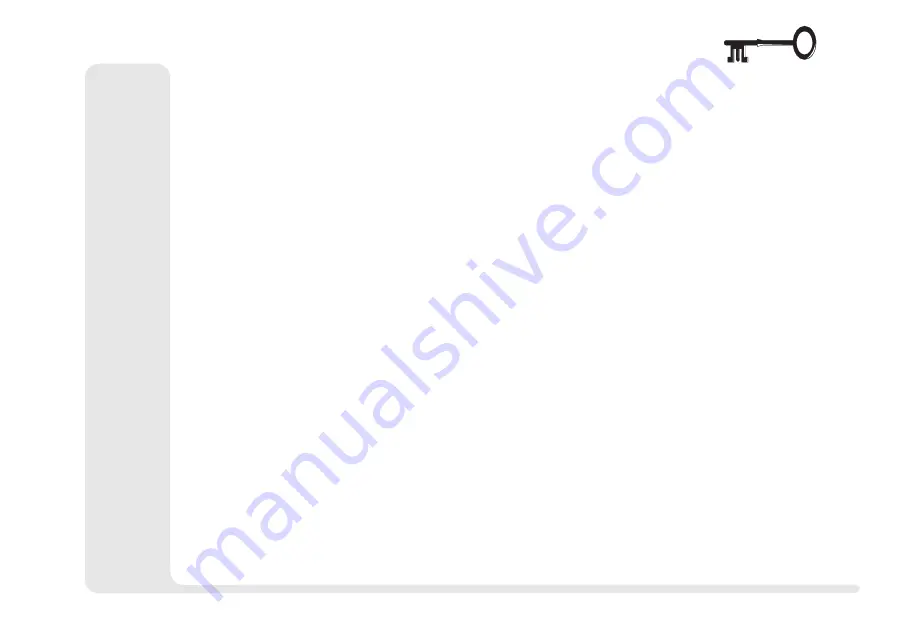
1
2
3
4
5
6
7
8
xiii
A
DVANCED
U
SER
G
UIDES
Advanced Advice ......................................................................................................... 1-2
PS/2 Note ...................................................................................................................... 1-9
Printer Note ................................................................................................................ 1-10
Special Characters ........................................................................................................ 2-3
Configuring the TouchPad ............................................................................................. 2-5
Using TouchPad & Serial Device .................................................................................. 2-5
Windows 95 ............................................................................................................ 2-5
Using TouchPad & Serial Device .................................................................................. 2-6
Windows NT 4.0 ..................................................................................................... 2-6
More on Video Displays ................................................................................................ 2-7
Video Setup .................................................................................................................. 2-7
Windows 95 ............................................................................................................ 2-7
Windows NT 4.0 ..................................................................................................... 2-9
Audio Setup ................................................................................................................ 2-12
Windows 95 .......................................................................................................... 2-12
Windows NT 4.0 ................................................................................................... 2-13
PC Card Setup for Windows 95 ................................................................................... 2-15
Setting up the Fax/Modem .......................................................................................... 2-17
Windows 95 .......................................................................................................... 2-17
Windows NT 4.0 ................................................................................................... 2-18
Replacing a HDD ......................................................................................................... 3-4
Formatting the HDD ..................................................................................................... 3-5
528MB or Larger HDDs & LBA Mode ...................................................................... 3-5
CD-ROM Drivers ......................................................................................................... 3-6
Windows 95 ............................................................................................................ 3-6
Windows NT 4.0 ..................................................................................................... 3-6
Windows NT 3.51 ................................................................................................... 3-6
OS/2 Warp .............................................................................................................. 3-6
Other Operating Systems ......................................................................................... 3-6
CD-ROM Drivers (cont.) .............................................................................................. 3-7
Serial Resources .......................................................................................................... 4-10
Parallel Modes ............................................................................................................ 4-11
TOC - advanced
Summary of Contents for 9800
Page 1: ...1 2 3 4 5 6 7 8 i MULTIMEDIA NOTEBOOK COMPUTER USER S MANUAL ...
Page 18: ...1 2 3 4 5 6 7 8 xviii P r e f a c e NOTES Notes ...
Page 34: ...1 2 3 4 5 6 7 8 1 16 Introduction NOTES notes ...
Page 62: ...1 2 3 4 5 6 7 8 3 10 M e d i a notes NOTES ...
Page 106: ...1 2 3 4 5 6 7 8 6 16 E x t r a s NOTES notes ...
Page 130: ...1 2 3 4 5 6 A B B 16 T r o u b l e notes NOTES ...














































