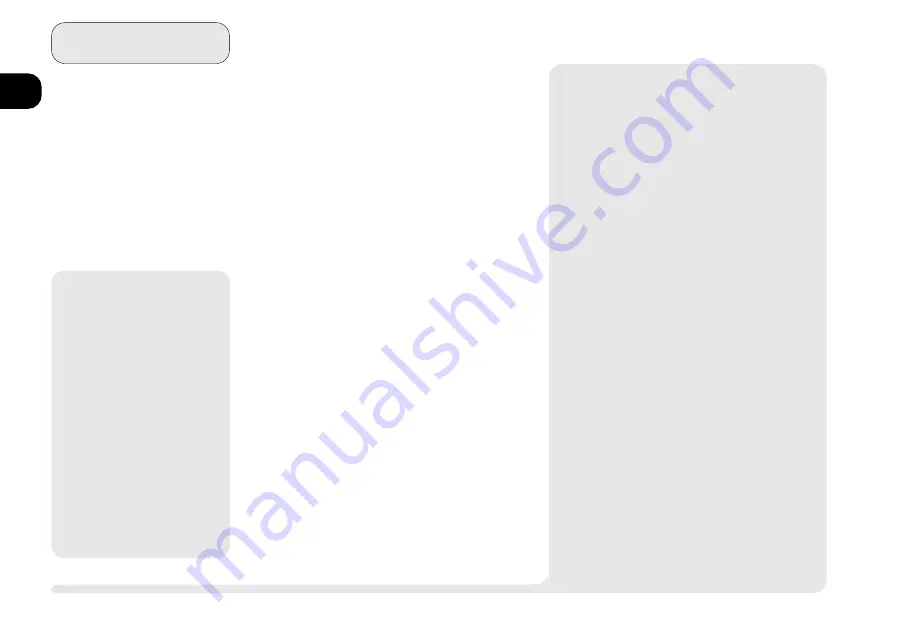
1
2
3
4
5
6
7
8
1 2
Introduction
U
SING
THIS
M
ANUAL
Depending on how your system is con-
figured, some or all of its features may
already be set up. If they arent, or if
you need to re-configure (or re-install)
portions of the system, refer to this
manual.
P
AGES
Each page of the book has three parts:
Outer Margin
This area is reserved for
warnings (
be on the look-
out for a
M
), s p e c i a l
notices or tips (
þ
)
Main Section
for introductory text and
descriptions
Inner Margin
for advanced explanations
& procedures (watch for a
¯
) and software setup in-
structions (watch for a
<
)
¯
Advanced Advice
Advanced users should check the sidebars which
look like this.
Youll find setup information about drivers, tips and
more detailed information about the notebooks
various features.
Beginners are welcome too. As you get used to
your computer, you may be surprised at how much
of this stuff you can understand.
þ
For Beginners
If you are new to the
wonders of notebook
computers, or just feel
like a beginner, you
should still look over all
of the documentation.
Dont worry if you don't
understand everything
the first time around. Just
keep this manual near
your computer, and
learn as you go.
pages
Summary of Contents for 9800
Page 1: ...1 2 3 4 5 6 7 8 i MULTIMEDIA NOTEBOOK COMPUTER USER S MANUAL ...
Page 18: ...1 2 3 4 5 6 7 8 xviii P r e f a c e NOTES Notes ...
Page 34: ...1 2 3 4 5 6 7 8 1 16 Introduction NOTES notes ...
Page 62: ...1 2 3 4 5 6 7 8 3 10 M e d i a notes NOTES ...
Page 106: ...1 2 3 4 5 6 7 8 6 16 E x t r a s NOTES notes ...
Page 130: ...1 2 3 4 5 6 A B B 16 T r o u b l e notes NOTES ...
















































