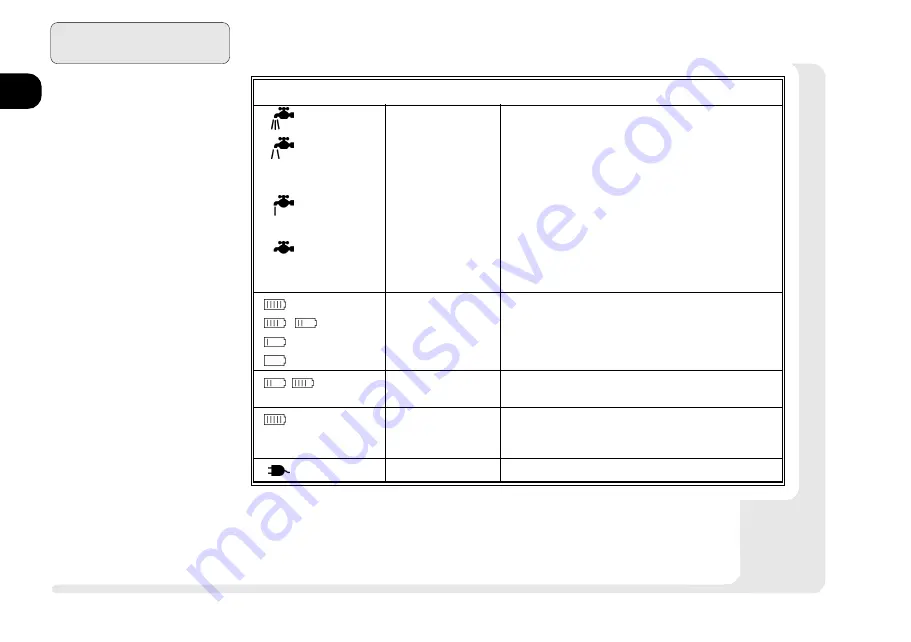
1
2
3
4
5
6
7
8
1 14
Introduction
Indicator
Meaning
Effect
Full Power
All subsystems are fully powered
Doze mode
The CPU doesnt initiate activity, all storage devices
are in idle mode, all peripheral devices & ports are
fully powered.
Sleep mode
The CPU clock is on hold, all subsystems are in a
reduced-power mode, and the LCD is OFF.
Suspend to RAM
The CPU and other chips are turned OFF, RAM is
refreshed slowly, system fan is OFF, peripheral de-
vices and ports are in power-saving mode.
Battery > 80%
Battery has more than 80%, considered Full
~
Battery < 80 to 20%
Battery < 20%
Low battery range, recharge with the adapter
Battery empty
~
Charging
steady lines correspond to charge level,
lines & frame blink
cycling lines indicate dumb battery charging
system problem
re-insert or replace the battery, if the problem
all lines & frame blink
continues, consult your service representative.
Do Not Attempt to Repair the battery
AC-in
System is receiving AC power.
icons
Table 1 2 (cont.)
S
TATUS
S
CREEN
I
NDICATORS
P
ACKING
C
ONTENTS
Keep the packing materials in a safe place in case you need them
for shipping or long-term storage.
Summary of Contents for 9800
Page 1: ...1 2 3 4 5 6 7 8 i MULTIMEDIA NOTEBOOK COMPUTER USER S MANUAL ...
Page 18: ...1 2 3 4 5 6 7 8 xviii P r e f a c e NOTES Notes ...
Page 34: ...1 2 3 4 5 6 7 8 1 16 Introduction NOTES notes ...
Page 62: ...1 2 3 4 5 6 7 8 3 10 M e d i a notes NOTES ...
Page 106: ...1 2 3 4 5 6 7 8 6 16 E x t r a s NOTES notes ...
Page 130: ...1 2 3 4 5 6 A B B 16 T r o u b l e notes NOTES ...
















































