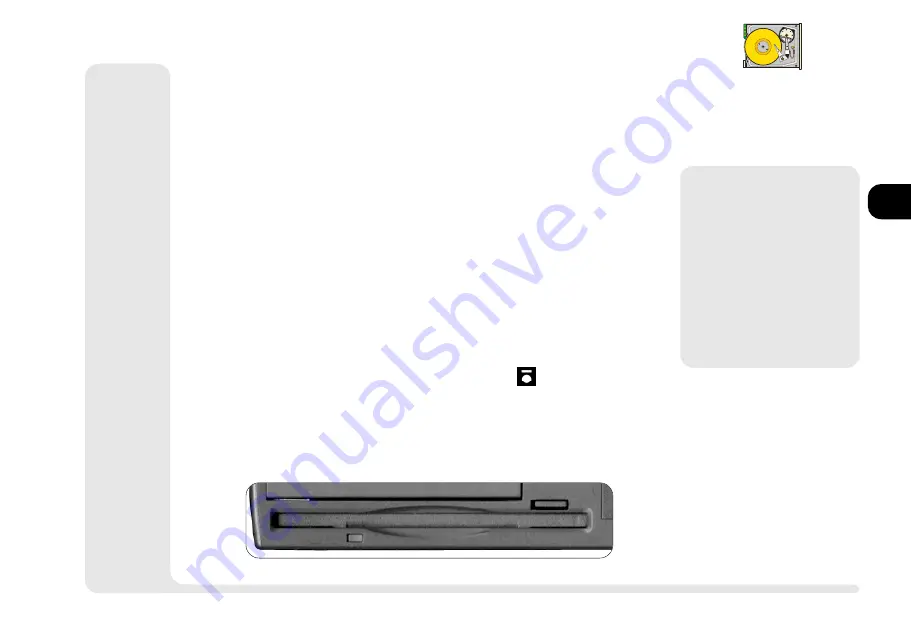
1
2
3
4
5
6
7
8
3 9
FDD
T
HE
FDD
I
NSERTING
/R
EMOVING
F
LOPPY
D
ISKS
Gently insert a 3.5-inch disk (with its label side up) into the Floppy
drive until the disk is properly seated. Press the button on the right
of the disk drive to eject the disk.
FDD Care
Following are a few tips on the proper handling of floppies:
Store disks away from magnetic fields and extreme temperatures. These
conditions can damage your data. Its also a good idea to make backup
copies of software and data.
If a disk label is already on the disk, use a soft-tipped pen to write on
the label. This prevents damage to the disk. Dont use a pencil - its
carbon particles can rub off inside the drive.
Do not remove any disk from the drive when the LCD is flashing (in-
use).
Do not try to clean, bend, or throw disks.
Do not touch or scratch any exposed portion of the disk medium. Dont
pull open the protective door either - this lets dust get inside.
M
Warning
Do not remove a floppy
disk while the drive is
active. Doing so may
damage the medium or
cause a generaol protec-
tion fault, result in data
loss and/or corruption.
FDD
F
IG
. 3 6
Summary of Contents for 9800
Page 1: ...1 2 3 4 5 6 7 8 i MULTIMEDIA NOTEBOOK COMPUTER USER S MANUAL ...
Page 18: ...1 2 3 4 5 6 7 8 xviii P r e f a c e NOTES Notes ...
Page 34: ...1 2 3 4 5 6 7 8 1 16 Introduction NOTES notes ...
Page 62: ...1 2 3 4 5 6 7 8 3 10 M e d i a notes NOTES ...
Page 106: ...1 2 3 4 5 6 7 8 6 16 E x t r a s NOTES notes ...
Page 130: ...1 2 3 4 5 6 A B B 16 T r o u b l e notes NOTES ...
















































