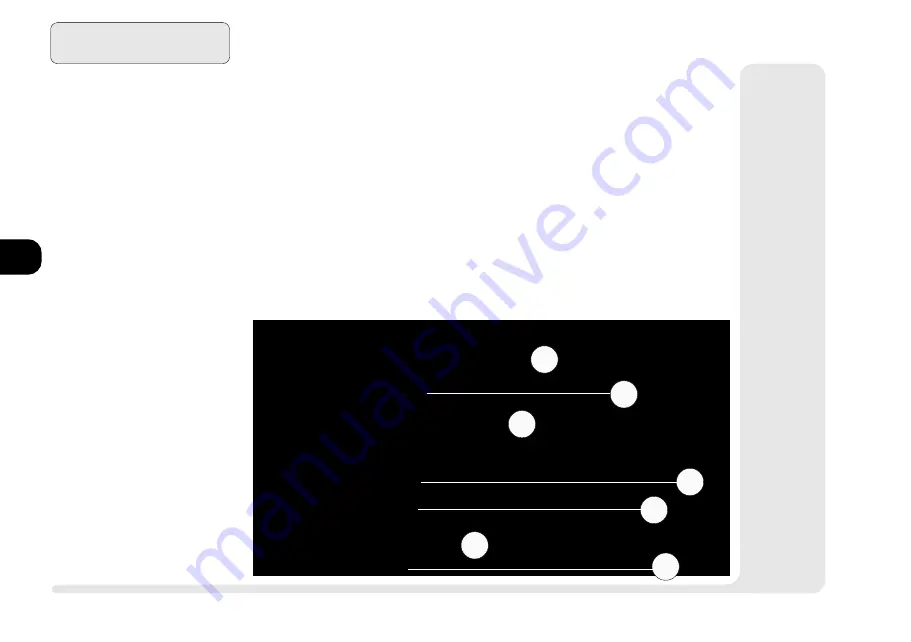
1
2
3
4
5
6
7
8
4 2
F i r m w a r e
T
HE
P
OWER
-O
N
S
ELF
T
EST
(POST)
Each time you turn on the computer, several things happen:
BIOS information flashes on the screen.
the system takes a few seconds to conduct a
POST
,
including a quick test of the on-board RAM.
As the POST proceeds, the computer will tell you if there is any-
thing wrong. If there is a problem which prevents the system from
booting, it will tell you to run
Setup
. If there are no problems, the
system will present a summary, and announce that it is starting the
operating system. Once that message appears, you can no longer get
into
Setup
.
POST
S
TARTUP
S
CREEN
: T
HE
POST
F
IG
. 4 1
1. BIOS information.
2. CPU type
3. memory status
4. HDD identification notice
5. error notice (example)
6. Enter
Setup
cue
- appears if there is an error
7. Enter
Setup
cue
- appears only during POST
(#6 is
not
present)
P h o e n i x B I O S 4 . Ø R e l e a s e 6 . Ø
C o p y r i g h t 1 9 8 5 - 1 9 9 7 P h o e n i x T e c h n o l o g i e s L t d .
A l l R i g h t s R e s e r v e d .
P P 1 . 0 1 . 2 4 b 0 3 - 2 3 - 9 8 - 9 8 L . 0 1 . 0 7
CPU = Pentium with MMX 233 MHz
64ØK System RAM Passed
Ø31M Extended RAM Passed
Ø512K Cache SRAM Passed
System BIOS shadowed
Video BIOS shadowed
U M B u p p e r l i m i t s e g m e n t a d d r e s s : F Ø 7 3
M o u s e i n i t i a l i z e d
F i x e d D i s k Ø : I B M - D C T A - 2 3 2 4 Ø
ATAPI CD-ROM: Toshiba CD-ROM XM-17Ø2B
ERROR
Com A configuration changed
P r e s s < F 1 > t o r e s u m e , < F 2 > t o S e t u p
P r e s s < F 2 > t o e n t e r S E T U P
1
3
4
5
7
}
}
6
2
Summary of Contents for 9800
Page 1: ...1 2 3 4 5 6 7 8 i MULTIMEDIA NOTEBOOK COMPUTER USER S MANUAL ...
Page 18: ...1 2 3 4 5 6 7 8 xviii P r e f a c e NOTES Notes ...
Page 34: ...1 2 3 4 5 6 7 8 1 16 Introduction NOTES notes ...
Page 62: ...1 2 3 4 5 6 7 8 3 10 M e d i a notes NOTES ...
Page 106: ...1 2 3 4 5 6 7 8 6 16 E x t r a s NOTES notes ...
Page 130: ...1 2 3 4 5 6 A B B 16 T r o u b l e notes NOTES ...
















































